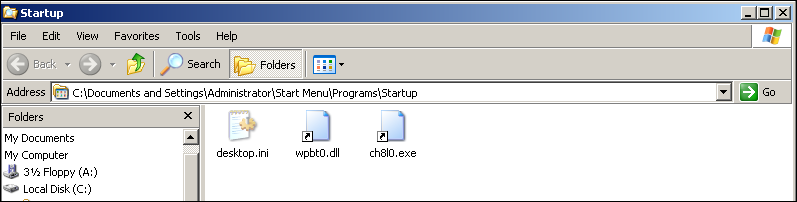How to Remove Ransom Celas Trojan
Uploaded to YouTube by Britec09
Kindly N.B.
The review of this software is not carried out by me.
Any questions or criticisms should be directed to the author of the video.
These videos are posted for the communities education and for entertainment value only
Useful Link:
Download Kaspersky Rescue Disk
Uploaded to YouTube by Britec09
Kindly N.B.
The review of this software is not carried out by me.
Any questions or criticisms should be directed to the author of the video.
These videos are posted for the communities education and for entertainment value only
Useful Link:
Download Kaspersky Rescue Disk
Last edited by a moderator: