Gandalf_The_Grey
Level 85
Thread author
Verified
Honorary Member
Top Poster
Content Creator
Well-known
- Apr 24, 2016
- 7,871
Google’s WEBP image format is pretty cool: its unique compression systems can display images at approximately two-thirds the size of the same image rendered in JPEG or PNG format.
Despite years of development, being prominently featured in Google products, and experiencing widespread adoption, WEBP still isn’t fully supported by some of the most common image tools around, like Microsoft’s Photos app — though it is supported by the older Windows Photo Viewer. Here’s how to save a WEBP image in a more common format.
The following options are described in the linked article:
You might be left wondering, “Isn’t there an easier way to do this?” There is — as with most things related to browsers, the solution is a browser extension. There are plenty of extensions out there that’ll automatically handle the conversion of WEBP files into any other image format you like, but you probably shouldn’t use them. Browser extensions are a privacy nightmare, and you should avoid using them whenever they’re not strictly necessary.
- Using Microsoft Edge’s Internet Explorer Mode
- Using MS Paint
- Using the Command Line
- Using an Online Conversion Tool
- Using a Special URL Trick
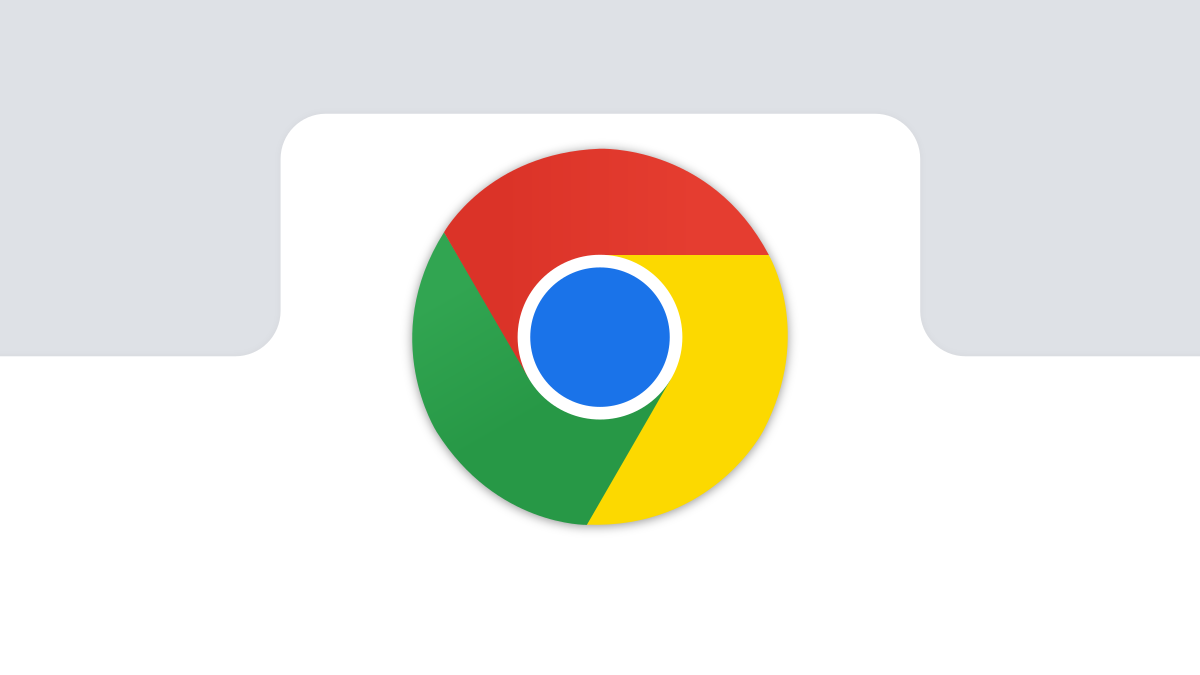
How to Save Google’s WEBP Images as JPEG or PNG
Google’s WEBP image format is pretty cool: its unique compression systems can display images at approximately two-thirds the size of the same image rendered in JPEG or PNG format.
 www.howtogeek.com
www.howtogeek.com

