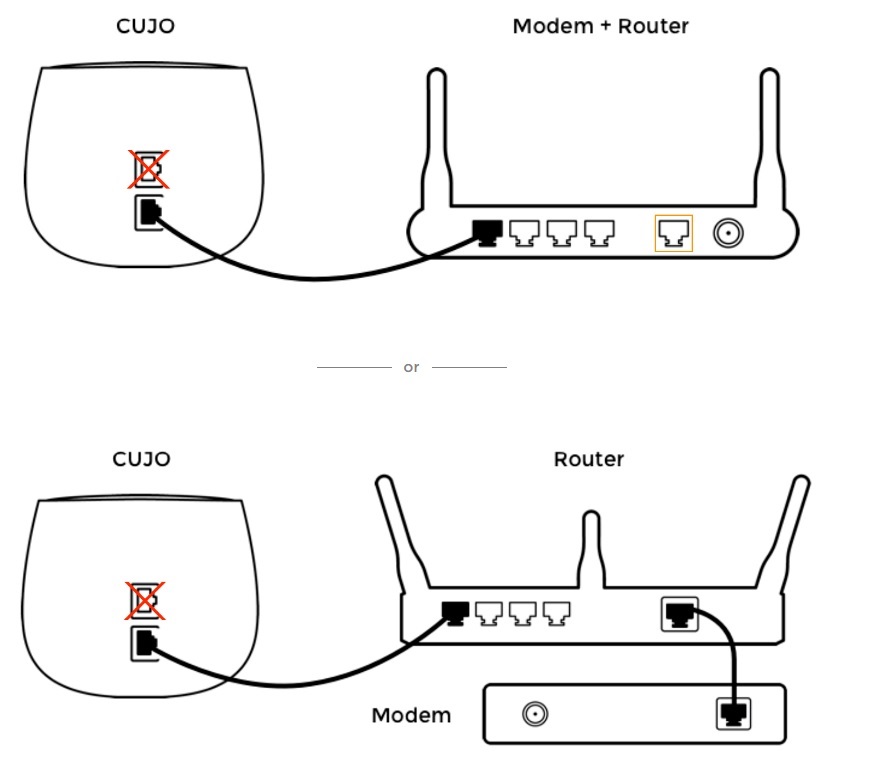- Oct 9, 2016
- 6,140
Hi
I need some help as per aforementioned caption.
Devices :
1) Portal Router - My current router. It does not come with AV/AM and privacy protection. It connects to the ISP-provided ONT (Optical Network Terminal) running on 1 Gbps fibre broadband
I would like to overcome the shortcomings in my Portal Router by adding
2) CUJO Smart Firewall - A Smart Firewall with AV/AM protection for my devices (consider to buy)
3) eBlocker - A device to secure my privacy (consider to buy)
Note :- All connections using Gigabit LAN
Individually, the CUJO and eBlocker are very easy to set up. Just connect to the LAN port of your router and the devices will auto detect and set up.
The problem comes if I tries to connect the 3 together
According to CUJO website (below) my Portal Router can ONLY connect in Bridge Mode with an additional router like this
Portal Router (downstream) ==> CUJO ==> Another Router (upstream) ==> ONT (Optical Network Terminal) ==> Internet

COMPATIBILITY : CUJO LLC
CUJO modes : CUJO LLC
For the eBlocker connection,
eBlocker Review and Tutorial 2017 (Plus Discount) | RestorePrivacy
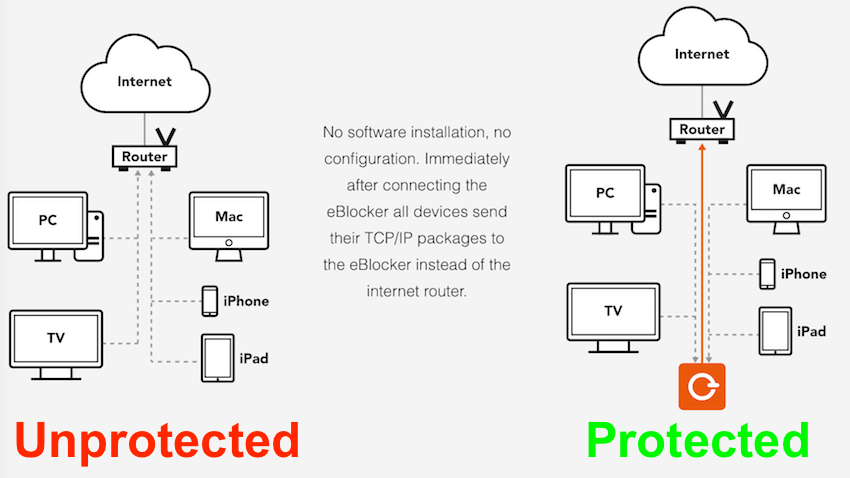
I'll need to disable DHCP server in the Portal Router to connect the CUJO in Bridge Mode. In this case the upstream router (which connects to the ONT) will be a DHCP server. If I connect my eBlocker to the upstream router then I'm not protected by CUJO. How about connecting to the downstream Portal Router?
So, any solution to this problem? Note that I don't like the idea of having to add another router.
Thanks
I need some help as per aforementioned caption.
Devices :
1) Portal Router - My current router. It does not come with AV/AM and privacy protection. It connects to the ISP-provided ONT (Optical Network Terminal) running on 1 Gbps fibre broadband
I would like to overcome the shortcomings in my Portal Router by adding
2) CUJO Smart Firewall - A Smart Firewall with AV/AM protection for my devices (consider to buy)
3) eBlocker - A device to secure my privacy (consider to buy)
Note :- All connections using Gigabit LAN
Individually, the CUJO and eBlocker are very easy to set up. Just connect to the LAN port of your router and the devices will auto detect and set up.
The problem comes if I tries to connect the 3 together
According to CUJO website (below) my Portal Router can ONLY connect in Bridge Mode with an additional router like this
Portal Router (downstream) ==> CUJO ==> Another Router (upstream) ==> ONT (Optical Network Terminal) ==> Internet

COMPATIBILITY : CUJO LLC
CUJO modes : CUJO LLC
For the eBlocker connection,
eBlocker Review and Tutorial 2017 (Plus Discount) | RestorePrivacy
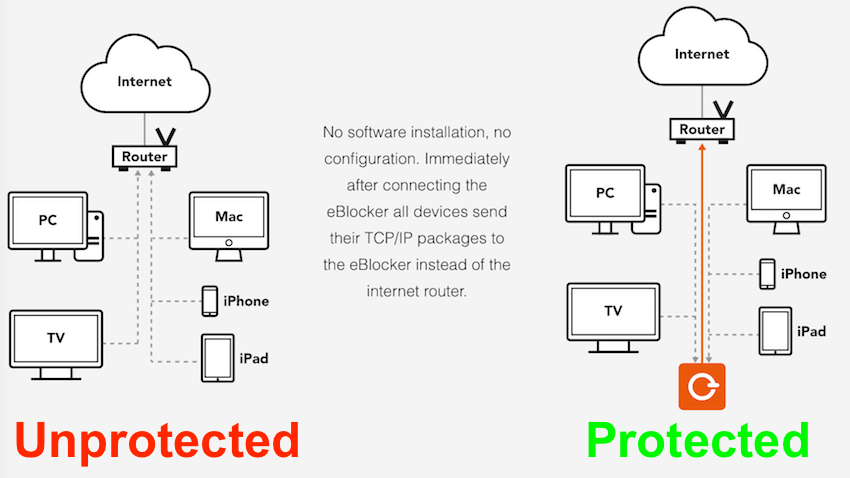
I'll need to disable DHCP server in the Portal Router to connect the CUJO in Bridge Mode. In this case the upstream router (which connects to the ONT) will be a DHCP server. If I connect my eBlocker to the upstream router then I'm not protected by CUJO. How about connecting to the downstream Portal Router?
So, any solution to this problem? Note that I don't like the idea of having to add another router.
Thanks
Last edited: