Hello MalwareTips member.
Yesterday, I received a notification about another password breach via Microsoft Password Monitor (feature on Microsoft Edge). A couple hour after that I received multiple login prompts to sign in into my account (Outlook and Microsoft 365). I have my Outlook account passwordless. Should I stay on changing password and enabling 2FA (Microsoft Account) or purchase security key like YubiKey/Nitrokey?. Which one is safer from cybersecurity point of view?. This is because my Microsoft 365 account is very critical to my work.
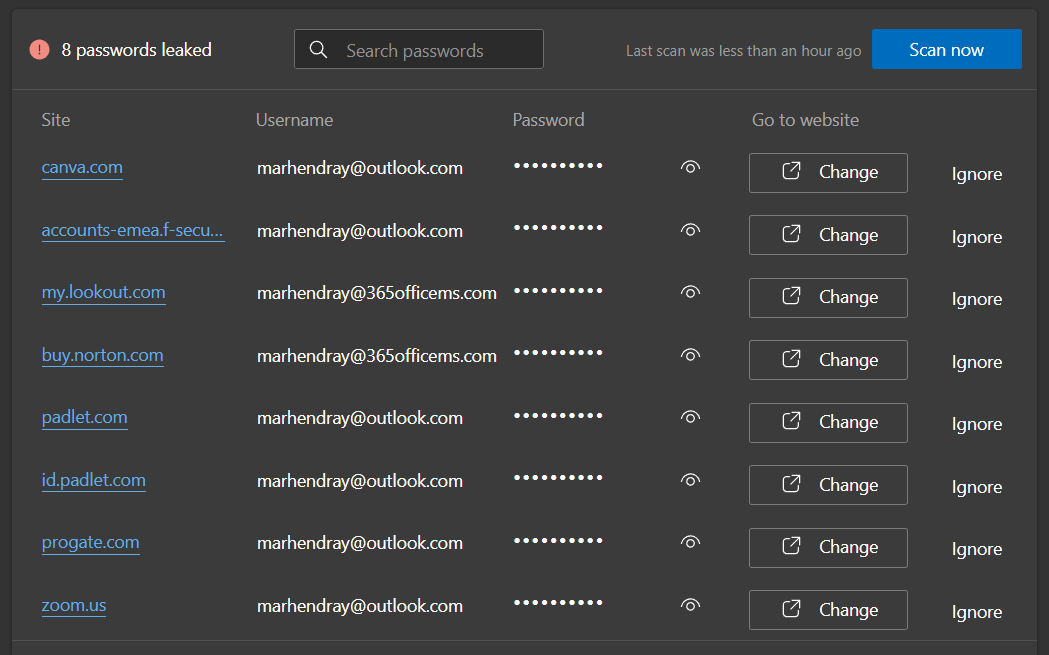
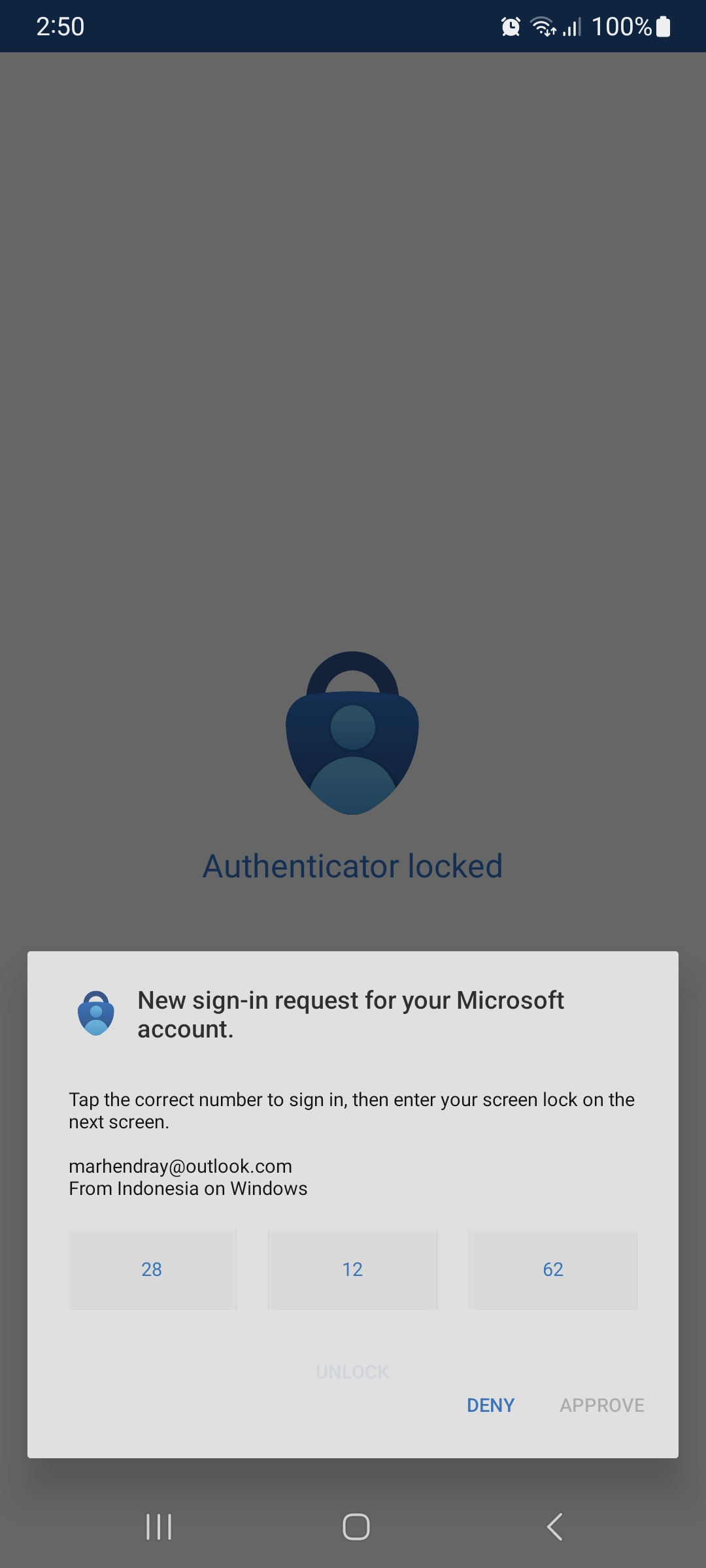
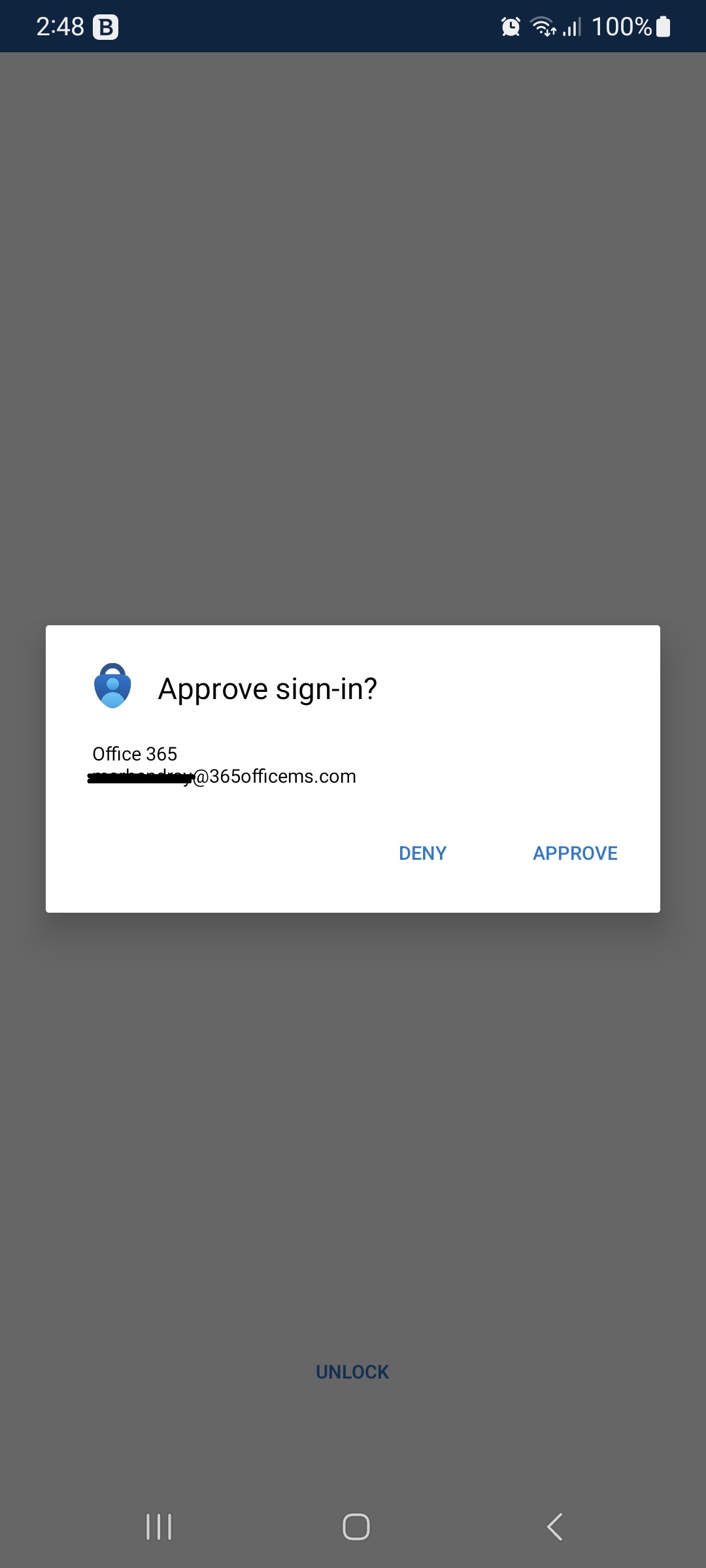
Thank you MalwareTips member.
Yesterday, I received a notification about another password breach via Microsoft Password Monitor (feature on Microsoft Edge). A couple hour after that I received multiple login prompts to sign in into my account (Outlook and Microsoft 365). I have my Outlook account passwordless. Should I stay on changing password and enabling 2FA (Microsoft Account) or purchase security key like YubiKey/Nitrokey?. Which one is safer from cybersecurity point of view?. This is because my Microsoft 365 account is very critical to my work.
Thank you MalwareTips member.


