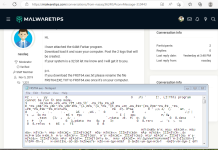- Nov 11, 2023
- 8
I am a retired (75) Electro-Mechanical Engineer (HND) and been with computers (man & boy) since Windows 3.1
I am ashamed to say that I have caught my first virus namely the "X Y Z " on my desktop and its infected my 2 tb HDD desktop, this blog is coming from one of my laptops.
This is the first and hopefully the last intrusion on my machine.
I desperately want to eradicate this piece of "s * * t" because it has a lot of information, letters, Excel spreadsheets and my very large music folder.
My desktop is protected or so I thought but here we are.
As an example a text file blahblah.txt or an image rose.jpg etc. etc this has now changed to blahblah.txt.xyz OR rose.jpg.xyz
While i was sat at my desk & desktop to my left I could hear a very faint clicking sound I thought one of the fans was on the way out but they all seemed O.K so I am sat there hearing this clicking sound and was puzzled, but what I did notice the icons ALL started to look the same just a blank small white square, I clicked on one and it would not open.
I then went to a folder and opened that BIG mistake I then saw and heard the clicking sound as each item within changed to ***.jpg.xyz so I quickly closed the folder knowing that I was now infected for the first time in my life.
While the 2 tb drive was connected I tried to download and run a scan BUT was prevented because various well known websites could not be found,(I was definitely online) I am not going to name them but I think we all know which sites let you do an online scan.
So to bring things up to date, I am expecting a new 1 tb HDD delivered today, I fully intend to install a new O.S and once the new O. S is up and running I was going to connect the old 2 tb and point the Malwarebytes scan towards that.
I can't post a screen grab till I get my new 1 tb HDD up and running.
Does anybody have any suggestions or comment to make.
I am ashamed to say that I have caught my first virus namely the "X Y Z " on my desktop and its infected my 2 tb HDD desktop, this blog is coming from one of my laptops.
This is the first and hopefully the last intrusion on my machine.
I desperately want to eradicate this piece of "s * * t" because it has a lot of information, letters, Excel spreadsheets and my very large music folder.
My desktop is protected or so I thought but here we are.
As an example a text file blahblah.txt or an image rose.jpg etc. etc this has now changed to blahblah.txt.xyz OR rose.jpg.xyz
While i was sat at my desk & desktop to my left I could hear a very faint clicking sound I thought one of the fans was on the way out but they all seemed O.K so I am sat there hearing this clicking sound and was puzzled, but what I did notice the icons ALL started to look the same just a blank small white square, I clicked on one and it would not open.
I then went to a folder and opened that BIG mistake I then saw and heard the clicking sound as each item within changed to ***.jpg.xyz so I quickly closed the folder knowing that I was now infected for the first time in my life.
While the 2 tb drive was connected I tried to download and run a scan BUT was prevented because various well known websites could not be found,(I was definitely online) I am not going to name them but I think we all know which sites let you do an online scan.
So to bring things up to date, I am expecting a new 1 tb HDD delivered today, I fully intend to install a new O.S and once the new O. S is up and running I was going to connect the old 2 tb and point the Malwarebytes scan towards that.
I can't post a screen grab till I get my new 1 tb HDD up and running.
Does anybody have any suggestions or comment to make.