- Oct 31, 2013
- 13
IDM does not catch downloads from a particular site automatically
After installing IDM, open the browser by clicking on the icon of IDM (Internet Download Manager) on Desktop (if you choose to create the icon on the Desktop in the install process).

Or in the Search Programs and files section on the Start Menu, enter the Internet Download Manager keyword, then the result will be displayed right on the screen.
 From the toolbar of IDM, click Downloads ---> Options to change some settings.
From the toolbar of IDM, click Downloads ---> Options to change some settings.
At the Options window, there are 2 ways to troubleshoot the problem that IDM catches links automatically.
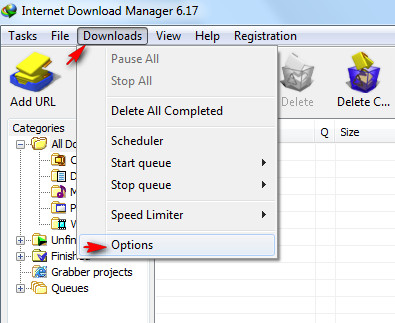
From the Options window, select General. Here you will see a list of Web browsers where you can download data.
To troubleshoot the problem that IDM catches links automatically, uncheck one or some browsers you are using (here Betdownload.com will uncheck Google Chrome because we do not want IDM to catch links on this browser).
Click OK to save settings.
After installing IDM, open the browser by clicking on the icon of IDM (Internet Download Manager) on Desktop (if you choose to create the icon on the Desktop in the install process).

Or in the Search Programs and files section on the Start Menu, enter the Internet Download Manager keyword, then the result will be displayed right on the screen.

At the Options window, there are 2 ways to troubleshoot the problem that IDM catches links automatically.
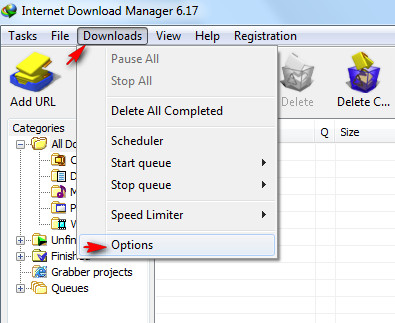
From the Options window, select General. Here you will see a list of Web browsers where you can download data.
To troubleshoot the problem that IDM catches links automatically, uncheck one or some browsers you are using (here Betdownload.com will uncheck Google Chrome because we do not want IDM to catch links on this browser).
Click OK to save settings.