silversurfer
Super Moderator
Thread author
Verified
Top Poster
Staff Member
Malware Hunter
Forum Veteran
- Aug 17, 2014
- 12,738
- 123,886
- 8,399
Intel has released updated Wireless Bluetooth and Wi-Fi drivers for Windows 10 customers to address known issues causing blue screen of death (BSOD) errors and Bluetooth devices to lose connection or stop working.
Users are urged to update their drivers to the newly released Wi-Fi (Intel PROSet/Wireless Software 22.10.0) and Wireless Bluetooth (Intel Wireless Bluetooth 22.10.0) drivers given that besides functional updates and bug fixes, they also include security updates.
First of all, the new drivers address Windows 10 stop errors (aka BSODs), yellow bang warnings in Device Manager, as well as random disconnections while playing online videos caused by Intel Wireless adapters with faulty drivers.
Bluetooth devices with affected drivers such as mice, keyboards, headsets, or styluses would also stop working on some systems if connected simultaneously or would inadvertently lose connection mid-use.
On other systems, Bluetooth devices would "show a yellow bang in Device Manager after rebooting or resuming from Sleep/Hibernation mode."
Similarly, on other systems, impacted devices would show yellow bangs and would also disappear from Device Manager after resuming from idle mode after several hours.
Some devices may also experience 'No Advertisement' issues after some time of BLE scanning while using the TruU application Intel says.
The full list of supported products and driver versions released by Intel to fix these issues is available in the Wi-Fi and the Wireless Bluetooth drivers' release notes.
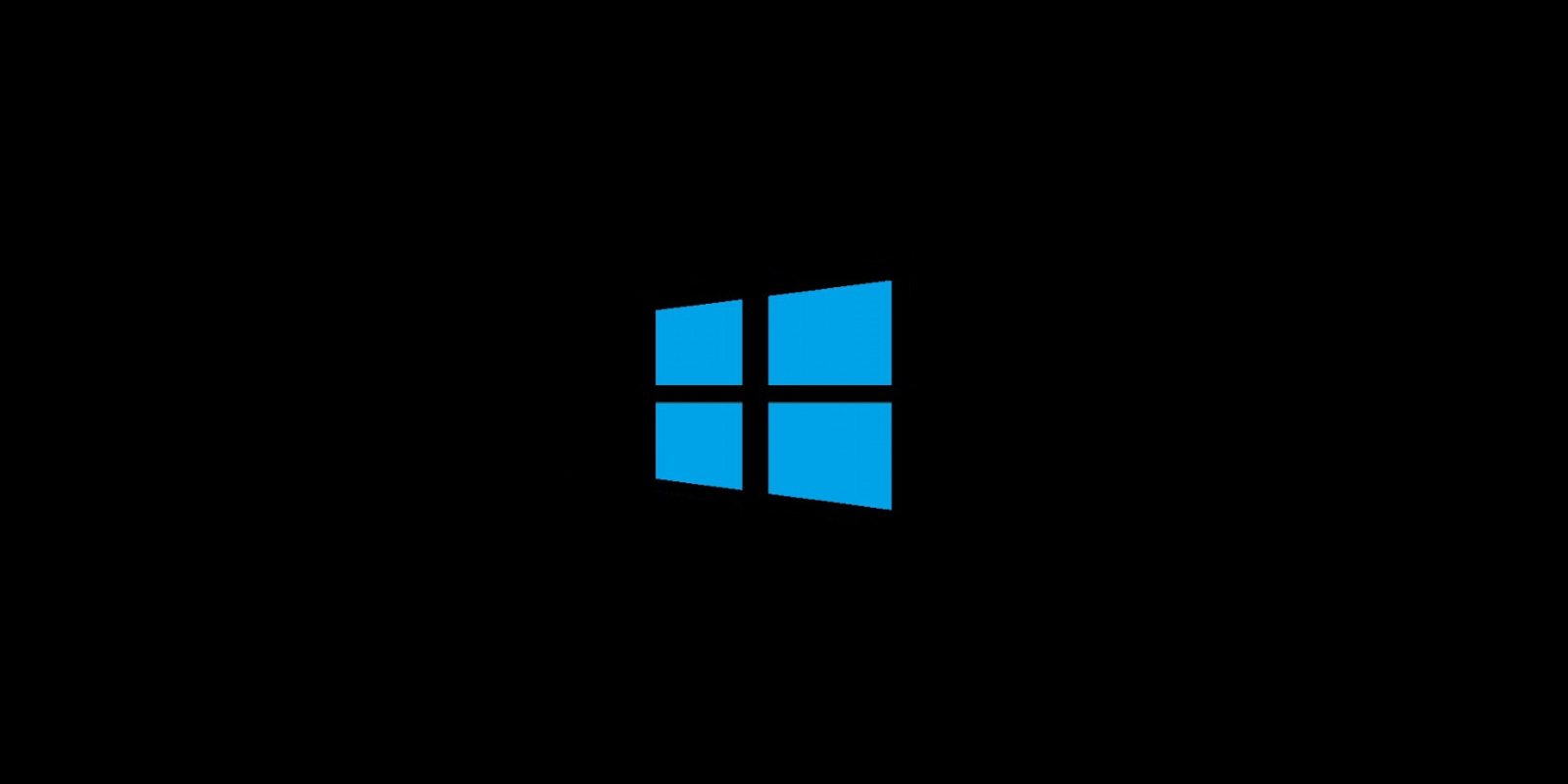
Intel driver updates fix Windows 10 BSODs, Bluetooth issues
Intel has released updated Wireless Bluetooth and Wi-Fi drivers for Windows 10 customers to address known issues causing blue screen of death (BSOD) errors and Bluetooth devices to lose connection or stop working.