Gandalf_The_Grey
Level 85
Thread author
Verified
Honorary Member
Top Poster
Content Creator
Well-known
- Apr 24, 2016
- 7,871
Intel released updated Wi-Fi and Bluetooth drivers today that address a range of problems on Windows 10 and 11 systems. The company stopped releasing drivers for Microsoft's Windows 7 and 8.1 operating systems already.
The new Windows 10 and Windows 11 Intel Wi-Fi drivers address two main issues and a number of minor issues that are not specified by Intel explicitly.
According to the release notes, Intel fixed an issue with degraded downlink throughput performance on 160 MHz channels on Windows 10 and 11 devices. On Windows 11, the driver addresses video glitch issues during wireless display to screen projections on 802.11ax mode. It seems unlikely that many users of Windows 11 experienced the issue, as it is quite specific.
- On some systems, video glitches may be observed while using wireless display to screen
projecting on 802.11ax mode. (Windows 11 only)- Some systems might experience degraded downlink throughput performance on 160 MHz
channels.- There may be other minor issues addressed which will impact performance, stability, or
vendor specific functionality not listed above. Users should update to the latest version,
The latest driver version is 22.190.0.4 for all new Intel wireless adapters.
The new Intel Wireless Bluetooth driver addresses a blue screen of death issue affecting Windows 10 and 11 devices alike. The crash could occur on system start after a session on which a Bluetooth connection and Wi-Fi streaming was used simultaneously.
The latest driver version is 22.190.0.2.
- In some systems, with a simultaneous Bluetooth® connection and streaming with Wi-Fi, a BSOD may be rarely observed after a system restart.
- Intel® Wireless Bluetooth® 22.190.0 driver has been updated to include functional updates. Users should update to the latest version.
Intel users may download the latest drivers from the company's drivers & software website. Here are the links:
The drivers are only available as 64-bit versions. Users may run the executable file after download to install the updates on their devices.
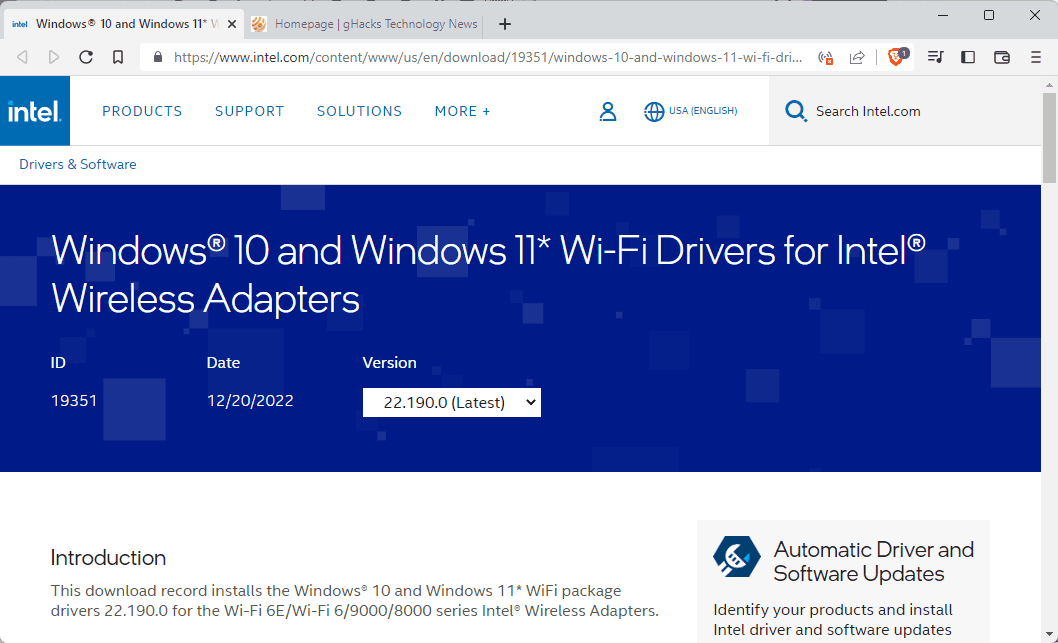
Intel's latest wireless and Bluetooth drivers fix a crash and performance issues - gHacks Tech News
Intel released updated Wi-Fi and Bluetooth drivers today that address a range of problems on Windows 10 and 11 systems.
www.ghacks.net
