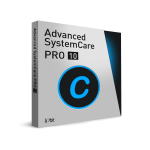
License Type: Freeware
System Requirements:
You're fine to run Advanced SystemCare 10 on the following operating systems:
Windows 10 (all editions, including 64-bit)
Windows 8 (all editions, including 64-bit)
Windows 7 (all editions, including 64-bit)
Windows Vista (all editions, including 64-bit)
Windows XP (Home, Professional, Media Center, Tablet Edition, 64-bit)
Note 1: Minimum Memory: 300 MB of free disk space.
Note 2: Screen Resolution: 1024*768 screen resolution and above.
Note 3: No hard drive requirements.
Download From IObit: http://update.iobit.com/dl/advanced-systemcare-setup.exe
Page URL: Advanced SystemCare 10 - Free Registry Cleaner & PC Optimizer
What's new:
+ New FaceID - Automatically catches intruders who are secretly accessing your PC and prying into your privacy with new facial recognition technology.
+ No Annoying Ads and Safer Surfing - Removes various online ads and blocks more malicious websites with the larger online database, supporting Google Chrome, Mozilla Firefox, and Internet Explorer.
+ Faster Startup - Optimizes startup items to shorten boot time with new Startup Optimization in Clean & Optimize.
+ Smoother PC - New Resource Manager in Performance Monitor provides an easy way to check the processes taking high RAM/CPU/disk usage in real-time.
+ No Malicious Modification - Redesigned Homepage Protection shields homepage and search engine against malicious modifications.
+ No Privacy Leak - Enhanced Privacy Sweep supports cleaning more programs and Windows apps and secures your privacy.
+ Improved Junk Files Clean - Added cleaning for installed driver packages to free up more disk space.
+ Always Up-to-date Software - Enhanced Software Updater supports to update more popular programs.
+ More Powerful Uninstall - Supported uninstalling more stubborn programs & browser toolbars and removing more malicious & ad-based plug-ins with new IObit Uninstaller 6.
+ Larger Database - Expanded database of Spyware Removal, Real-time Protector, and Registry Fix for a more secure PC.
+ Better Experience - Brand new intuitive UI and decent support for high DPI displays & high resolution screens.
* Supported 32 languages.
* And more can be discovered by you.
Q: What is Advanced SystemCare 10?
A:Advanced SystemCare 10 is an easy-to-use yet all-in-one Windows PC optimization utility providing the best 1-click approach to clean, optimize, speed up and protect the system, as well as secure the user's online privacy.
Q: Is Advanced SystemCare 10 free or not?
A:Yes, Advanced SystemCare 10is free. But you can upgrade to the pro version if you like the advanced features.
Q: Will Advanced SystemCare 9 still work after the release of Advanced SystemCare 10?
A: Yes, Advanced SystemCare 9 will still work.
Q: Is it compatible with other system utility optimization products? Can I use Advanced SystemCare 10 and have others running at the same time?
A: Yes, Advanced SystemCare 10 is compatible with most of software in the market. But it's not recommended to have more than one system utility in one PC.
Q: Does Advanced SystemCare 10 support Windows 10?
A: Yes, Advanced System Care 10 is fully compatible with Windows 10 andruns smoothly on Windows 8 and 8.1, Windows 7, Windows XP, Vista and 2000.
Q:Will there be a so-called home license for all PC's in a house hold?
A: Yes, along with the ordinary 1-PC license, a home license for family users is offered as usual. If you have any special request, feel free to contact us at partner@iobit.com.
Q: Is Advanced SystemCare 9 Pro license validfor Advanced SystemCare 10?
A: Yes, it is. Note that the purchased license is valid for all future updates.
Q: What's the hardware requirement of Advanced SystemCare 10?
A: Adcanced SystemCare 10 can run smoothly on the computer with 512 MB of RAM, 1 GHz processor or faster processor, 300 MB of free hard disk space.
A:Advanced SystemCare 10 is an easy-to-use yet all-in-one Windows PC optimization utility providing the best 1-click approach to clean, optimize, speed up and protect the system, as well as secure the user's online privacy.
Q: Is Advanced SystemCare 10 free or not?
A:Yes, Advanced SystemCare 10is free. But you can upgrade to the pro version if you like the advanced features.
Q: Will Advanced SystemCare 9 still work after the release of Advanced SystemCare 10?
A: Yes, Advanced SystemCare 9 will still work.
Q: Is it compatible with other system utility optimization products? Can I use Advanced SystemCare 10 and have others running at the same time?
A: Yes, Advanced SystemCare 10 is compatible with most of software in the market. But it's not recommended to have more than one system utility in one PC.
Q: Does Advanced SystemCare 10 support Windows 10?
A: Yes, Advanced System Care 10 is fully compatible with Windows 10 andruns smoothly on Windows 8 and 8.1, Windows 7, Windows XP, Vista and 2000.
Q:Will there be a so-called home license for all PC's in a house hold?
A: Yes, along with the ordinary 1-PC license, a home license for family users is offered as usual. If you have any special request, feel free to contact us at partner@iobit.com.
Q: Is Advanced SystemCare 9 Pro license validfor Advanced SystemCare 10?
A: Yes, it is. Note that the purchased license is valid for all future updates.
Q: What's the hardware requirement of Advanced SystemCare 10?
A: Adcanced SystemCare 10 can run smoothly on the computer with 512 MB of RAM, 1 GHz processor or faster processor, 300 MB of free hard disk space.
Last edited: