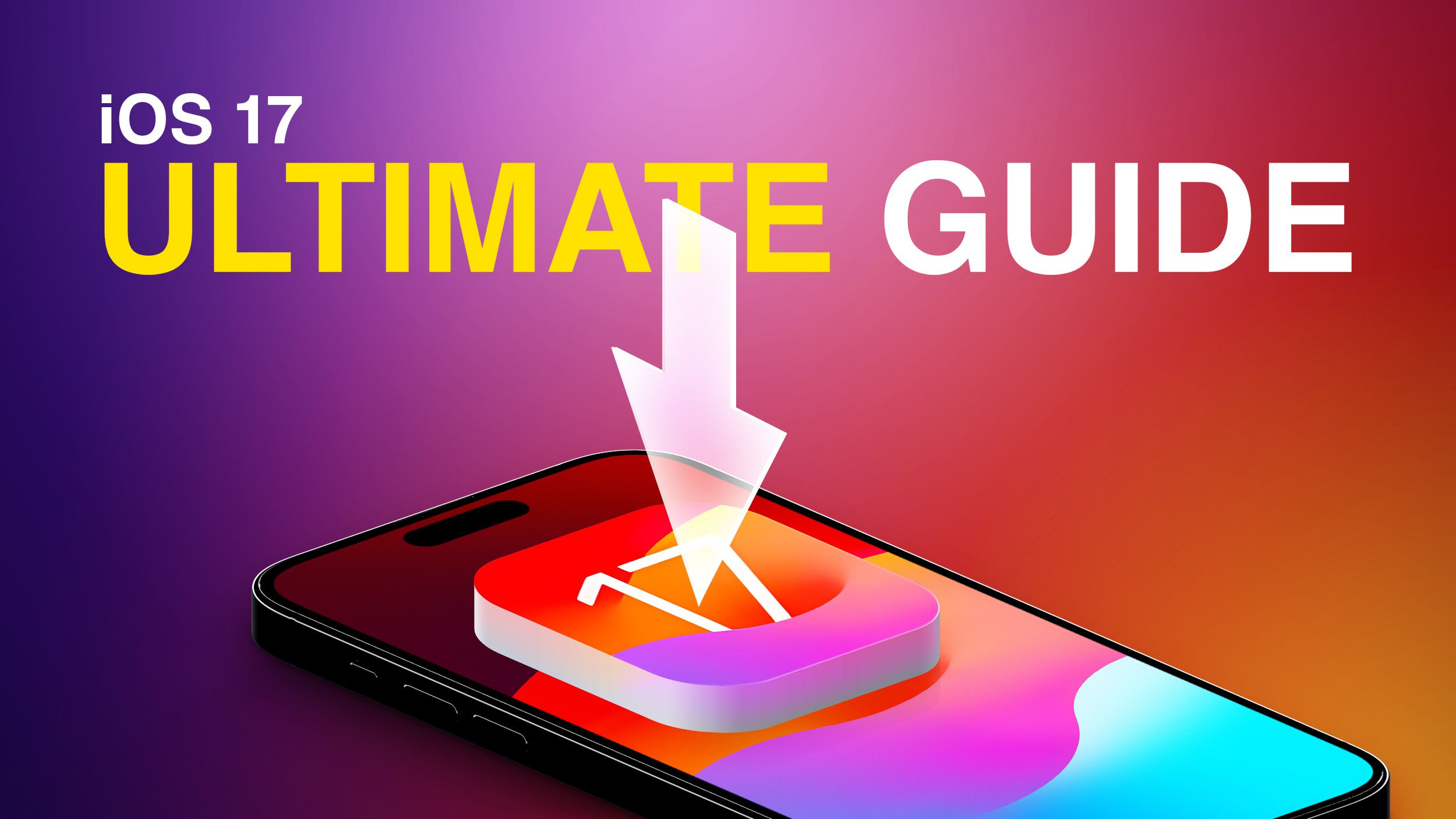- Jun 14, 2011
- 1,894
Auto-correct is about to get a whole lot better on iPhone. That’s because Apple overhauled how auto-correct works in iOS 17, and that software update is now available for iPhone. iOS 17 also includes loads of new features like interactive widgets, StandBy mode, Live Voicemail, FaceTime voice and video mail, and much more.
While iOS 17 is packed with new features and changes, here are several things to look for after you update:
For the longer version, check out Jeff Benjamin’s epic video walkthrough of literally everything to know about iOS 17:
- Redesigned and re-engineered autocorrect with inline text recommendations
- StandBy mode when charging in landscape orientation for viewing clocks, widgets, photos, and now playing music at a glance
- Live Voicemail with real-time transcriptions without answering
- Contact Posters for customizing how you appear when calling others
- FaceTime audio and video messages for when your call is unanswered
- Check In safety feature in Messages destination updates for friends and family
- Downloadable offline maps for using Apple Maps without internet
- Password and passkey groups and sharing with iCloud Keychain
- Siri activation without saying “Hey”
- Adaptive Audio, Personalized Volume, and Conversation Awareness with AirPods
iOS 17 is available as a free software update for iPhone XS and later. Look for the update on your iPhone in Settings -> General -> Software Updates.

iOS 17 update now available for iPhone with better autocorrect, StandBy, interactive widgets, much more - 9to5Mac
Auto-correct is about to get a whole lot better on iPhone. That’s because Apple overhauled how auto-correct works in iOS...
 9to5mac.com
9to5mac.com