Simply put, I have a project at school and I would like to show them the process of a partition. Would it be wise to create partitions in a dynamically sized virtual machine? Also, I have my virtual machine folder on a separate partition. Would it be wise to put malware samples into said virtual machine? Thanks in advance, sorry for the nooby questions 
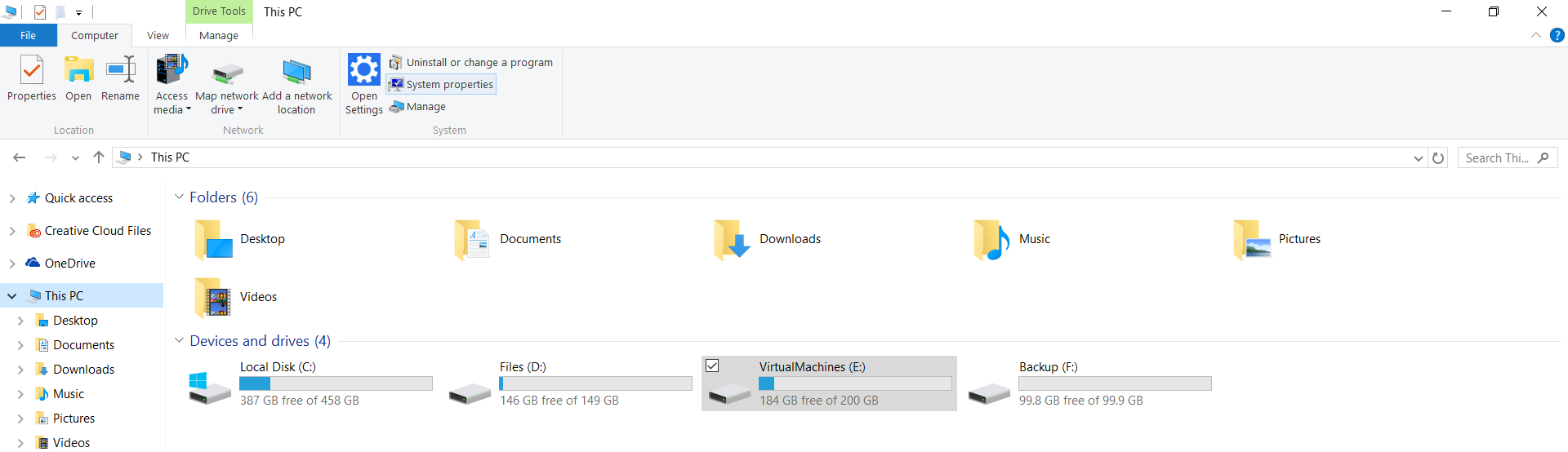
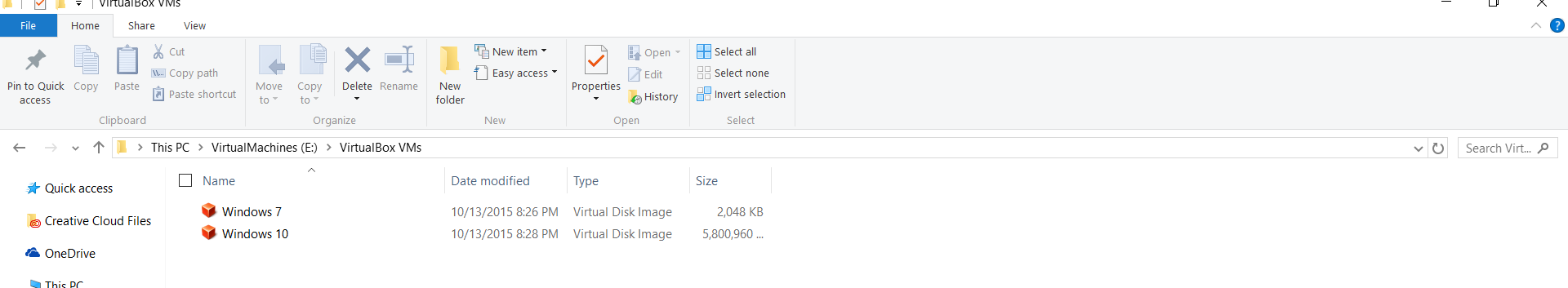
Is it smart to create a partition within a virtual machine?
- Thread starter KokoKid
- Start date
You are using an out of date browser. It may not display this or other websites correctly.
You should upgrade or use an alternative browser.
You should upgrade or use an alternative browser.
- Status
- Not open for further replies.
Its all about complication process, so there should be no problems as long you have a huge amount of storage to put for virtual images. Make your style unique and the result will be same at all. 
You can! But be sure to harden your Host OS first before you mess with malwares in the Guest OS, especially if you plan to run the malwares. There are reported malwares already that slips through VM. If that happens, your Host OS may be compromised. Anyway, it's just a very small number of malwares that have that ability.What about putting malware samples on it? Just really scared lol sorry for being such a noob.
Also, a very good backup solution should be in place.
But, overall, you are safe in VM.
I see. What do you mean by "'harden your Host OS?"You can! But be sure to harden your Host OS first before you mess with malwares in the Guest OS, especially if you plan to run the malwares. There are reported malwares already that slips through VM. If that happens, your Host OS may be compromised. Anyway, it's just a very small number of malwares that have that ability.
Also, a very good backup solution should be in place.
EDIT: Able to partition my Virtual Machine.
Basically, you must have a good security setup in your Host OS. Our experts here can suggest a good setup for this. You have AVG, Malwarebytes (Premium and Anti-exploit), so you might be good to go.I see. What do you mean by "'harden your Host OS?"
EDIT: Able to partition my Virtual Machine.
As for the ability to create a partition in your VM, I think the others have understood it. It's okay and safe.
I would recommend that you not run malware especially not worms if you aren't confident about how to manage a VM environment for malware testing. Typically in VirtualBox, any malware that could exploit it and jump out, have those holes plugged pretty quickly by Oracle (the owner). Nothing is perfect so there will be more exploits in the future. I would also recommend a VPN to encrypt the network on your host which in return will encrypt the internet on your VM if you have networking like NAT setup. Some malware will know it's in a virtual machine so it could do several things including:
try to exploit a VM's code and jump to the host (worms will jump into the network regardless of VM or not - I'm not entirely sure but VPN and NAT networking should prevent a worm from spreading - better to not test or disable networking on VM), some will delete themselves almost instantly (sometimes malware could just hide or move itself then infect the VM - that doesn't mean it's VM aware), and some will simply not do anything as well as possibly tell you it can't run in a VM with a dialog box.
I would NOT recommend using folder sharing, clipboard sharing (host to guest should be fine though, that's what I use and I've run thousands of malware under it), or using a bridged network.
I would recommend running a firewall and AV on the host but sometimes it may kill the test by blocking a malwares access to the internet. Again, I recommend using a VPN to avoid criminals knowing your IP, hitting you with a botnet and getting in trouble with your ISP or the government itself, etc. I can't recommend a VM other than VirtualBox since you can set up snapshots to clean up the VM after your done with it. Otherwise you might have to copy/clone the VM VD (virtual drive) before using it so you can have a clean backup. If you use VirtualBox, don't use extension packs as I hear this can create openings for malware.
Even though I am as experienced as I am with computers and VM's, even I still feel uneasy about running malware. Backup your computer as @XhenEd suggested. It's a smart idea no matter the reason. Preferably on a separate, external HDD. Or disconnect the HDD/Partition so the computer can't access it and infect it while testing malware. Even experts should feel a little uneasy. It's called unknown malware because even they don't know what it does. That's why it's run in a super isolated environment that VirtualBox and others probably couldn't provided at least by default. Some even have dedicated computer for such testing without networking which is the best and most ideal.
As for having malware on your hard drive, it's been mentioned above that as long as you don't run, they can't do anything. Most people in malware hub download the viruses to the host and scan (context) or on extraction. This is fine. I would not click to delete, but simply highlight then delete to avoid an accidental double click or run (if you have your computer set up to run on single click).
Hope this rant helps you protect yourself or to persuade you to not bother testing malware. If your not running the malware, don't worry about it. You'll be fine even without any safe guards in place.
try to exploit a VM's code and jump to the host (worms will jump into the network regardless of VM or not - I'm not entirely sure but VPN and NAT networking should prevent a worm from spreading - better to not test or disable networking on VM), some will delete themselves almost instantly (sometimes malware could just hide or move itself then infect the VM - that doesn't mean it's VM aware), and some will simply not do anything as well as possibly tell you it can't run in a VM with a dialog box.
I would NOT recommend using folder sharing, clipboard sharing (host to guest should be fine though, that's what I use and I've run thousands of malware under it), or using a bridged network.
I would recommend running a firewall and AV on the host but sometimes it may kill the test by blocking a malwares access to the internet. Again, I recommend using a VPN to avoid criminals knowing your IP, hitting you with a botnet and getting in trouble with your ISP or the government itself, etc. I can't recommend a VM other than VirtualBox since you can set up snapshots to clean up the VM after your done with it. Otherwise you might have to copy/clone the VM VD (virtual drive) before using it so you can have a clean backup. If you use VirtualBox, don't use extension packs as I hear this can create openings for malware.
Even though I am as experienced as I am with computers and VM's, even I still feel uneasy about running malware. Backup your computer as @XhenEd suggested. It's a smart idea no matter the reason. Preferably on a separate, external HDD. Or disconnect the HDD/Partition so the computer can't access it and infect it while testing malware. Even experts should feel a little uneasy. It's called unknown malware because even they don't know what it does. That's why it's run in a super isolated environment that VirtualBox and others probably couldn't provided at least by default. Some even have dedicated computer for such testing without networking which is the best and most ideal.
As for having malware on your hard drive, it's been mentioned above that as long as you don't run, they can't do anything. Most people in malware hub download the viruses to the host and scan (context) or on extraction. This is fine. I would not click to delete, but simply highlight then delete to avoid an accidental double click or run (if you have your computer set up to run on single click).
Hope this rant helps you protect yourself or to persuade you to not bother testing malware. If your not running the malware, don't worry about it. You'll be fine even without any safe guards in place.
Would it be wise to put malware samples into said virtual machine? Thanks in advance, sorry for the nooby questions
You answered your own question.What about putting malware samples on it? Just really scared lol sorry for being such a noob.
Malicious software is dangerous. If you're inexperienced with handling these file types, then I strongly suggest that you do not proceed.
- Status
- Not open for further replies.
You may also like...
-
Question Can anyone with a virtual machine try this?
- Started by rashmi
- Replies: 1
-
-
Introducing VoodooSoft's RansomGuard EDR - Streamlined EDR for Consumers and SMB
- Started by danb
- Replies: 37
-
Serious Discussion Security focused Qubes OS
- Started by Victor M
- Replies: 20