Question Is Windows 11 Widgets Location Changed?
- Thread starter lokamoka820
- Start date
You are using an out of date browser. It may not display this or other websites correctly.
You should upgrade or use an alternative browser.
You should upgrade or use an alternative browser.
Please provide comments and solutions that are helpful to the author of this topic.
The location of the Widgets icon can be customized in Windows 11. If it moved, it's likely due to a settings change. You can adjust its position by right-clicking on the taskbar, selecting "Taskbar settings," and customizing your taskbar layout. If it doesn't work, it might be a bug, try updating your system.
Maybe because you have taskbar on left side?  Mine is centered and widgets are still on the left side.
Mine is centered and widgets are still on the left side.
Did you install a feature update? Regardless, try restarting your machine. That often works magic.
Did you install a feature update? Regardless, try restarting your machine. That often works magic.
Last edited:
I'm always had it on the left side, and it was next to search bar always, I tried to move it back to center, and it goes left, and when I moved back to left it goes right, it is strange. I'm thinking Microsoft want to unify the look on Windows 11 and 10, because this is the widgets icon location on Windows 10.
Furthermore, I didn't install new feature update, and last quality update was on June 12th, and yes I restarted the machine and nothing change.
Furthermore, I didn't install new feature update, and last quality update was on June 12th, and yes I restarted the machine and nothing change.
You may be part of a controlled feature roll out . And they are preparing you for W11. 
Duh! You're already on W11.
Last edited:
It could be that you have placed so many program links on the left side that you have triggered a registry setting. That would be a happy accident too me, I would prefer it over on the right, it was more informative. Please post if you find the cause.Since 3 days my Windows 11 widgets icon location moved from left to right as shown in the screenshot, is this the new location for it, or something wrong with it?
View attachment 284015
I think it is a registry error, today it moved more toward center, and show the condition too.It could be that you have placed so many program links on the left side that you have triggered a registry setting. That would be a happy accident too me, I would prefer it over on the right, it was more informative. Please post if you find the cause.

Well, at least it's a good error, you could be the only person in the world that has that  I'm jealous.
I'm jealous.
UPDATE:
I was playing today with StartAllBack settings and found that I can change the position of Windows 11 widgets:

so I searched about it and found the following:
@vtqhtr413 if you are still interested in changing the position to the right, here is the full article:
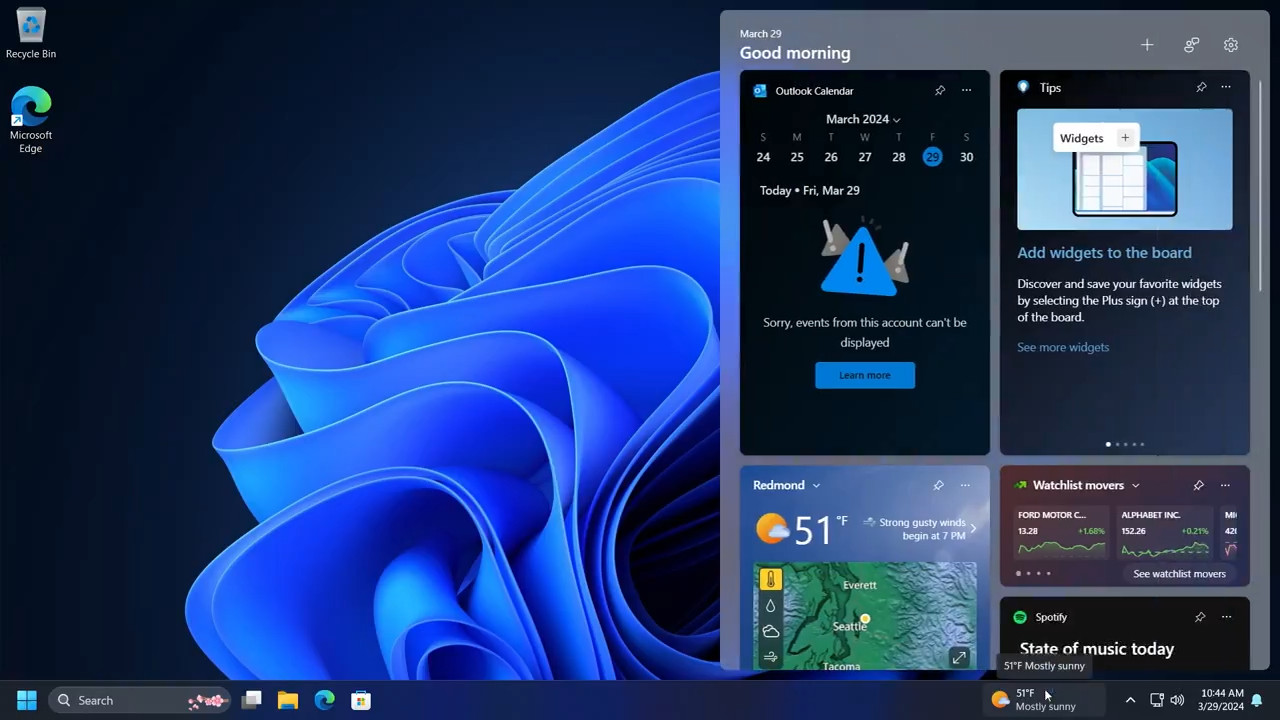
I was playing today with StartAllBack settings and found that I can change the position of Windows 11 widgets:

so I searched about it and found the following:
Windows 11 22635.3420 (Beta) moves Widgets to the right. The button to show their info and open the pane is now located next to the system tray instead of being placed in the left taskbar corner. But the change is not available to everyone: Microsoft is rolling out it to a small group of users first to collect some feedback. Here's how to enable the new position for widgets on demand.
@vtqhtr413 if you are still interested in changing the position to the right, here is the full article:
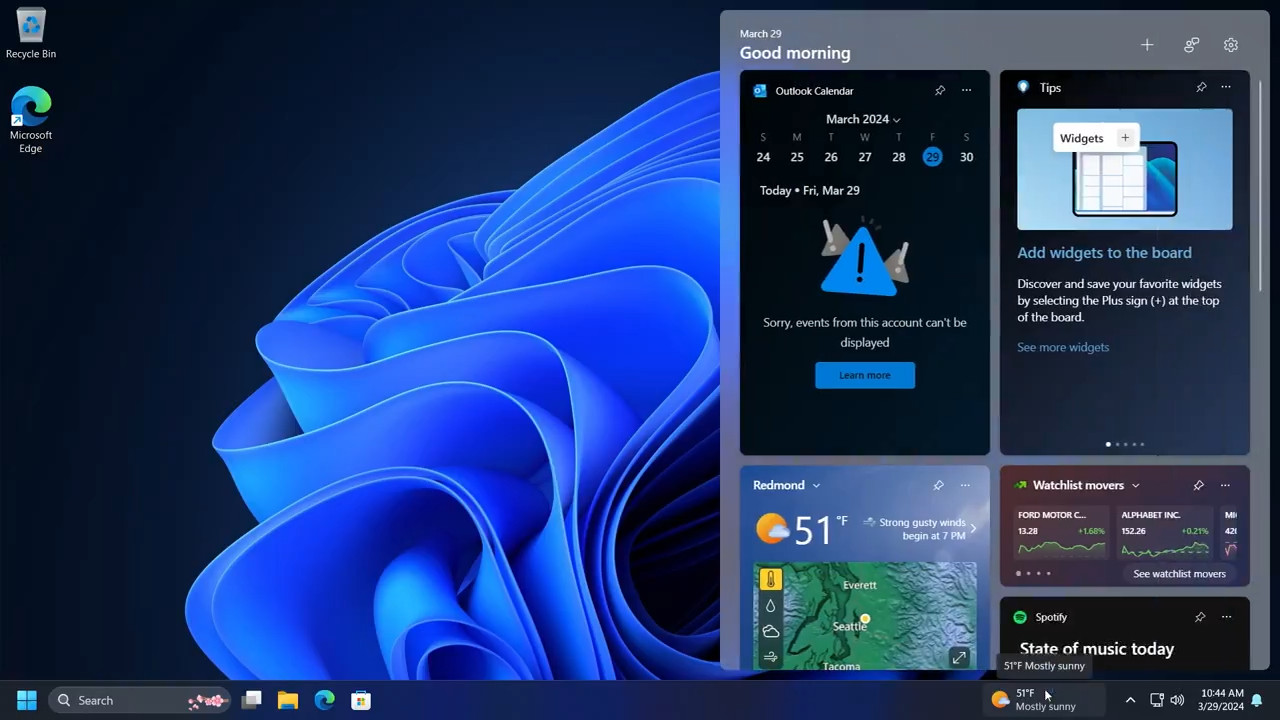
Here's how to move Widgets to the right of the taskbar in Windows 11
Windows 11 22635.3420 (Beta) moves Widgets to the right. The button to show their info and open the pane is now located next to the system tray instead of
winaero.com
You may also like...
-
New Update Windows 11 24H2 KB5064081 August non security preview update
- Started by Gandalf_The_Grey
- Replies: 3
-
New Update Microsoft Delivers Preview Update for Windows 11 Version 23H2 Only
- Started by Gandalf_The_Grey
- Replies: 0
-
New Update KB5058502 optional update for Windows 11 22H2 and 23H2
- Started by Gandalf_The_Grey
- Replies: 1
-
How to Add Icons to the Context Menu Items in Windows 11
- Started by lokamoka820
- Replies: 9
-

