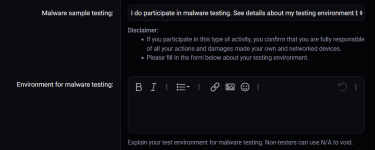Advanced Plus Security Kamiloxf Security Config 2025
- Thread starter kamiloxf
- Start date
You are using an out of date browser. It may not display this or other websites correctly.
You should upgrade or use an alternative browser.
You should upgrade or use an alternative browser.
- Last updated
- Feb 4, 2025
- How it's used?
- For home and private use
- Operating system
- Windows 11
- Other operating system
- 24H2
- On-device encryption
- N/A
- Log-in security
- Hardware security key
- Biometrics (Windows Hello PIN, TouchID, Face, Iris, Fingerprint)
- Security updates
- Check for updates and Notify
- Update channels
- Allow stable updates only
- User Access Control
- Notify me only when programs try to make changes to my computer
- Smart App Control
- Off
- Network firewall
- Enabled
- About WiFi router
- MIKROTIK CHATEAU LTE18 AX + Sophos XG Firewall Home Editon with SSL Inspection
- Real-time security

- Firewall security
- Other - Next-generation Firewall (NGFW)
- About custom security
- - Firewall Hardening (Blocking outbound connections of LOLBins and Geo IP blocking Russian Federation, China, NorthKorea)
- O&O ShutUp++ (recomended settings)
- Core Isolation only enabled Microsoft Vulnerable Driver Blocklist
- Vulnerability scanner: Nessus Essentials
System Settings:
- Autoplay disabled
- Hide extensions for know file type - disabled
- Show hidden files - enabled
- Virtualization enabled
- Windows Update Delivery Optimization disabled
- Browser extensions forced using ManageEngine Endpoint Central - Browser Control Plus module with blocked option to add your own from outside the admin console (Appropriate registry keys are read only)
- Periodic malware scanners
- Norton PowerEraser
Sophos Scan&Clean
Malwarebytes Free
Eset Online Scanner
Emsisoft Emergancy Kit
- Malware sample testing
- I do participate in malware testing. See details about my testing environment below.
- Environment for malware testing
- VMWare Workstation Player
Windows 11 Enterprise
Configuration
- Defender disabled with: Defender Remover
- Admin Privileges
Install Software
- Notepad++
- Java
- Firefox
- MS Office 2010 H&S
- eMClient
- Random file on desktop
- Adobe Reader
- SysInternalsSuite
- LibreOffice 6.0
- Python environment
Sanboxie Plus (Main OS)
VM on Nas Windows 7 Enterprise
- Browser(s) and extensions
- Microsoft Edge
- Aguard
- NordPass
- Bitwarden
- Harmony Web Protection Advanced MV3
- Internet Download Manager
- Secure DNS
- ControlD
- Desktop VPN
- SurfShark
- Password manager
- NordPass Premium and Bitwarden Free
- Maintenance tools
- ManageEngine Endpoint Central (Patch Managment + Much much more )
Revo Unsinstaller portable
Own cleaning script
- File and Photo backup
- Synology DS420+
- Subscriptions
- Apple iCloud+ 200GB
- Microsoft 365 Family 6TB
- System recovery
- Synology Active Backup for Business
- Risk factors
- Browsing to popular websites
- Browsing to unknown / untrusted / shady sites
- Working from home
- Making audio/video calls
- Opening email attachments
- Buying from online stores, entering banks card details
- Logging into my bank account
- Downloading software and files from reputable sites
- Downloading software and files from unknown / untrusted / shady sites
- Requesting and accepting remote access
- Gaming
- Streaming audio/video content from trusted sites or paid subscriptions
- Downloading malware samples
- Computer specs
- None
- Notable changes
- Update 05/10/2025
- Moved to Checkpoint Harmony Endpoint
Update 02/4/2025
Changes:
- Biometrics for both user accounts have been implemented (Fingerprint reader with Windows Hello support)
- Password manager for test changed to NordPass Premium as Bitwarden Free (Backup)
- The Mcafee extension has been replaced by Checkpoint Harmony Web Advanced MV3
Update 12/4/2024
Changes:
- Moved from SentinelOne to Cylance Endpoint Advanced
- Disabled Smart App Control
Update 04/26/2024
Changes:
- VPN solution added (Used from time to time mainly on laptop and phones when using public WiFi)
- ControlD as a secure DNS server, Adguard Home as an emergency one
- Changing the Password Manager (I switched as a test to learn about the possibilities that are less known among home users)
- Recently, the capabilities of the EndpointCentral solution I use have been expanded with new functions in the cloud console:
1) Browser Security Plus (Allows remote deployment of selected extensions and blocking the use of others, etc.)
2) Vulnerability Manager Plus (PatchManagmet extension)
3) DeviceControl allows you to implement advanced USB control at home
4) BitLocker Management
All this for free up to 25 computers at home
I will be using EndpointCentral more in the near future
- What I'm looking for?
Looking for medium feedback.
- Apr 28, 2015
- 9,398
- 1
- 84,820
- 8,389
Malware samples: I do participate and I am aware of the risks -> are you using some kind of virtualization application/system? VMWare, VirtualBox,...
Yes, of course, most often it is VMWare Workstation player but sometimes I fire up a VM on the NAS server, or I also run some potentially harmful files in Sandboxie Plus
Last edited:
For a moment I thought that was my config.My security config 2023
Consider setting UAC to max.
I once tried, but it was a bit annoying, so I went back to the Default optionFor a moment I thought that was my config.
Consider setting UAC to max.
- Apr 28, 2015
- 9,398
- 1
- 84,820
- 8,389
Changes:
- Bitwarden has been replaced with 1Password
- Microsoft Edge browser changed to Chromium (uses github script for installation) GitHub - mkorthof/chrupd: Simple Chromium Updater
- Bitwarden has been replaced with 1Password
- Microsoft Edge browser changed to Chromium (uses github script for installation) GitHub - mkorthof/chrupd: Simple Chromium Updater
Changes:
- Changed antivirus to Xcitium AEP
- Return to Microsoft Edge browser
- Removed Malwarebytes Browser Guard extension
- Return from 1Password to Bitwarden
- Vulnerabilities detected by Nessus on home computers have been mitigated
- Remote management from DesktopCentral Cloud changed to built-in in Xcitium Endpoint Manager
- Changed antivirus to Xcitium AEP
- Return to Microsoft Edge browser
- Removed Malwarebytes Browser Guard extension
- Return from 1Password to Bitwarden
- Vulnerabilities detected by Nessus on home computers have been mitigated
- Remote management from DesktopCentral Cloud changed to built-in in Xcitium Endpoint Manager
Gandalf_The_Grey
Level 85
Verified
Honorary Member
Top Poster
Content Creator
Well-known
Forum Veteran
Why did you make the change from 1Password to Bitwarden ?
Financial considerations: Bitwarden is equally good and much cheaper in the context of the Premium version of BitwardenWhy did you make the change from 1Password to Bitwarden ?
Why remove malwarebytes browser guard , as xcitium has weak web filtering. Was it heavy or something?
November changes in protection:
- Changed Xcitium to SentinelOne
- Replaced Ublock Origin with Adguard (Reason Adguard does not display adblock notification on YT)
- Remote management returned to DesktopCentral Cloud
- Changed browser to Mozilla Firefox with the following extensions:
- Bitwarden
-Netcraft
-Adguard
- Changed Xcitium to SentinelOne
- Replaced Ublock Origin with Adguard (Reason Adguard does not display adblock notification on YT)
- Remote management returned to DesktopCentral Cloud
- Changed browser to Mozilla Firefox with the following extensions:
- Bitwarden
-Netcraft
-Adguard
Changes on 04/2024
- VPN solution added (Used from time to time mainly on laptop and phones when using public WiFi)
- ControlD as a secure DNS server, Adguard Home as an emergency one
- Changing the Password Manager to Devolutions Hub Personal (I switched as a test to learn about the possibilities that are less known among home users)
Changes to extensions:
- Bitwarden replaced by Devolutions Workspace
- Removed Netcraft (many false positives)
- Added Mcafee WebAdvisior
- Recently, the capabilities of the EndpointCentral solution I use have been expanded with new functions in the cloud console:
1) Browser Security Plus (Allows remote deployment of selected extensions and blocking the use of others, etc.)
2) Vulnerability Manager Plus (PatchManagmet extension)
3) DeviceControl allows you to implement advanced USB control at home
4) BitLocker Management
All this for free up to 25 computers at home
I will be using EndpointCentral more in the near future
- VPN solution added (Used from time to time mainly on laptop and phones when using public WiFi)
- ControlD as a secure DNS server, Adguard Home as an emergency one
- Changing the Password Manager to Devolutions Hub Personal (I switched as a test to learn about the possibilities that are less known among home users)
Changes to extensions:
- Bitwarden replaced by Devolutions Workspace
- Removed Netcraft (many false positives)
- Added Mcafee WebAdvisior
- Recently, the capabilities of the EndpointCentral solution I use have been expanded with new functions in the cloud console:
1) Browser Security Plus (Allows remote deployment of selected extensions and blocking the use of others, etc.)
2) Vulnerability Manager Plus (PatchManagmet extension)
3) DeviceControl allows you to implement advanced USB control at home
4) BitLocker Management
All this for free up to 25 computers at home
I will be using EndpointCentral more in the near future
Last edited:
Hey can you link me to that free EndpointCentral stuff? I'd love to try it if it's freeChanges on 04/2024
- VPN solution added (Used from time to time mainly on laptop and phones when using public WiFi)
- ControlD as a secure DNS server, Adguard Home as an emergency one
- Changing the Password Manager to Devolutions Hub Personal (I switched as a test to learn about the possibilities that are less known among home users)
Changes to extensions:
- Bitwarden replaced by Devolutions Workspace
- Removed Netcraft (many false positives)
- Added Mcafee WebAdvisior
- Recently, the capabilities of the EndpointCentral solution I use have been expanded with new functions in the cloud console:
1) Browser Security Plus (Allows remote deployment of selected extensions and blocking the use of others, etc.)
2) Vulnerability Manager Plus (PatchManagmet extension)
3) DeviceControl allows you to implement advanced USB control at home
4) BitLocker Management
All this for free up to 25 computers at home
I will be using EndpointCentral more in the near future
Hi, probably grab the LinkHey can you link me to that free EndpointCentral stuff? I'd love to try it if it's free
Update 12/4/2024
Changes:
- Moved from SentinelOne to Cylance Endpoint Advanced
- Disabled Smart App Control
Changes:
- Moved from SentinelOne to Cylance Endpoint Advanced
- Disabled Smart App Control
Please edit your configuration.Update 12/4/2024
Changes:
- Moved from SentinelOne to Cylance Endpoint Advanced
- Disabled Smart App Control
2025 Update
- Biometrics for both user accounts have been implemented (Fingerprint reader with Windows Hello support)
- Password manager for test changed to NordPass Premium as Bitwarden Free (Backup)
- The Mcafee extension has been replaced by Checkpoint Harmony Web Advanced MV3
- Biometrics for both user accounts have been implemented (Fingerprint reader with Windows Hello support)
- Password manager for test changed to NordPass Premium as Bitwarden Free (Backup)
- The Mcafee extension has been replaced by Checkpoint Harmony Web Advanced MV3
You may also like...
-
Advanced Plus Security Devjit’s Gaming PC 2026
- Started by devjitdutta2025
- Replies: 44
-
Advanced Plus Security Divine_Barakah's Second Laptop Security Config
- Started by Divine_Barakah
- Replies: 93
-
Advanced Plus Security eonline 2025 security config
- Started by eonline
- Replies: 0
-
-
AV-Comparatives Advanced Threat Protection (ATP) Test 2025
- Started by Minimalist
- Replies: 23