Kaspersky Internet Security - trial version for 45 days
To obtain a trial version for 45 days, follow these steps:
1. Go to the download page , and select "Download as> 16.0.0.614 - a trial version for 45 days."
Supported Operating Systems: Windows 10 / 8.1 / 8/7 / Vista / XP 32 | 64-bit
2. Install anti-virus on your computer, activating the trial version.
Or use direct download link
![2016-03-26 18_40_22-Test Machine (Test Machine- clean) [Running] - Oracle VM VirtualBox.png 2016-03-26 18_40_22-Test Machine (Test Machine- clean) [Running] - Oracle VM VirtualBox.png](https://malwaretips.com/data/attachments/89/89086-6d3bb93830789ba52557692c344cd926.jpg?hash=bTu5ODB4m6)
![2016-03-26 18_40_40-Test Machine (Test Machine- clean) [Running] - Oracle VM VirtualBox.png 2016-03-26 18_40_40-Test Machine (Test Machine- clean) [Running] - Oracle VM VirtualBox.png](https://malwaretips.com/data/attachments/89/89087-cfa23dafac24c3a7a7a4744ff1ce0840.jpg?hash=z6I9r6wkw6)
![2016-03-26 18_41_00-Test Machine (Test Machine- clean) [Running] - Oracle VM VirtualBox.png 2016-03-26 18_41_00-Test Machine (Test Machine- clean) [Running] - Oracle VM VirtualBox.png](https://malwaretips.com/data/attachments/89/89088-6516b8fa07d77498c28ab0ec045395f8.jpg?hash=ZRa4-gfXdJ)
![2016-03-26 18_41_20-Test Machine (Test Machine- clean) [Running] - Oracle VM VirtualBox.png 2016-03-26 18_41_20-Test Machine (Test Machine- clean) [Running] - Oracle VM VirtualBox.png](https://malwaretips.com/data/attachments/89/89089-685183a1b89883e35cc8234d1280eb45.jpg?hash=aFGDobiYg-)
![2016-03-26 18_41_34-Test Machine (Test Machine- clean) [Running] - Oracle VM VirtualBox.png 2016-03-26 18_41_34-Test Machine (Test Machine- clean) [Running] - Oracle VM VirtualBox.png](https://malwaretips.com/data/attachments/89/89090-96b064ead9d1f63735914b4ac379a16c.jpg?hash=lrBk6tnR9j)
![2016-03-26 18_55_22-Test Machine (Test Machine- clean) [Running] - Oracle VM VirtualBox.png 2016-03-26 18_55_22-Test Machine (Test Machine- clean) [Running] - Oracle VM VirtualBox.png](https://malwaretips.com/data/attachments/89/89091-bc347e46c60e719fffd370be89a8d242.jpg?hash=vDR-RsYOcZ)
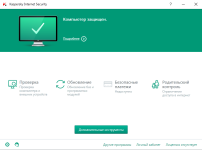
![2016-03-26 19_02_30-Test Machine (Test Machine- clean) [Running] - Oracle VM VirtualBox.png 2016-03-26 19_02_30-Test Machine (Test Machine- clean) [Running] - Oracle VM VirtualBox.png](https://malwaretips.com/data/attachments/89/89093-3c07483ffc5da9048d7047a99b998a83.jpg?hash=PAdIP_xdqQ)
![2016-03-26 19_03_10-Test Machine (Test Machine- clean) [Running] - Oracle VM VirtualBox.png 2016-03-26 19_03_10-Test Machine (Test Machine- clean) [Running] - Oracle VM VirtualBox.png](https://malwaretips.com/data/attachments/89/89094-ecd551ec5023d617c5138eedaf0efcaa.jpg?hash=7NVR7FAj1h)