Windows 10 KB4598291 update fixes device deactivation, responsiveness issues (bleepingcomputer.com)
Installed it with no issues.
Installed it with no issues.
KB4598291 is a preview update, it is considered optional, and it will not be installed automatically by Windows 10.
To install it manually, you have to open Windows Update and 'Check for updates.' You’ll then find the link to download and install the update by going to the 'Optional updates available' area.


According to Microsoft, KB4598291 also "addresses an issue in which using local Service for User (S4U) affects Data Protection API (DPAPI) credential keys and causes users to sign out unexpectedly."
The reason behind this issue was discovered by Google vulnerability researcher Tavis Ormandy after discovering that scheduled tasks created with the Task Scheduler's S4U (Services For User) option are to be blamed.
Due to a bug in the RPC UBPM (Unified Background Process Manager), Windows 10 would forget passwords by removing saved credentials in the Local Security Authority Subsystem Service (LSASS).
This causes the affected apps to either lose login state or sign out users out of their accounts after every system restart.
Microsoft first acknowledged the issue causing Outlook and other apps to forget user passwords in a document published on its support website in November 2020.
Is it a good idea to install the preview updates? Thanks.
Windows 10 KB4598291 update fixes device deactivation, freezing issues
Microsoft has released the KB4598291 release preview cumulative update for all editions of Windows 10 and Windows Server versions 2004 and 20H2, with fixes for device deactivation issues and unresponsiveness while playing games in full-screen.www.bleepingcomputer.com
My PC wasn't sleeping anymore. I made some research and installed the update. It solved the problemIs it a good idea to install the preview updates? Thanks.
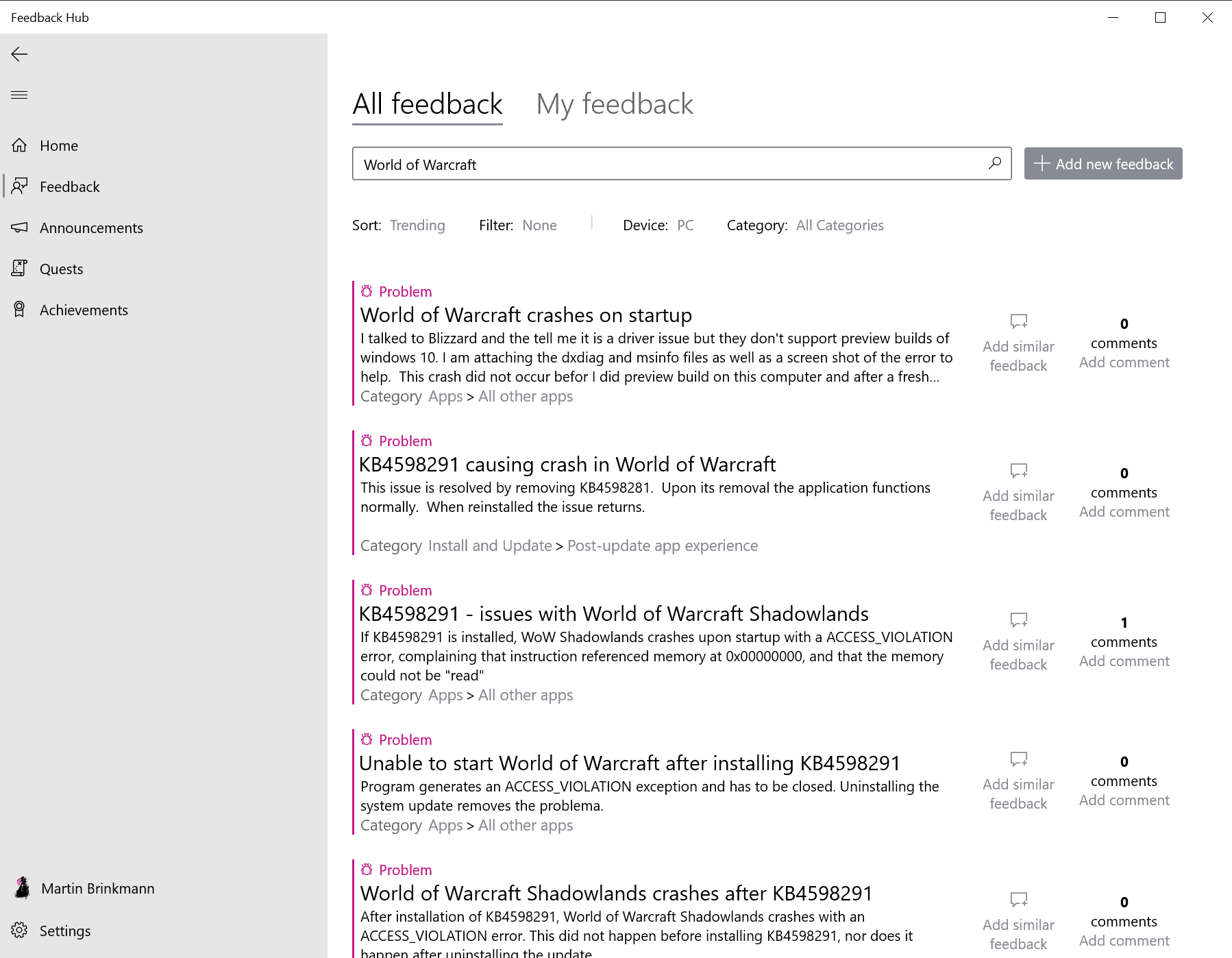
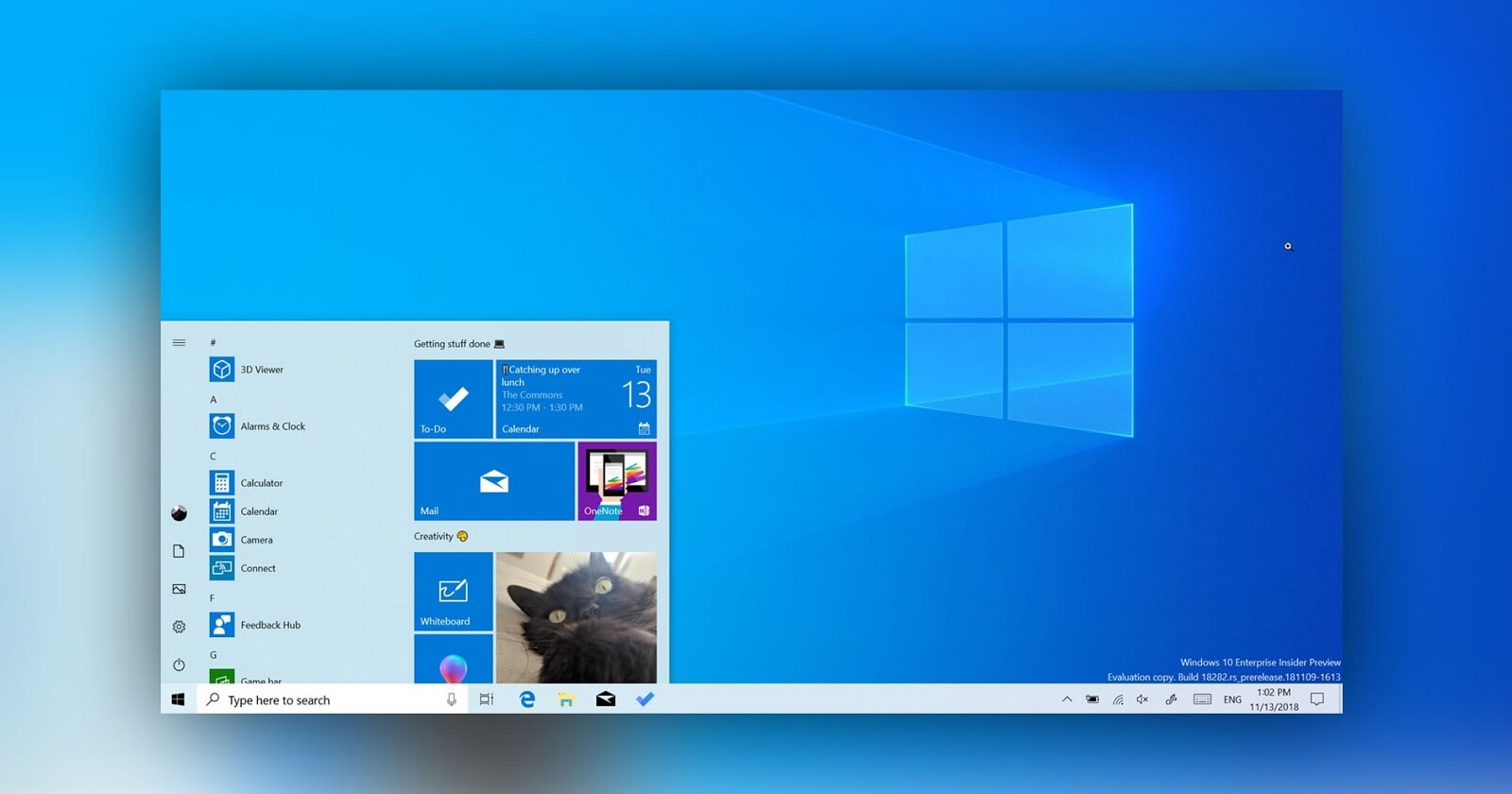
All of a sudden my PC wasn't sleeping anymore either and installing this update hasn't fix it for meMy PC wasn't sleeping anymore. I made some research and installed the update. It solved the problem
Open CMD as ADM and write:All of a sudden my PC wasn't sleeping anymore either and installing this update hasn't fix it for me
I had this problem few months ago too and back then a new Windows Update fixed it.
BTW, do you know if sleep and hibernate are connected or not? If I disable hibernate then would that affect the sleep function in any way?Open CMD as ADM and write:
powercfg -requests
It will list which service is requesting windows to stay awake.
"mousocoreworker.exe" was the responsible now and in the past with windows update problems.
If it's not it, you can try to find the responsible based on the cmd report.
It’s the second Tuesday of the month, and that means the latest security updates from Adobe and Microsoft. Take a break from your regularly scheduled activities and join us as we review the details of their latest security offerings.

I can't confirm. Never had a problem with the sleep function and the February update went fast and flawless. Possibly is the reason that I keep close to the default system settings and don't experiment (anymore) with all kinds of security -, privacy - and tweaking programs.Way to go MS...Fix one issue and bork another
I can't confirm. Never had a problem with the sleep function and the February update went fast and flawless. Possibly is the reason that I keep close to the default system settings and don't experiment (anymore) with all kinds of security -, privacy - and tweaking programs.