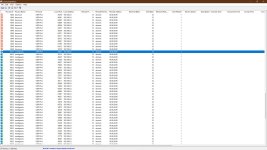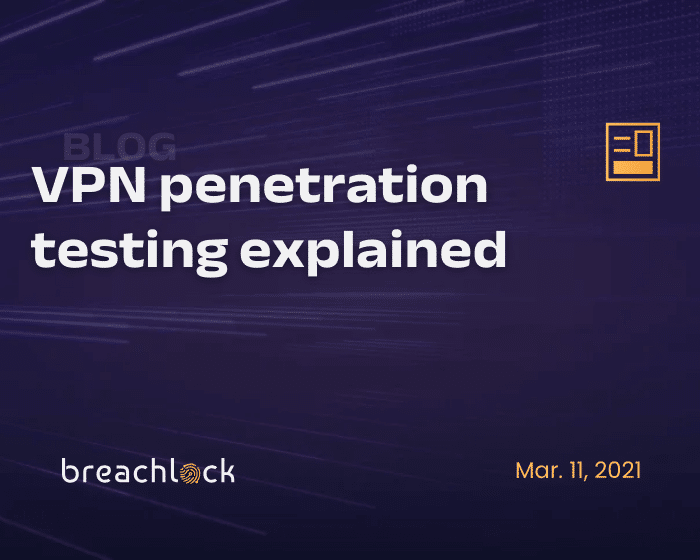Laptop in an Internet cafe.
In another thread, I was asked about the computer security setup suitable for use in Internet cafes.
The laptop in the Internet cafe is more vulnerable than at home (router with NAT). There are two main dangers:
Fortunately, Windows 10+ performs system updates automatically. Furthermore, Microsoft quickly patches system vulnerabilities, before new exploits are added to popular penetration testing tools. So, the default setup of Windows 10+ mainly covers the danger from point 2.
We are left with MITM attacks.
What Is a Man-in-the-Middle (MITM) Attack? | IBM
MITM attacks can be used for:
What is a MITM Attack? Definition, Prevention & Examples - IT Governance Blog En
In the case of Malvertising, the user can improve protection by applying Application Control solutions and file reputation lookup.
Some other types of MITM attacks can be prevented by forcing HTTPS/TLS connections, end-to-end encryption, password manager and strong passwords, multi-factor (or passwordless) authentication, etc.
The impact of MITM attacks can be reduced by using NextDNS or a similar DNS resolver.
The simplest and still effective setup suitable for use in Internet cafes:
In another thread, I was asked about the computer security setup suitable for use in Internet cafes.
The laptop in the Internet cafe is more vulnerable than at home (router with NAT). There are two main dangers:
- Man-In-The-Middle (MITM) attacks.
- Exploitation of vulnerable network protocols and services exposed via open ports.
Fortunately, Windows 10+ performs system updates automatically. Furthermore, Microsoft quickly patches system vulnerabilities, before new exploits are added to popular penetration testing tools. So, the default setup of Windows 10+ mainly covers the danger from point 2.
We are left with MITM attacks.
What Is a Man-in-the-Middle (MITM) Attack? | IBM
MITM attacks can be used for:
- Malvertising.
- Spying, phishing, identity theft, etc.
What is a MITM Attack? Definition, Prevention & Examples - IT Governance Blog En
In the case of Malvertising, the user can improve protection by applying Application Control solutions and file reputation lookup.
Some other types of MITM attacks can be prevented by forcing HTTPS/TLS connections, end-to-end encryption, password manager and strong passwords, multi-factor (or passwordless) authentication, etc.
The impact of MITM attacks can be reduced by using NextDNS or a similar DNS resolver.
The simplest and still effective setup suitable for use in Internet cafes:
- Windows 11 built-in protection on Standard User Account. This account is reserved only for use in the cafe.
- Enabled Smart App Control.
- Enabled Core Isolation.
- Edge with enabled security options.
- NextDNS.
Last edited: