IMPORTANT UPDATE: Thank you and goodbye to the Chrome Cleanup Tool
ORIGNAL
Chrome Cleanup Tool is not an Antivirus and does not replace your real-time malware protection.
Remove unwanted ads, pop-ups & malware
"If you're seeing some of these problems with Chrome, you might have unwanted software or malware installed on your computer:
Source & Learn more: Remove unwanted ads, pop-ups & malware - Computer - Google Chrome Help
How-to Scan
Make sure you're running the latest version of Google Chrome.
Open Chrome > Settings > Advanced (expand)
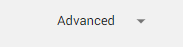
Scroll to the end - Reset and Clean up
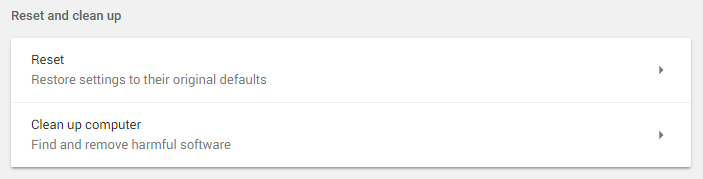
It is optional to Report details to Google - Google Chrome Privacy Whitepaper
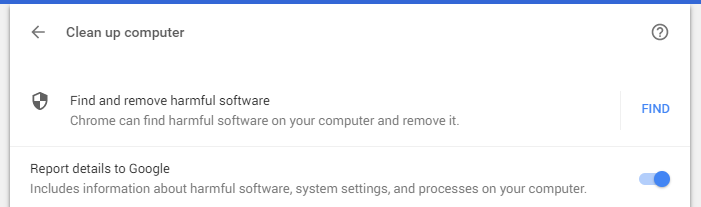
Clean up computer - FIND

If no harmful software is found that affects Chrome, you should see the all clear.
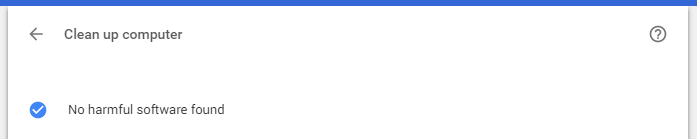
If malware, unwanted or harmful software is found. Learn more: Remove unwanted ads, pop-ups & malware - Computer - Google Chrome Help
The Chrome Cleanup Tool was introduced in 2015 to help users recover from unexpected settings changes, and to detect and remove unwanted software. To date, it has performed more than 80 million cleanups, helping to pave the way for a cleaner, safer web.
Starting in Chrome 111 we will begin to turn down the Chrome Cleanup Tool, an application distributed to Chrome users on Windows to help find and remove unwanted software (UwS).
ORIGNAL
Chrome Cleanup Tool is not an Antivirus and does not replace your real-time malware protection.
Remove unwanted ads, pop-ups & malware
"If you're seeing some of these problems with Chrome, you might have unwanted software or malware installed on your computer:
- Pop-up ads and new tabs that won't go away.
- Your Chrome homepage or search engine keeps changing without your permission.
- Unwanted Chrome extensions or toolbars keep coming back.
- Your browsing is hijacked, and redirects to unfamiliar pages or ads.
- Alerts about a virus or an infected device.
Source & Learn more: Remove unwanted ads, pop-ups & malware - Computer - Google Chrome Help
How-to Scan
Make sure you're running the latest version of Google Chrome.
Open Chrome > Settings > Advanced (expand)
Scroll to the end - Reset and Clean up
It is optional to Report details to Google - Google Chrome Privacy Whitepaper
Clean up computer - FIND
If no harmful software is found that affects Chrome, you should see the all clear.
If malware, unwanted or harmful software is found. Learn more: Remove unwanted ads, pop-ups & malware - Computer - Google Chrome Help
Last edited:
