- Aug 17, 2014
- 11,114
Link sharing is one of the most common and convenient ways to share external content in emails. Be it the tasks you’re sharing updates on, the sales leads you’re following up on, or simply scenarios involving sharing media or utilities within mail, links are an integral part of daily work.
At Build 2022, we announced public preview for Search based message extensions in Outlook, allowing our developers to extend their existing Search message extensions in Microsoft Teams to Outlook without any new technical investments. Build once, deploy anywhere.
At Ignite 2022, we’re announcing public preview for Link unfurling in Outlook. Users will now be able to insert a link, and have it expanded into a rich actionable preview card (where a corresponding message extension supports it), allowing recipients to get additional context on the link and complete their workflows in Outlook, without context switching.
Let’s look at the video to see Link unfurling in action in Outlook:
As seen in the video, the user shares the link to an order with his colleague, who’s able to get additional information about the order through the preview card and is also able to update the order quantity right on the card, all without leaving Outlook.
Let’s also take a look at how our partner, MURAL, has enabled this integration in Outlook:
In this scenario, a user who is working on an FY23 roadmap using MURAL in the browser shares this link for collaboration with a team member in Outlook and the link unfurls to a show a rich card preview in the email.
For developers, if your message extension app supports link unfurling in Teams and has already been extended to Outlook, there is no additional action for the link unfurling to work in Outlook. Your existing link unfurling scenarios will work automatically once the message extension app is extended to Outlook.
Now instead of simply sharing links to tasks or sales leads, you’ll be able to automatically give additional context through these previews and recipients will be able take actions such as update status, re-assign tasks or add comments without having to switch context to visit these links in browser.
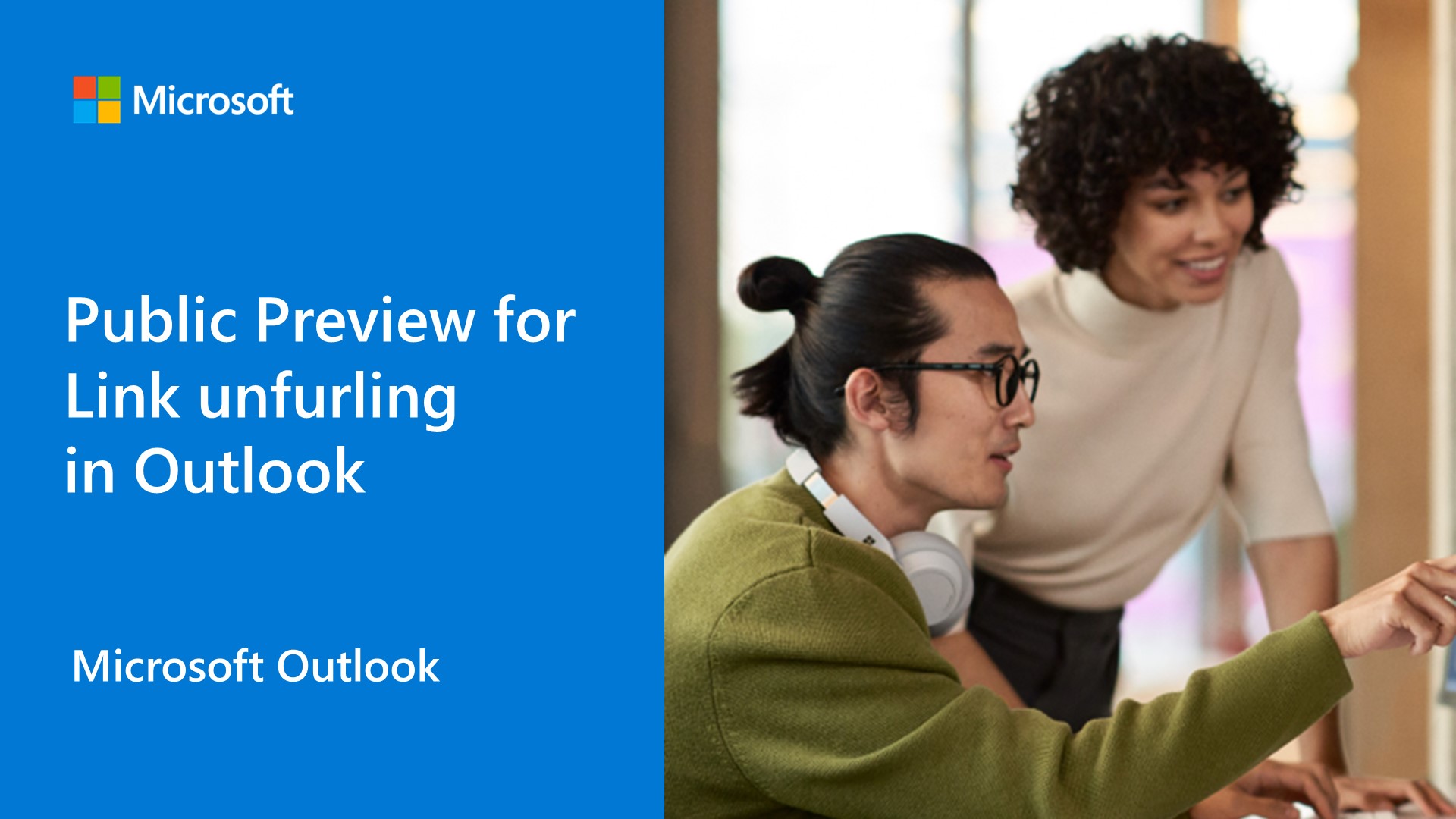
 devblogs.microsoft.com
devblogs.microsoft.com
At Build 2022, we announced public preview for Search based message extensions in Outlook, allowing our developers to extend their existing Search message extensions in Microsoft Teams to Outlook without any new technical investments. Build once, deploy anywhere.
At Ignite 2022, we’re announcing public preview for Link unfurling in Outlook. Users will now be able to insert a link, and have it expanded into a rich actionable preview card (where a corresponding message extension supports it), allowing recipients to get additional context on the link and complete their workflows in Outlook, without context switching.
Let’s look at the video to see Link unfurling in action in Outlook:
As seen in the video, the user shares the link to an order with his colleague, who’s able to get additional information about the order through the preview card and is also able to update the order quantity right on the card, all without leaving Outlook.
Let’s also take a look at how our partner, MURAL, has enabled this integration in Outlook:
In this scenario, a user who is working on an FY23 roadmap using MURAL in the browser shares this link for collaboration with a team member in Outlook and the link unfurls to a show a rich card preview in the email.
Who can participate in the public preview?
The Preview roll-out of this new capability has started for users enrolled in the Microsoft 365 Targeted Release program or who are members of the Office Insiders program and have Outlook for Windows installed from the Beta Channel.For developers, if your message extension app supports link unfurling in Teams and has already been extended to Outlook, there is no additional action for the link unfurling to work in Outlook. Your existing link unfurling scenarios will work automatically once the message extension app is extended to Outlook.
Scenarios for link unfurling
Some of the top category of apps where link unfurling will add value in Outlook include project management, CRM, content or utility sharing, support desk management and more. Basically, any scenario where senders want to supplement the link with more information or recipients want to see previews or take actions on links are great candidates for link unfurling.Now instead of simply sharing links to tasks or sales leads, you’ll be able to automatically give additional context through these previews and recipients will be able take actions such as update status, re-assign tasks or add comments without having to switch context to visit these links in browser.
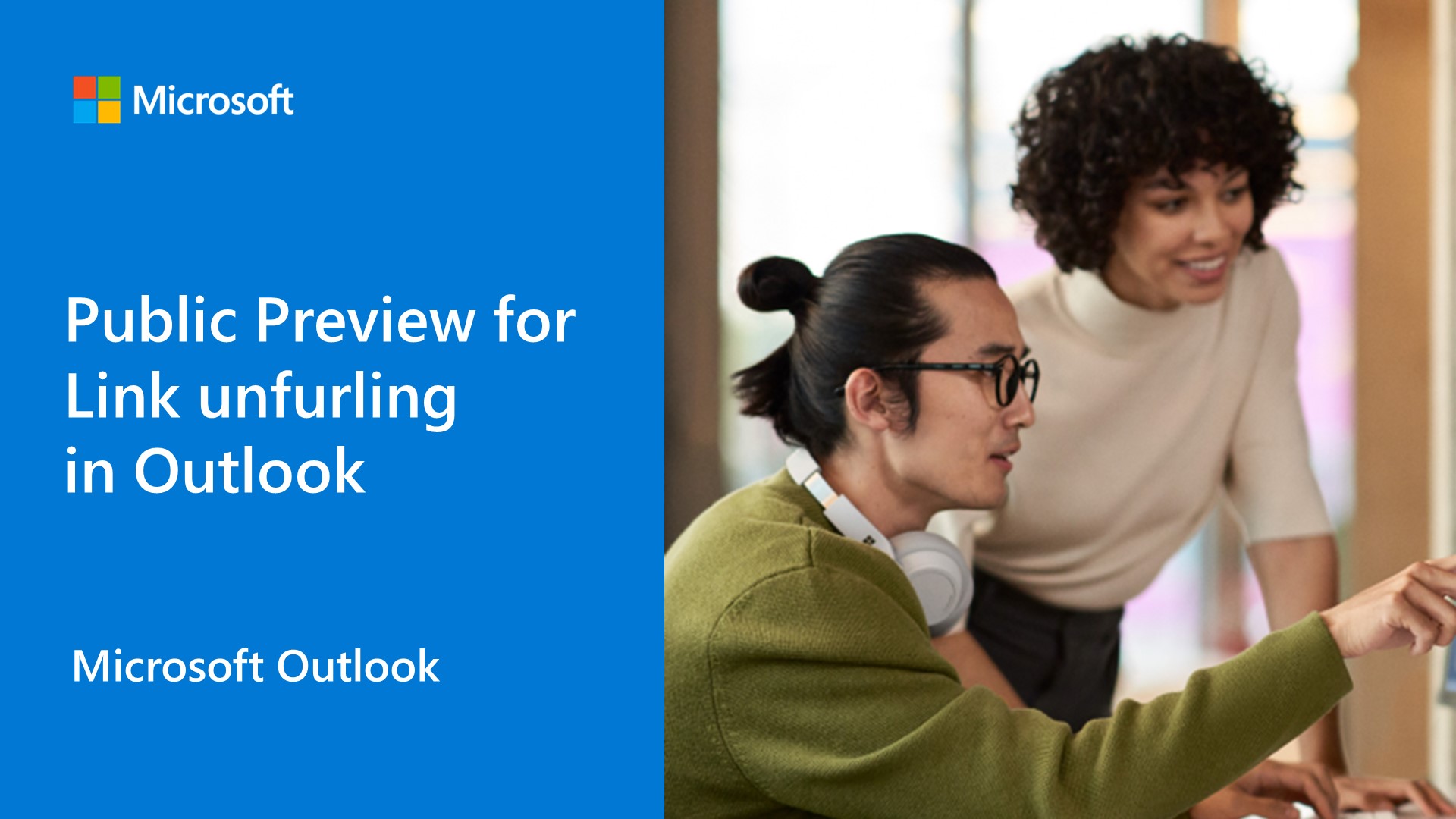
Link unfurling public preview in Outlook
We’re announcing public preview for Link unfurling in Outlook so users can now insert a link, and have it expanded into a rich actionable preview card.
 devblogs.microsoft.com
devblogs.microsoft.com
