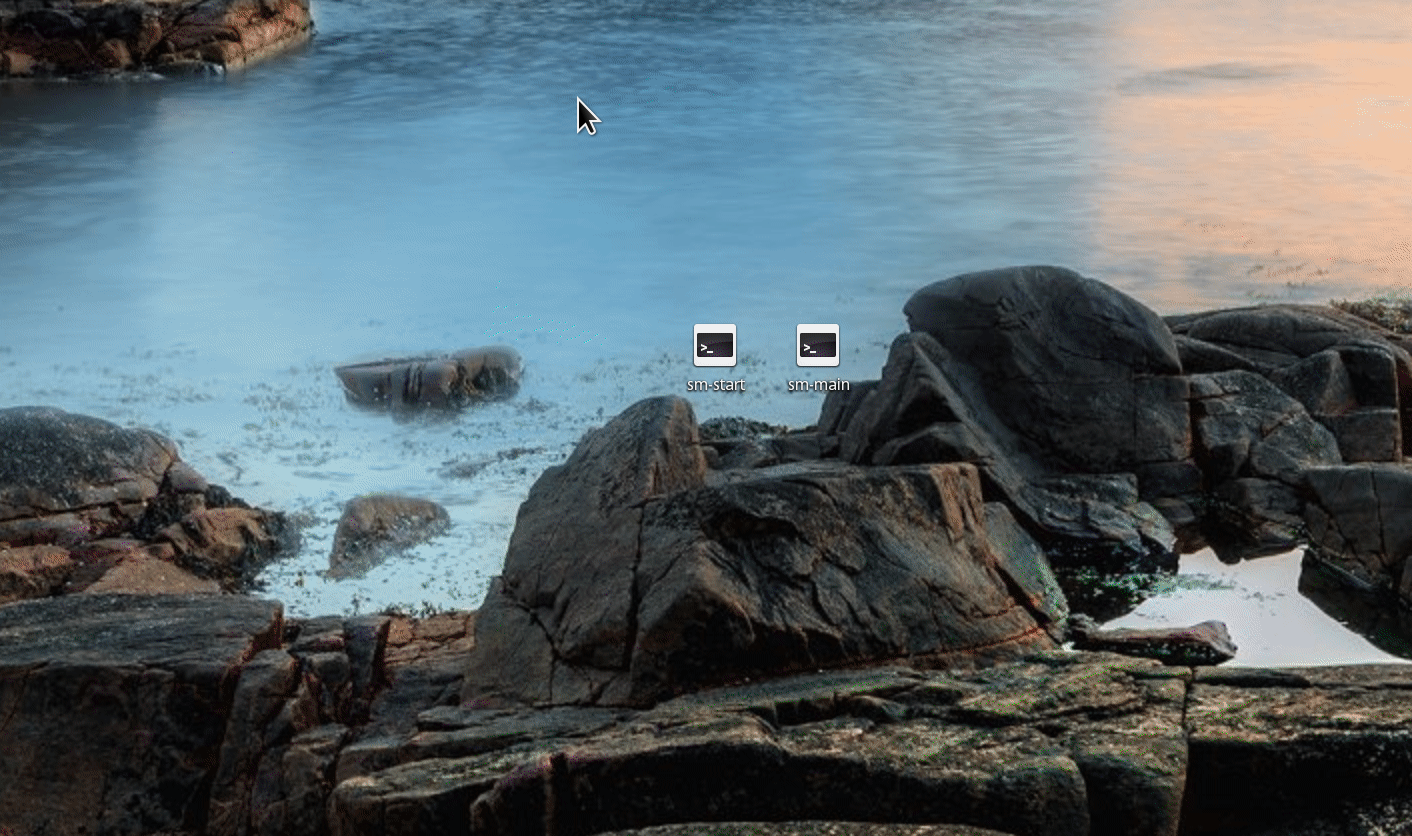The script is based on Stéphane Lesimple's excellent work
The developer of the Ubuntu-based Linux Lite distribution has created a script that makes it easier for Linux users to check if their systems are vulnerable to the Meltdown and Spectre security flaws.
As we reported last week, developer Stéphane Lesimple created an excellent script that would check if your Linux distribution's kernel is patched against the Meltdown and Spectre security vulnerabilities that have been publicly disclosed earlier this month and put billions of devices at risk of attacks.
Jerry Bezencon, the creator of the Linux Lite distribution, decided to make it easy for users to use the spectre-meltdown-checker script by creating another script that automatically downloads the latest version of Stéphane Lesimple's script and runs it on their specific GNU/Linux distro.
Here's how to use it to check if your distro is vulnerable or not
If you don't want to go to Stéphane Lesimple's GitHub page and download the latest version of the spectre-meltdown-checker script to check if your Linux PC is vulnerable to Meltdown and Spectre attacks, you can instead download Jerry Bezencon's script, make it executable with the "chmod +x sm-*" command and run it.
With a simple double mouse click on the sm-start script, you'll be able to see if your Linux PC is protected or not against Meltdown and Spectre vulnerabilities. Check out the GIF below to see Jerry Bezencon's script in action, and remember to update your system, if it's still vulnerable, by installing all the latest software and kernel updates.
You should also make sure you have the latest microcode firmware update for your Intel or AMD processor installed on your personal computer. Check the software repositories of ask your OS vendor if they released these important updates that mitigate the two variants of the Spectre vulnerability, which is harder to fix than Meltdown.