Hi everyone!
I've been getting errors in the title for a while.
Macrium Error Code:0x8004230:
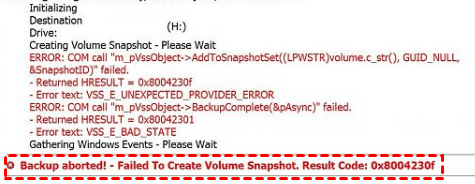
(the pictures are not mine.)
Windows System Restore Error Code:0x81000203:

(the pictures are not mine.)
Because of this situation i can't use macrium but I got stubborn and started researching. All the services were working as they should, there were no errors.
Yeah, when I was about to go crazy I found the culprit, based on this source. --> System Restore not working: error 0x81000203 - Kaspersky Removal Tool.
Made sense because I recently used kaspersky removal tool.
and I took the recommended step for repair
and incredible, but true, all of the errors have been fixed. I open this topic to guide people who will experience similar errors.
I've been getting errors in the title for a while.
Macrium Error Code:0x8004230:
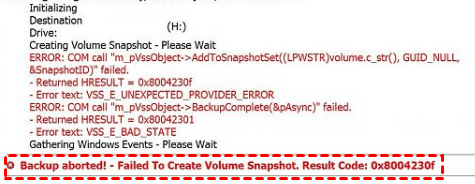
(the pictures are not mine.)
Windows System Restore Error Code:0x81000203:

(the pictures are not mine.)
Because of this situation i can't use macrium but I got stubborn and started researching. All the services were working as they should, there were no errors.
Yeah, when I was about to go crazy I found the culprit, based on this source. --> System Restore not working: error 0x81000203 - Kaspersky Removal Tool.
Made sense because I recently used kaspersky removal tool.
Some programs (AV removal tools such as Kasperky, and a few others) have been known to delete relevant VSS registry keys causing this error. The expected output if this is the case is that vssadmin list volumes will return no results. This error may also be appearing in event viewer:
(IVssSnapshotProvider::IsVolumeSupported() failed with 0x8000ffff [hr = 0x8000ffff f, Catastrophic failure]).
and I took the recommended step for repair
...at some point it looks like the Kaspersky Removal Tool has deleted the registry key - this registry key is part of the Volume Shadow Copy service, which handles system restore points.
To fix it - please carry out the following steps:
This will update the "UpperFilters" value at this location to be "volsnap" (the hex code decodes to "volsnap"). Once you've copy/pasted the registry key, save this in a location you can easily access (e.g. desktop), and double click on the script to run the fix.
- Open a new Notepad window
- Copy / Paste the below script into Notepad, and save as "kaspersky_fix.reg":
Code:Windows Registry Editor Version 5.00 [HKEY_LOCAL_MACHINE\SYSTEM\CurrentControlSet\Control\Class\{71a27cdd-812a-11d0-bec7-08002be2092f}] "UpperFilters"=hex(7):76,00,6f,00,6c,00,73,00,6e,00,61,00,70,00,00,00,00,00
You will need to restart your machine once the fix has run, then check if you get the same issue accessing System Restore.
and incredible, but true, all of the errors have been fixed. I open this topic to guide people who will experience similar errors.
Last edited: