Hello,
I know that some of you requested a black version of our new layout - MalwareTips New Theme (Feedback and Testing for Members), so here it is.
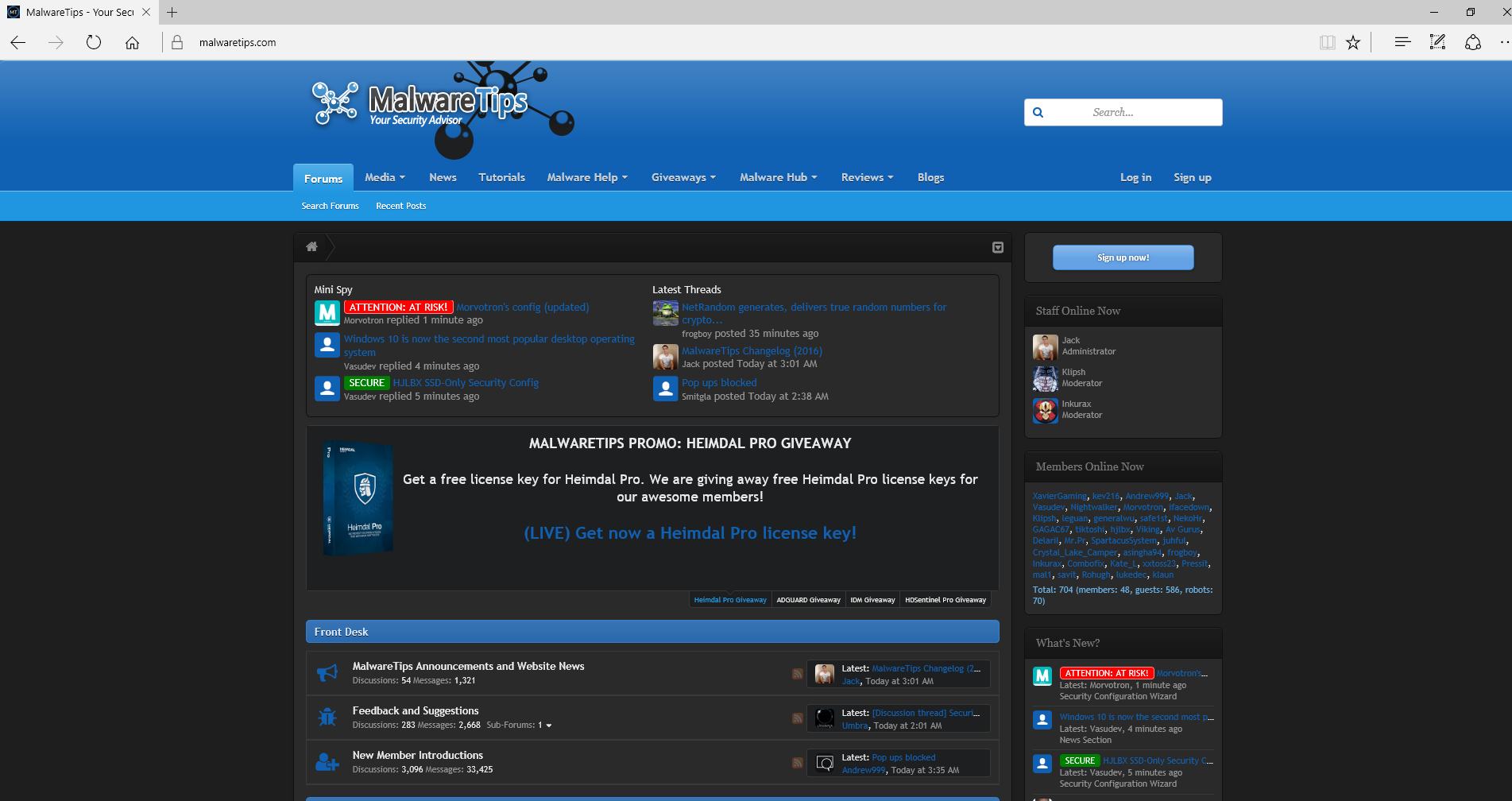
How to use the new theme:
1. Go to the MalwareTips footer, and click on "MalwareTips Style".
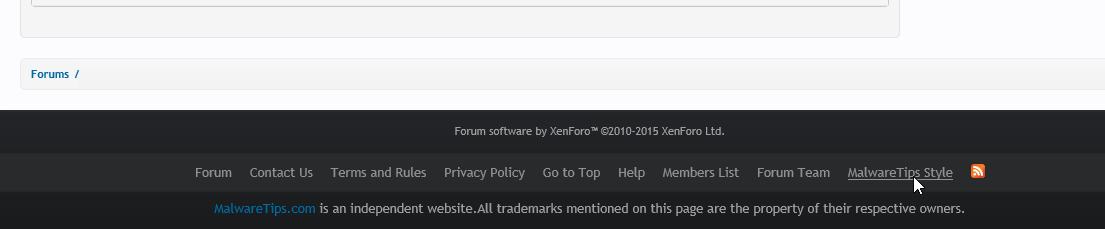
2. From the pop-up menu (Style Chooser), select the "MalwareTips 2.0 Dark version" theme.
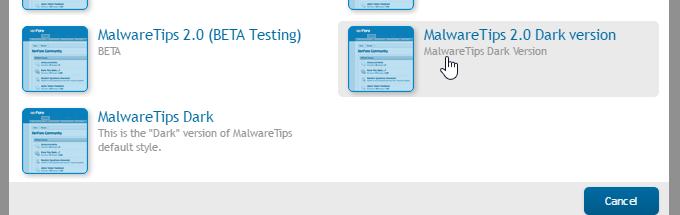
Let us know if you like this new layout, and what you think (if any) should be changed.
I know that some of you requested a black version of our new layout - MalwareTips New Theme (Feedback and Testing for Members), so here it is.
How to use the new theme:
1. Go to the MalwareTips footer, and click on "MalwareTips Style".
2. From the pop-up menu (Style Chooser), select the "MalwareTips 2.0 Dark version" theme.
Let us know if you like this new layout, and what you think (if any) should be changed.
Last edited:
