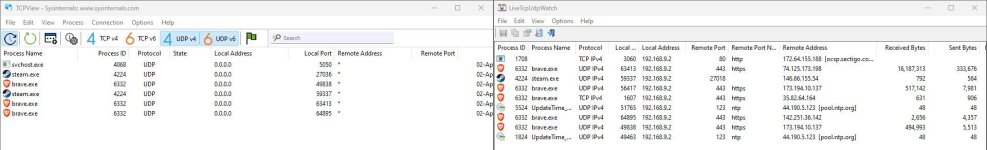I am currently testing 3rd party firewall software. I've tested a few before, I'll be accepting recommendations happily.
Advanced Plus Security markstitovits's Security Configuration 2024
- Thread starter marksti64
- Start date
You are using an out of date browser. It may not display this or other websites correctly.
You should upgrade or use an alternative browser.
You should upgrade or use an alternative browser.
- Last updated
- Jan 29, 2024
- How it's used?
- For home and private use
- Operating system
- macOS 15 Sequoia
- On-device encryption
- N/A
- Log-in security
- Biometrics (Windows Hello PIN, TouchID, Face, Iris, Fingerprint)
- Security updates
- Allow security updates and latest features
- Update channels
- Allow stable updates only
- User Access Control
- Always notify
- Smart App Control
- Off
- Network firewall
- Enabled
- About WiFi router
- ZTE
TPLNIK Archer AX10 (software: AX1500)
- Real-time security
- Avast Premium Security
- Firewall security
- Other - Internet Security (3rd-party)
- About custom security
- Keeping everything up-to-date
Avast Driver Updater
Blocking MS telemetry servers
O&O ShutUp
- Periodic malware scanners
- MS defender, Norton Power Eraser, HitmanPro
- Malware sample testing
- I do not participate in malware testing
- Environment for malware testing
- Proxmox server
- Browser(s) and extensions
- Brave
extensions: ProtonPass
- Secure DNS
- System: AdGuard DNS with DoH
Browser: Quad9 DNS with DoH
- Desktop VPN
- NordVPN (Always on)
Double-VPN if needed
- Password manager
- ProtonPass
- Maintenance tools
- BleachBit, WinDirStat, TCPView, Autoruns, OpenHardwareMonitor, Avast Driver Updater, command line tools (sfc, chkdsk, dism.exe)
- File and Photo backup
- Primary: iCloud (E2EE)
Others: ProtonDrive, Mega
(All End-to-End encrypted)
- Subscriptions
- Apple iCloud+ 200GB
- System recovery
- Windows restore point
AOMEI Backupper
- Risk factors
- Browsing to popular websites
- Browsing to unknown / untrusted / shady sites
- Buying from online stores, entering banks card details
- Downloading software and files from reputable sites
- Gaming
- Streaming audio/video content from trusted sites or paid subscriptions
- Computer specs
- ASUS TUF Gaming B650M-PLUS
AMD Ryzen 5 7600X
G.SKILL Flare X5 32GB (2x16GB) DDR5 5600MHz
GIGABYTE NVIDIA GTX 1050Ti
Corsair MP600 CORE XT 1TB
Kingston NV2 2TB
- Notable changes
- 2022/09/13
+ Took a few community suggestions after making this thread.
2022/09/30
+ Bitdefender Total Security
- Microsoft Defender(DefenderUI)
2022/10/14
- Cookie AutoDelete from Firefox
- Facebook container from Firefox
2023/04/1
+ Eset Internet Security
2024/01/29
+ Updated the page to the current setup and security configuration
- What I'm looking for?
Looking for medium feedback.
Solid config but I'd recommend you to set UAC to Always Notify to prevent UAC bypasses.I am currently testing 3rd party firewall software. I've tested a few before, I'll be accepting recommendations happily.
Also, there is no need for using Sophos Scan & Clean + HitmanPro as both are basically the same, while HitmanPro uses Sophos and Bitdefender engine and Sophos Scan & Clean only uses the Sophos engine. If you paid for HitmanPro then you should get rid of Sophos Scan & Clean.
And lastly you should think about wether you really need the Facebook Container extension when there is Total Cookie Protection enabled by default for all users nowadays:
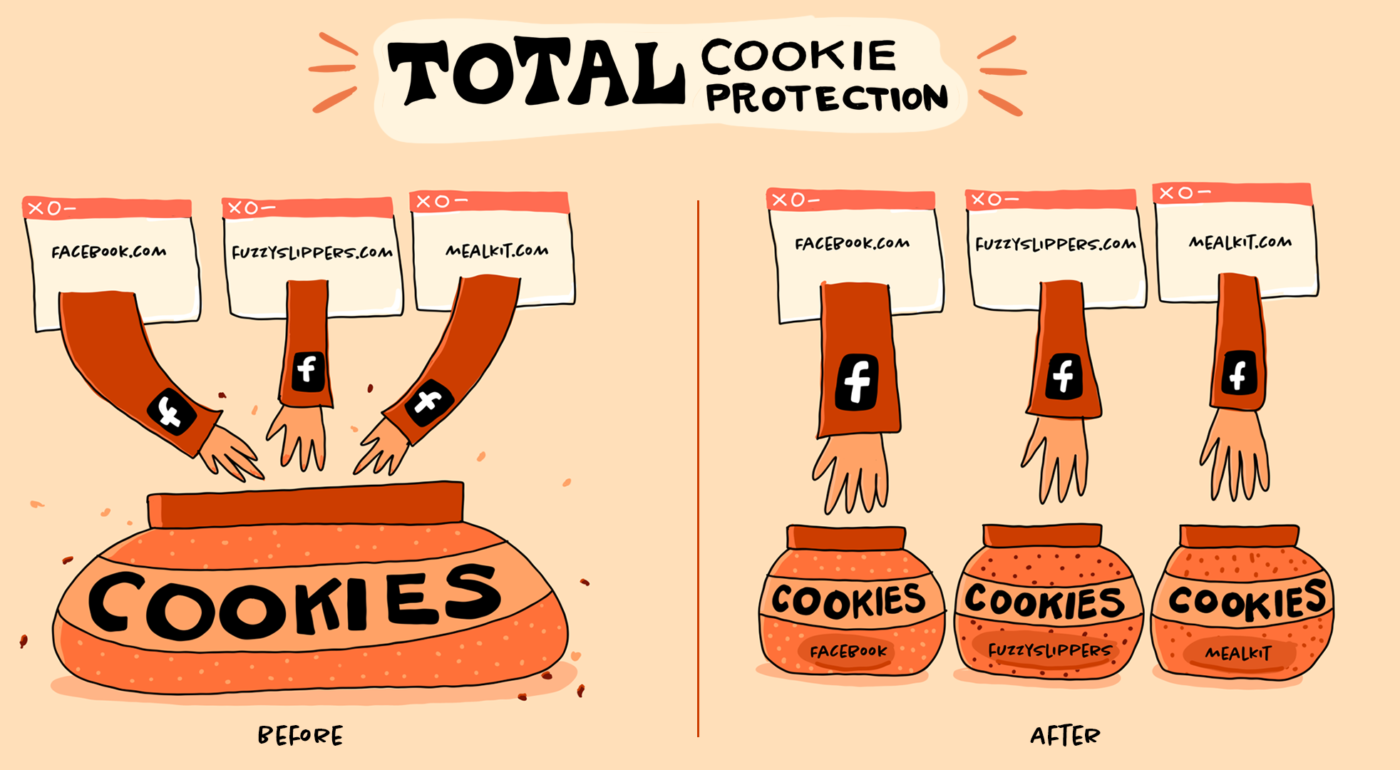
Firefox 86 Introduces Total Cookie Protection – Mozilla Security Blog
Total Cookie Protection is a major anti-tracking advance in Firefox that confines cookies to the site where they were created.
Thank you for your feedback!Solid config but I'd recommend you to set UAC to Always Notify to prevent UAC bypasses.
Also, there is no need for using Sophos Scan & Clean + HitmanPro as both are basically the same, while HitmanPro uses Sophos and Bitdefender engine and Sophos Scan & Clean only uses the Sophos engine. If you paid for HitmanPro then you should get rid of Sophos Scan & Clean.
And lastly you should think about wether you really need the Facebook Container extension when there is Total Cookie Protection enabled by default for all users nowadays:
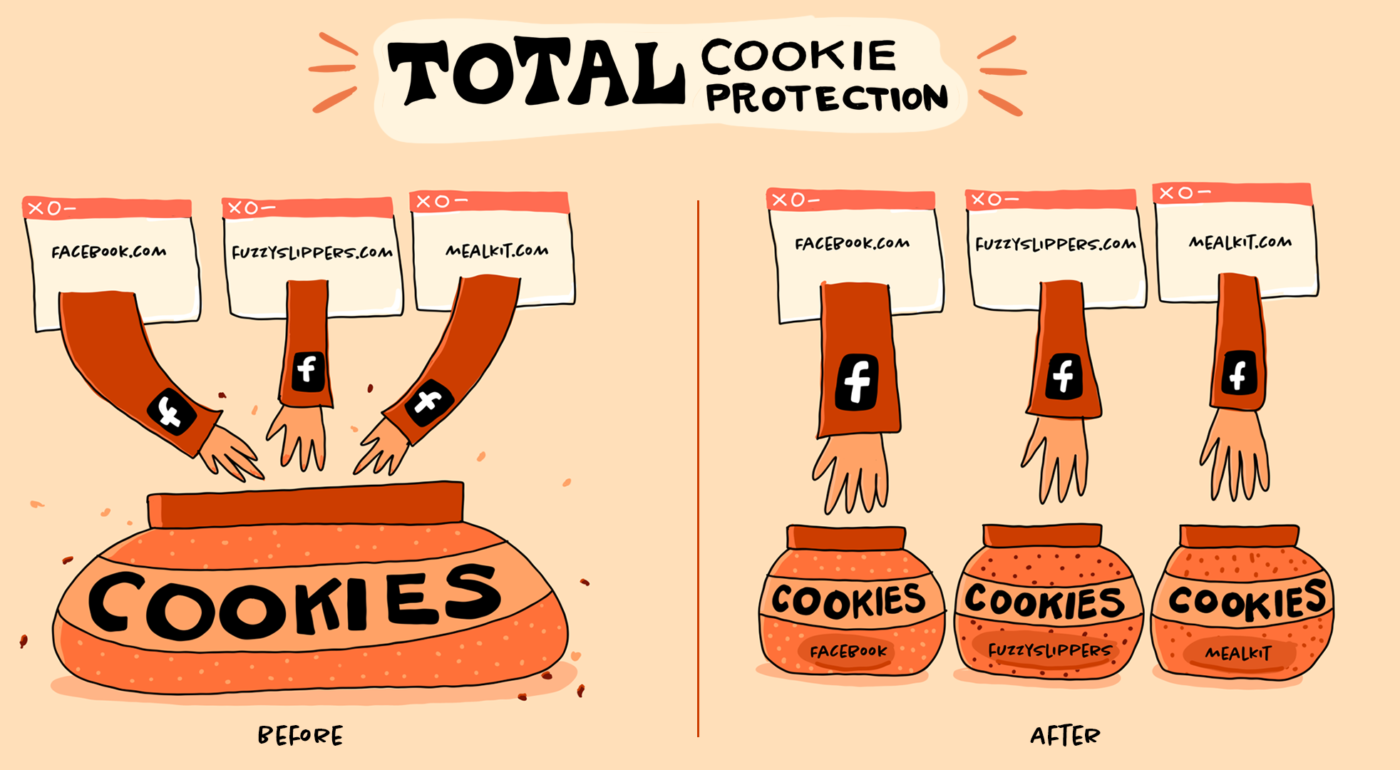
Firefox 86 Introduces Total Cookie Protection – Mozilla Security Blog
Total Cookie Protection is a major anti-tracking advance in Firefox that confines cookies to the site where they were created.blog.mozilla.org
- Apr 28, 2015
- 9,397
- 1
- 84,815
- 8,389
Also, in Emergency recovery plan, I would use a full image system backup solution, that allows You to recover the full system very fast just with a few clicks.
Yes there is always a giveaway for AOMEI Backupper Pro and it is decent and easy-to-use. It saved me many times.Also, in Emergency recovery plan, I would use a full image system backup solution, that allows You to recover the full system very fast just with a few clicks.
All the recent changes listed:
9/13/2022
+ Took a few community suggestions after making this thread.
9/30/2022
+ Bitdefender Total Security
- Microsoft Defender(DefenderUI)
10/14/2022
- Cookie AutoDelete from Firefox
- Facebook container from Firefox
10/18/2022
+Librewolf
10/21/2022
+ProtonVPN(always on)
+ Took a few community suggestions after making this thread.
9/30/2022
+ Bitdefender Total Security
- Microsoft Defender(DefenderUI)
10/14/2022
- Cookie AutoDelete from Firefox
- Facebook container from Firefox
10/18/2022
+Librewolf
10/21/2022
+ProtonVPN(always on)
Applied Enhanced Easy Mode to uBlock origin.
I think it deserves the "Advanced Plus Security" rating now. Right?  @harlan4096
@harlan4096
- Apr 28, 2015
- 9,397
- 1
- 84,815
- 8,389
Yes, sorry! I had it in mind indeed, but my fault, I selected the wrong tag hehe! fixed!
Thank you for your feedback, I appreciate it!I think it deserves the "Advanced Plus Security" rating now. Right?@harlan4096
+ Added NoScript to LibreWolf.
Switched to Adguard DNS + Quad9 DoH
I have been thinking a lot between Adguard DNS and Quad9 DNS a lot recently. So I have Adguard in my router settings and Quad9 DoH in LibreWolf. Adguard has pretty good ad and tracking protection while quad9 have great malware protection. I'd appreciate some advice or your personal thoughts in terms of DNS providers, thanks. I know that NextDNS would be perfect for me, but I'm trying to avoid paid options, since I'm still a student.
Switched to Adguard DNS + Quad9 DoH
I have been thinking a lot between Adguard DNS and Quad9 DNS a lot recently. So I have Adguard in my router settings and Quad9 DoH in LibreWolf. Adguard has pretty good ad and tracking protection while quad9 have great malware protection. I'd appreciate some advice or your personal thoughts in terms of DNS providers, thanks. I know that NextDNS would be perfect for me, but I'm trying to avoid paid options, since I'm still a student.
Last edited:
You're fine as is, so long as your happy with your setup. I myself use Quad9 DOH in Windows and µBO in Firefox and LibreWolf. Simple and free.I'd appreciate some advice or your personal thoughts in terms of DNS providers, thanks. I know that NextDNS would be perfect for me, but I'm trying to avoid paid options, since I'm still a student.
Updated for 2023 config:
Switched to Eset Internet Security
Switched to AdGuard Public DNS + DoH
Added MS defender to periodic scanning (automatic)
Added router configuration
Updated risk factors
Updated default browser settings
Updated custom security settings
I am looking forward for reviews, improvements and tips on my current setup
Switched to Eset Internet Security
Switched to AdGuard Public DNS + DoH
Added MS defender to periodic scanning (automatic)
Added router configuration
Updated risk factors
Updated default browser settings
Updated custom security settings
I am looking forward for reviews, improvements and tips on my current setup
You might want to take a look at dns0. It's basically the free version of NextDNS. Might be a better option than Adguard DNS.Updated for 2023 config:
Switched to Eset Internet Security
Switched to AdGuard Public DNS + DoH
Added MS defender to periodic scanning (automatic)
Added router configuration
Updated risk factors
Updated default browser settings
Updated custom security settings
I am looking forward for reviews, improvements and tips on my current setup
I remember reading an article about it when it was still unreleased. I'm definitely trying it out! Thanks <3You might want to take a look at dns0. It's basically the free version of NextDNS. Might be a better option than Adguard DNS.
Looks like dns0 doesn't block ads. So, it depends on what he wants. Ads & tracker blocking or better malware & phishing blocking.You might want to take a look at dns0. It's basically the free version of NextDNS. Might be a better option than Adguard DNS.
True, but he is using uBlock Origin + Firefox tracking protection which should be enough.Looks like dns0 doesn't block ads. So, it depends on what he wants. Ads & tracker blocking or better malware & phishing blocking.
Windows Backup is deprecated since Windows 7, even MS suggest to use 3rd party software. Try EaseUS Todo, free version has PreOS, so you do not need to create a bootable disc.
WinDirStat was last updated in 2007, you might want to replace it with something newer (WizTree/TreeSize), it has problem displaying system partitions, System & reserved files, etc.
TCPView shows active TCP/UDP connections, but it will not show all connections, try to update time, UDP via 123, thus I am using TCP UDP Watch by Nirsoft, it logs everything.
WinDirStat was last updated in 2007, you might want to replace it with something newer (WizTree/TreeSize), it has problem displaying system partitions, System & reserved files, etc.
TCPView shows active TCP/UDP connections, but it will not show all connections, try to update time, UDP via 123, thus I am using TCP UDP Watch by Nirsoft, it logs everything.
Attachments
Thank you, I will research on those items and try them out! <3Windows Backup is deprecated since Windows 7, even MS suggest to use 3rd party software. Try EaseUS Todo, free version has PreOS, so you do not need to create a bootable disc.
WinDirStat was last updated in 2007, you might want to replace it with something newer (WizTree/TreeSize), it has problem displaying system partitions, System & reserved files, etc.
TCPView shows active TCP/UDP connections, but it will not show all connections, try to update time, UDP via 123, thus I am using TCP UDP Watch by Nirsoft, it logs everything.
You may also like...
-
Advanced Plus Security Amnesia sec config 2025
- Started by Amnesia
- Replies: 11
-
Advanced Plus Security Nautilus Security Config 2024
- Started by Nautilus
- Replies: 1
-
AVLab.pl Advanced In-The-Wild Malware Test – November 2024
- Started by Gandalf_The_Grey
- Replies: 37
-
Advanced Security Morro Security Configuration 2025
- Started by Morro
- Replies: 77