Performance results in Softpedia tests
We put McAfee Stinger to the test on an Intel Core i5-3470 @CPU 3.20GHz with 12GB RAM, running Windows 8.1 Pro, in order to verify its virus detection capabilities, scan speed, as well as CPU and RAM consumption.
The target was a 590MB directory containing 2,000 virus sample files. To speed the scanning procedure, we tinkered with the default settings to skip the scan of processes, Windows registry, boot sectors, rootkits, subdirectories and archives content, and asked the application to directly remove identified threats. The GTI severity level was left to medium.
Our performance tests showed that McAfee Stinger had a 98.05% success ratio in detecting malware
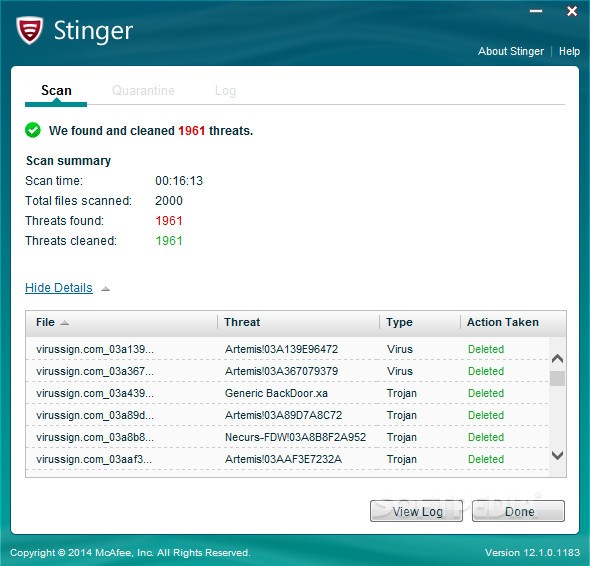
The scan and removal job was over in 16 minutes and 13 seconds, and Stinger detected 1,961 infected files out of the 2,000 available. It immediately proceeded with their deletion, leaving behind 39 files. This means that it had a success ratio of 98.05%.
CPU and RAM consumption was low.
The Good
The software application worked smoothly on Windows 8.1 Pro during our evaluation, without hanging, crashing or popping up error messages. It is compatible with older Windows editions as well, including XP.
Wrapped in a simple-to-understand interface, McAfee Stinger enables even first-time users to easily run on-demand scans. By running the default settings, the tool looks for critical areas of the computer for malware, and it is possible to include custom locations in the search.
Advanced users can tinker with scan settings in regard to targets, threat action and GTI level, view the quarantine with backed up files and restore or delete them, create a blacklist with MD5 hashes to take into account for malware detection, study the malware watchlist, as well as examine log files.
Our performance tests revealed splendid results as far as virus detection ratio is concerned, along with very good results regarding scan speed and impact on PC performance.
The tool does not need installation, and it is free to use.
The Bad
McAfee Stinger cannot be used as the primary defense against malware, since it does not integrate a real-time safeguard and additional protection components.
The Truth
Taking everything into account, McAfee Stinger proves to be an excellent remedy for heavily malware infected computers if the purpose is to run on-demand scans. It failed to disappoint us in this evaluation.

Full Article
We put McAfee Stinger to the test on an Intel Core i5-3470 @CPU 3.20GHz with 12GB RAM, running Windows 8.1 Pro, in order to verify its virus detection capabilities, scan speed, as well as CPU and RAM consumption.
The target was a 590MB directory containing 2,000 virus sample files. To speed the scanning procedure, we tinkered with the default settings to skip the scan of processes, Windows registry, boot sectors, rootkits, subdirectories and archives content, and asked the application to directly remove identified threats. The GTI severity level was left to medium.
Our performance tests showed that McAfee Stinger had a 98.05% success ratio in detecting malware
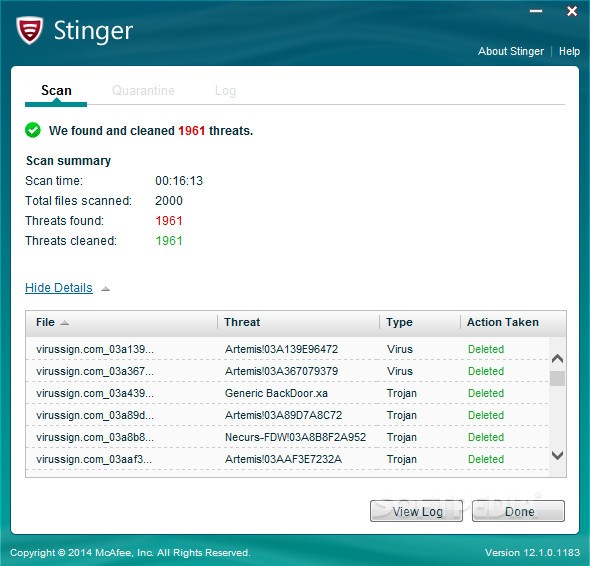
The scan and removal job was over in 16 minutes and 13 seconds, and Stinger detected 1,961 infected files out of the 2,000 available. It immediately proceeded with their deletion, leaving behind 39 files. This means that it had a success ratio of 98.05%.
CPU and RAM consumption was low.
The Good
The software application worked smoothly on Windows 8.1 Pro during our evaluation, without hanging, crashing or popping up error messages. It is compatible with older Windows editions as well, including XP.
Wrapped in a simple-to-understand interface, McAfee Stinger enables even first-time users to easily run on-demand scans. By running the default settings, the tool looks for critical areas of the computer for malware, and it is possible to include custom locations in the search.
Advanced users can tinker with scan settings in regard to targets, threat action and GTI level, view the quarantine with backed up files and restore or delete them, create a blacklist with MD5 hashes to take into account for malware detection, study the malware watchlist, as well as examine log files.
Our performance tests revealed splendid results as far as virus detection ratio is concerned, along with very good results regarding scan speed and impact on PC performance.
The tool does not need installation, and it is free to use.
The Bad
McAfee Stinger cannot be used as the primary defense against malware, since it does not integrate a real-time safeguard and additional protection components.
The Truth
Taking everything into account, McAfee Stinger proves to be an excellent remedy for heavily malware infected computers if the purpose is to run on-demand scans. It failed to disappoint us in this evaluation.

Full Article