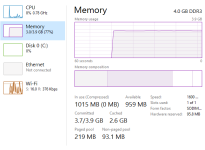
Also one more new thing that happened as I was creating this thread, was that the computer got stuck and a message appeared saying that: ''The sign-in process couldn't display security and sign-in option when Ctrl+Alt+Delete was pressed. If Windows doesn't respond, press Esc, or use the power switch to restart.''
...I was forced to press the power button as the computer did not respond when I pressed Esc button.
