- Apr 16, 2017
- 2,087
Another brilliant move by amazing MS devs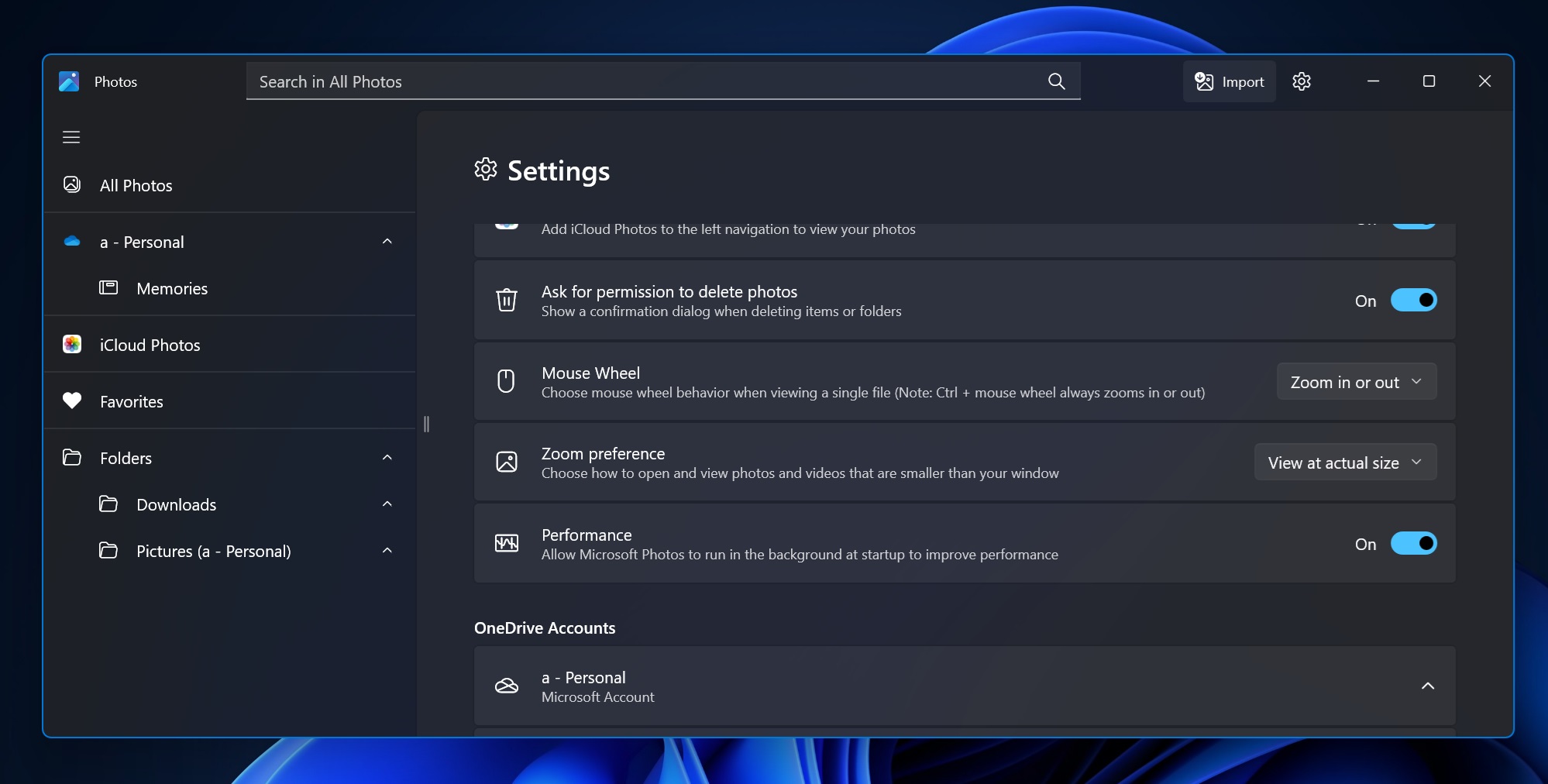
In a new update, Microsoft has added a toggle called “Performance”, which can be turned to allow Photos to run in the background at startup to improve performance. This is an optional toggle, but we wouldn’t be surprised if a future update turns it on by default in the Photos app.
When the toggled on, Photos app-related processes automatically launch in the background, eating up your memory and CPU as soon as you boot to the desktop.
While this change could mean Microsoft Photos will now use resources even when you don’t use the app, it also means the app can launch quickly.
If you’ve Photos app version 2024.11050.3002.0 and above, you already have the new Windows App SDK version, which is slow and buggy. The new performance toggle is only available to those in the Windows Insider’s Canary Channel and requires version 2024.11060.27001.0.

Microsoft's solution to run Photos app faster on Windows 11 is to launch it at startup
Microsoft plans to automatically run Photos app in the background when booting to the desktop on Windows 11.