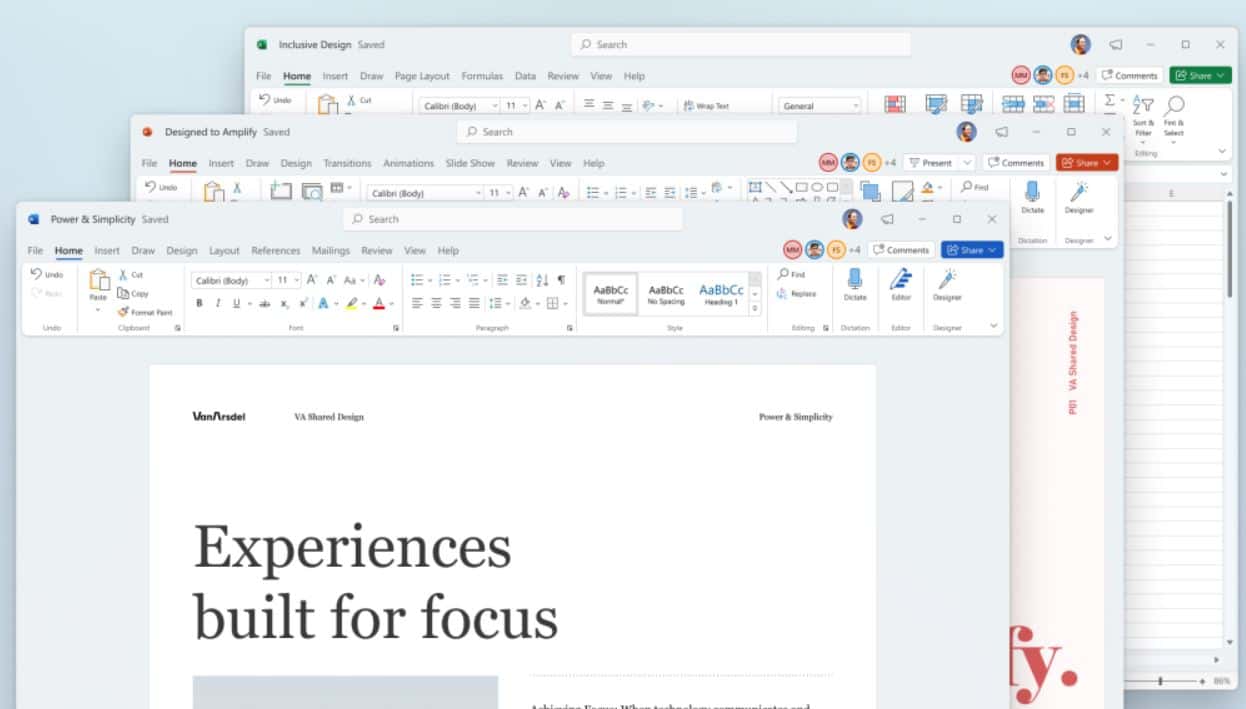Gandalf_The_Grey
Level 84
Thread author
Verified
Honorary Member
Top Poster
Content Creator
Well-known
- Apr 24, 2016
- 7,595
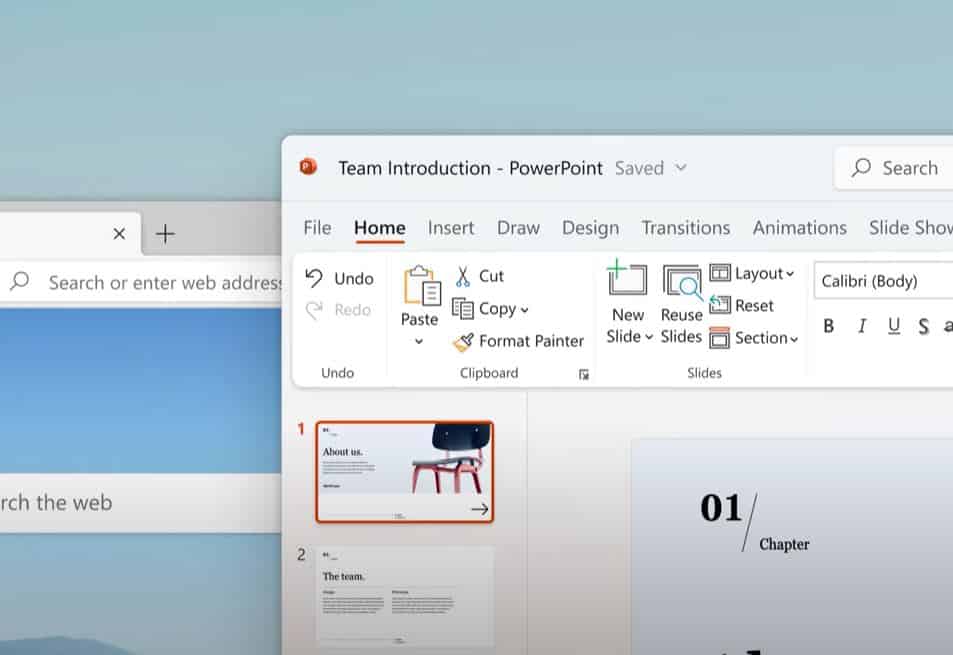
Microsoft yesterday announced the new Windows 11 OS that comes with a redesigned Start menu, improved task bar experience and more. With Windows 11, Microsoft is revamping several in-box apps with modern Fluent Design-based UI. Last night, we reported about new File Explorer, Settings UI, Notepad, Paint, and more. Microsoft yesterday also offered a sneak peak at the upcoming Office apps UI.
Microsoft Office apps will continue to have Ribbon UI, but the Ribbon UI will now feature new icons based on Fluent Design system. As you can see from the image above, the upcoming UI looks clean and modern. With Windows 11, Microsoft Office now matches your Windows theme so you can enjoy the visual refresh in whichever Office theme you prefer, including Dark mode, white, colorful, or dark grey.
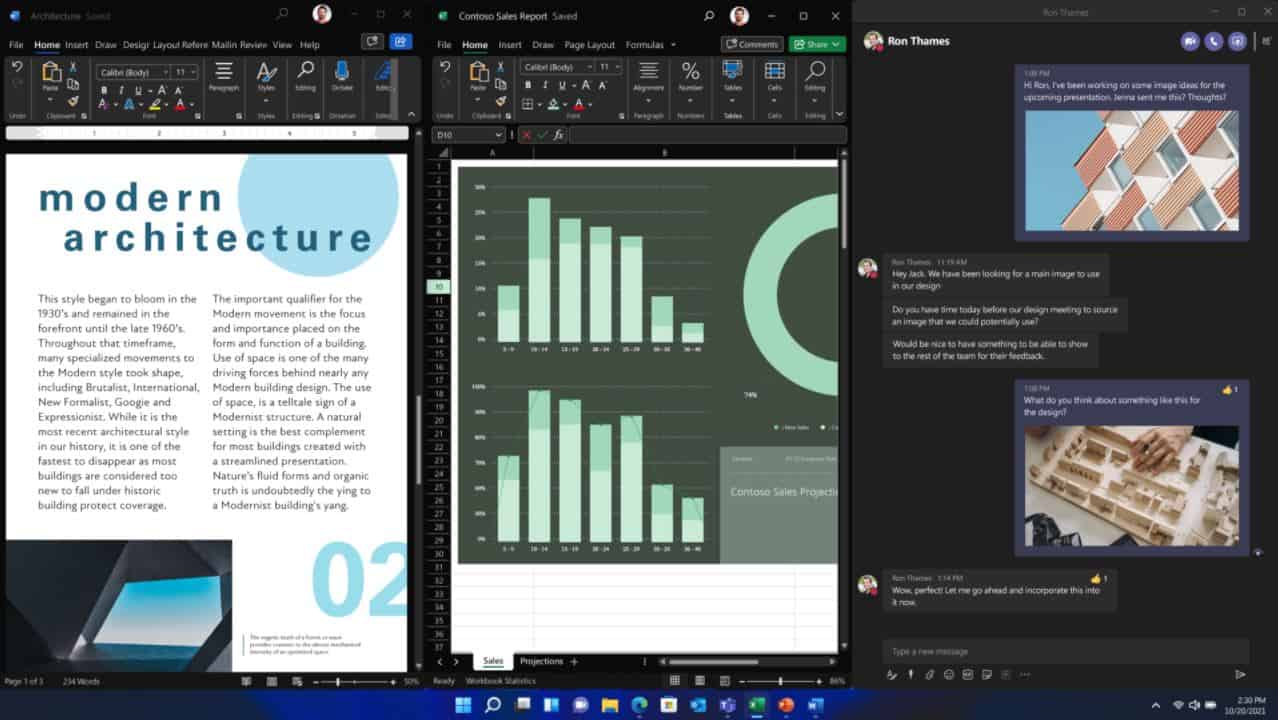
In the coming months, Microsoft will release the updated Office apps for consumers. When Windows 11 launches later this year, you can expect the redesigned Office apps in Microsoft Store.
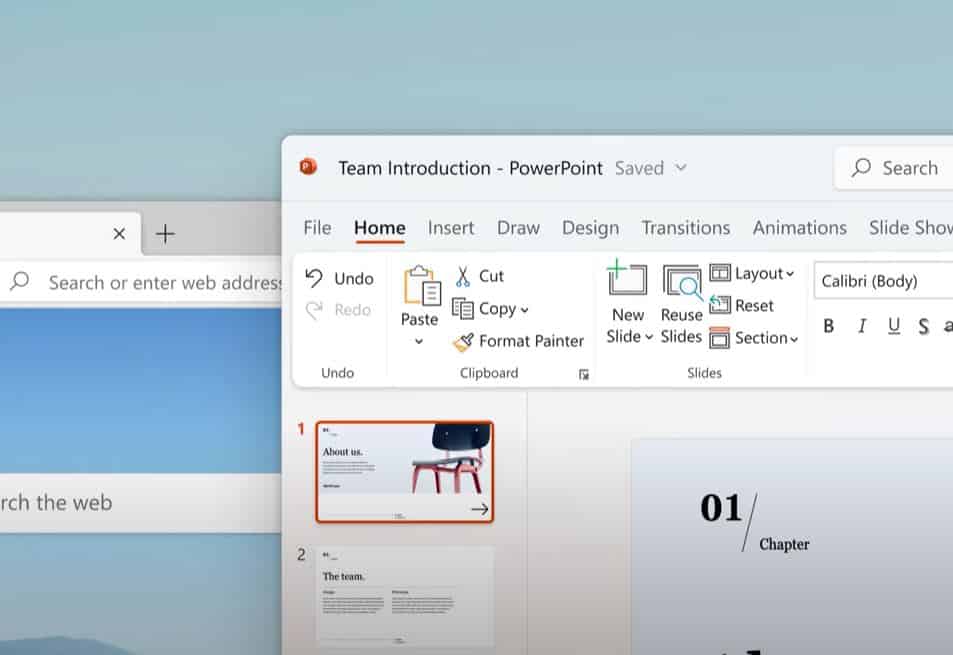
Microsoft's upcoming Office apps UI looks amazing
Microsoft yesterday announced the new Windows 11 OS that comes with a redesigned Start menu, improved task bar experience and more. With Windows 11, Microsoft is revamping several in-box apps with modern Fluent Design-based UI. Last night, we reported about new File Explorer, Settings UI...
mspoweruser.com
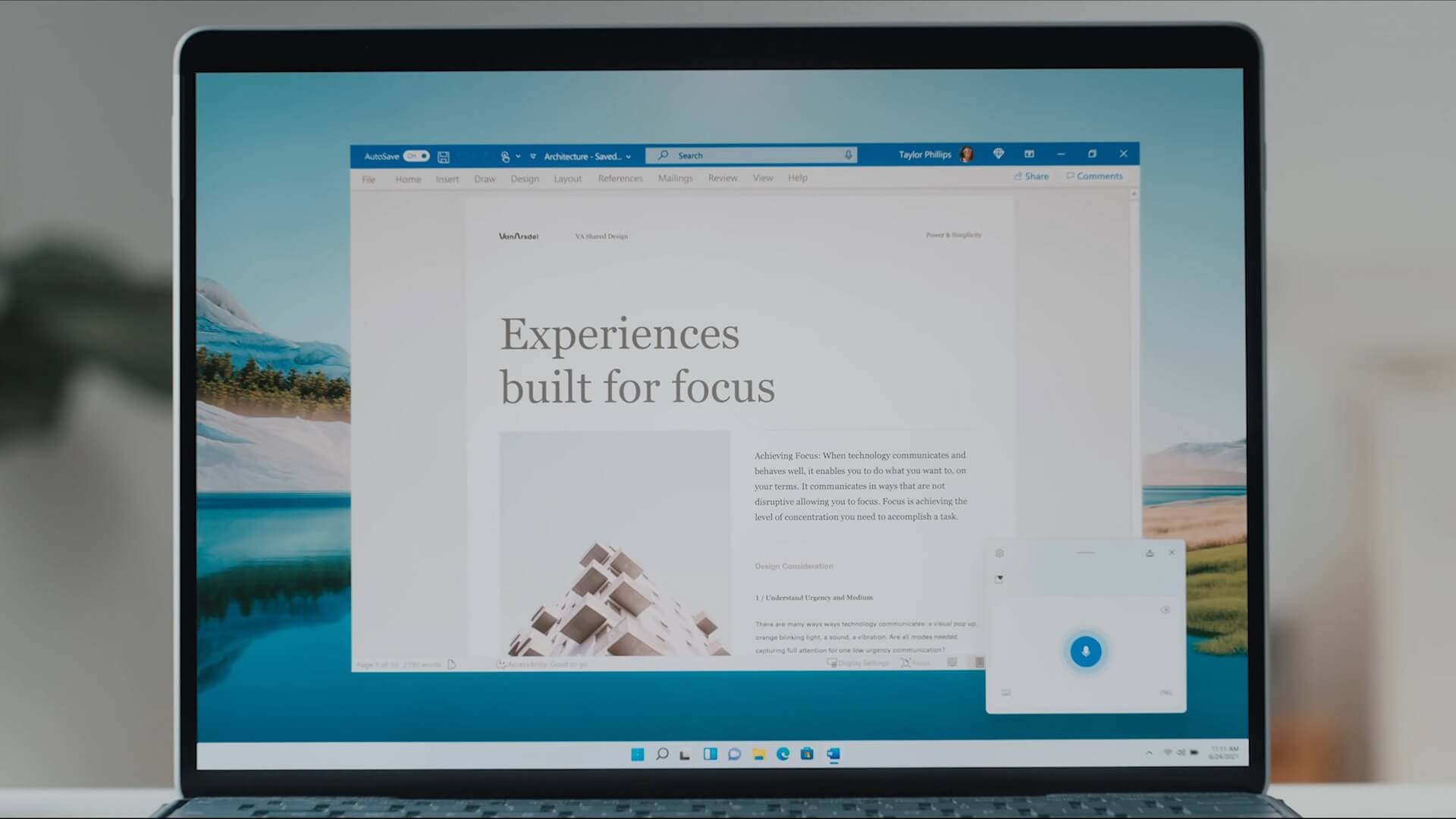
Microsoft is giving Windows 11 Office apps much-needed Fluent UI
On Windows 11, the design of common first-party apps is finally consistent, thanks to the implementation of Fluent Design and WinUI. Over the past few months, Microsoft has been internally testing rounded corners for Office apps – Word, PowerPoint and Excel. An official teaser of that Fluent...