F
ForgottenSeer 85179
Thread author
Microsoft released a new Windows 10 Insider Build on Wednesday that brought the build number to 19608. One of the changes in the build improves the default apps experience according to Microsoft.
Default apps are the programs that Windows will start when certain files are loaded. An image file type like jpg could be opened with an image viewer while a document with Office.
Up until now it has been a nightmare to set default applications and make sure that the setting is not changed. When you open the Default apps options under Settings > Apps > Default Apps, you get a short list of common application types, e.g. photo viewer, video player, and music player, and the programs associated with them.
A click allows you to change the default program but only to one listed or a Microsoft Store application. The configuration page offers options to choose default apps by file type or protocol, e.g. png or http, and to set defaults by app.
When you open the choose default apps by file type, you get a very long list of known file types and the default program the filetype is associated with. Problem is, the page lacks any options to find a specific filetype quickly. Want to change the default app for png images or docx documents? You need to scroll a lot to get there and it is still hit and miss.
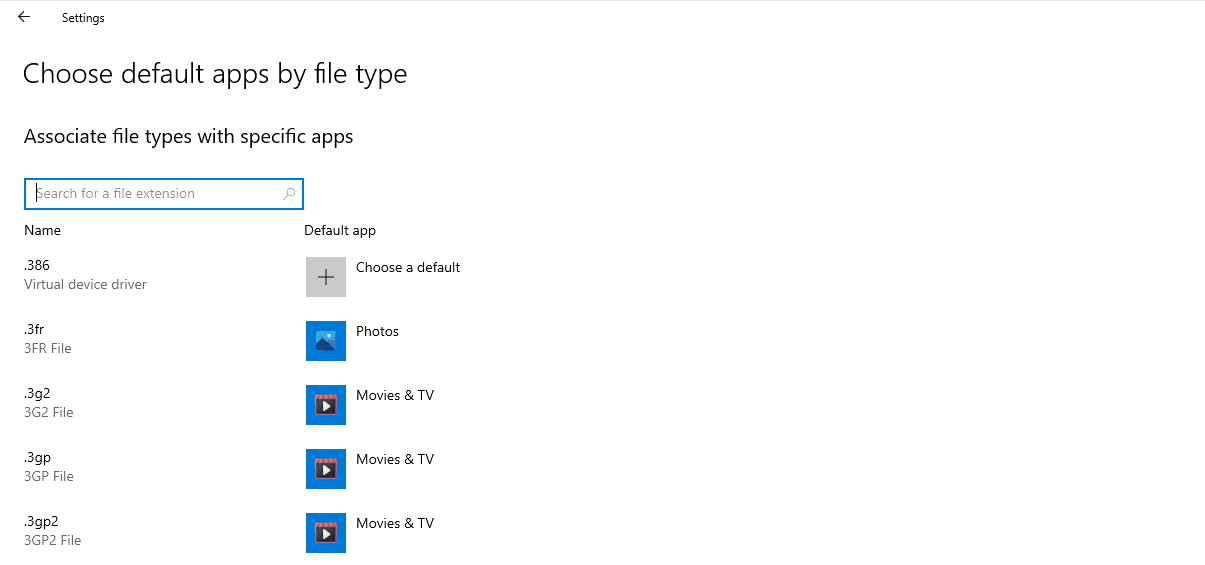
Microsoft added a search option to the page to improve the default application experience. Instead of having to scroll to find specific filetypes, it is now possible to use the search field to find it and jump straight to it.
Only 50% of Insider PCs get the search option at the time of writing. Microsoft notes that it is evaluating the quality before it rolls out the feature to more systems.Over the years, we’ve made a number of improvements to Settings based on your feedback, and we’re happy to share the next one is starting to roll out. We’re adding the ability to search the lists of file types, protocols, and apps when setting a default.
Closing Words
Search functionality is a small change but it improves the experience significantly while using the page. While that is a step in the right direction, it is clear that the entire default application experience on Windows 10 needs a usability overhaul as it is too limiting and not user friendly.
Source:
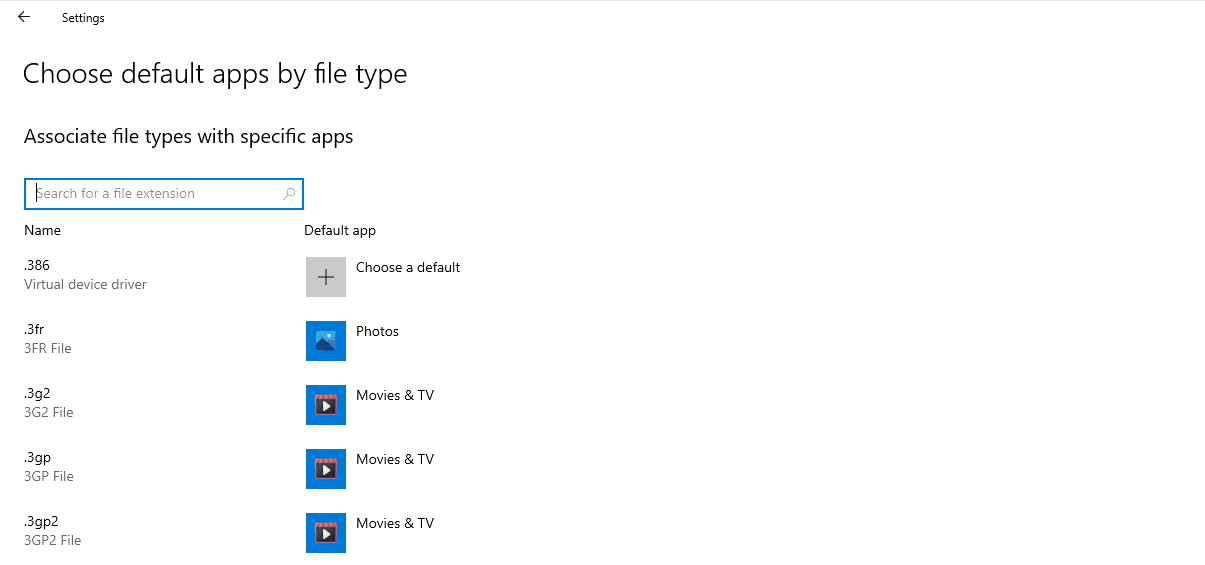
Microsoft plans to improve Default Apps management on Windows 10 - gHacks Tech News
Microsoft published a new Windows 10 Insider build this week that introduced a search feature on the default applications Settings page.