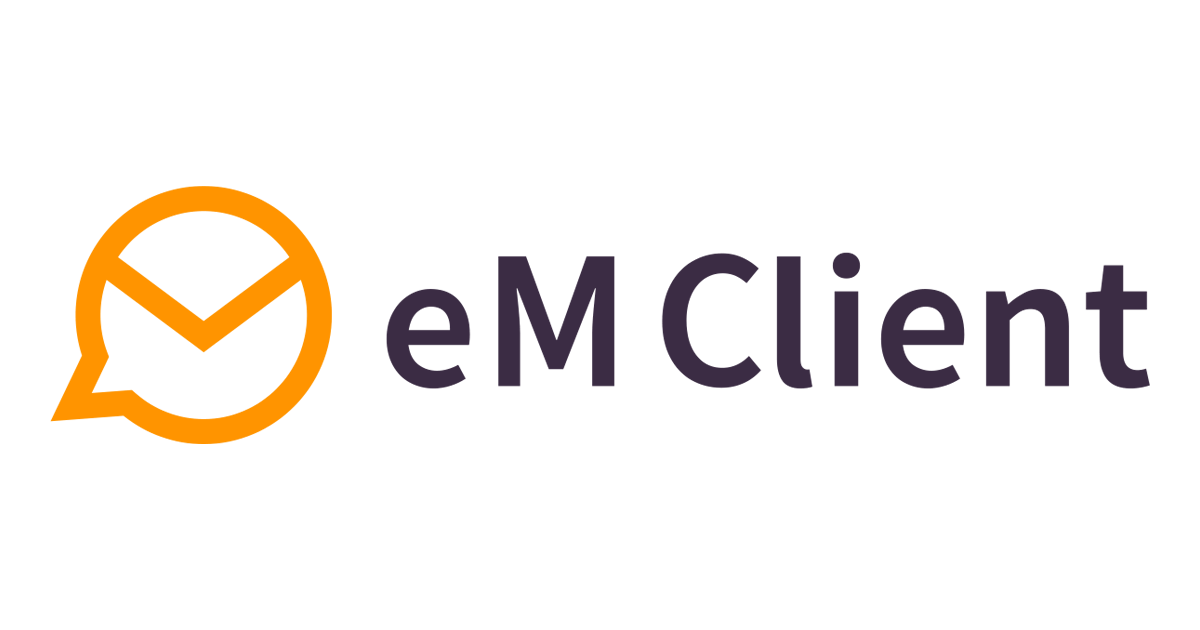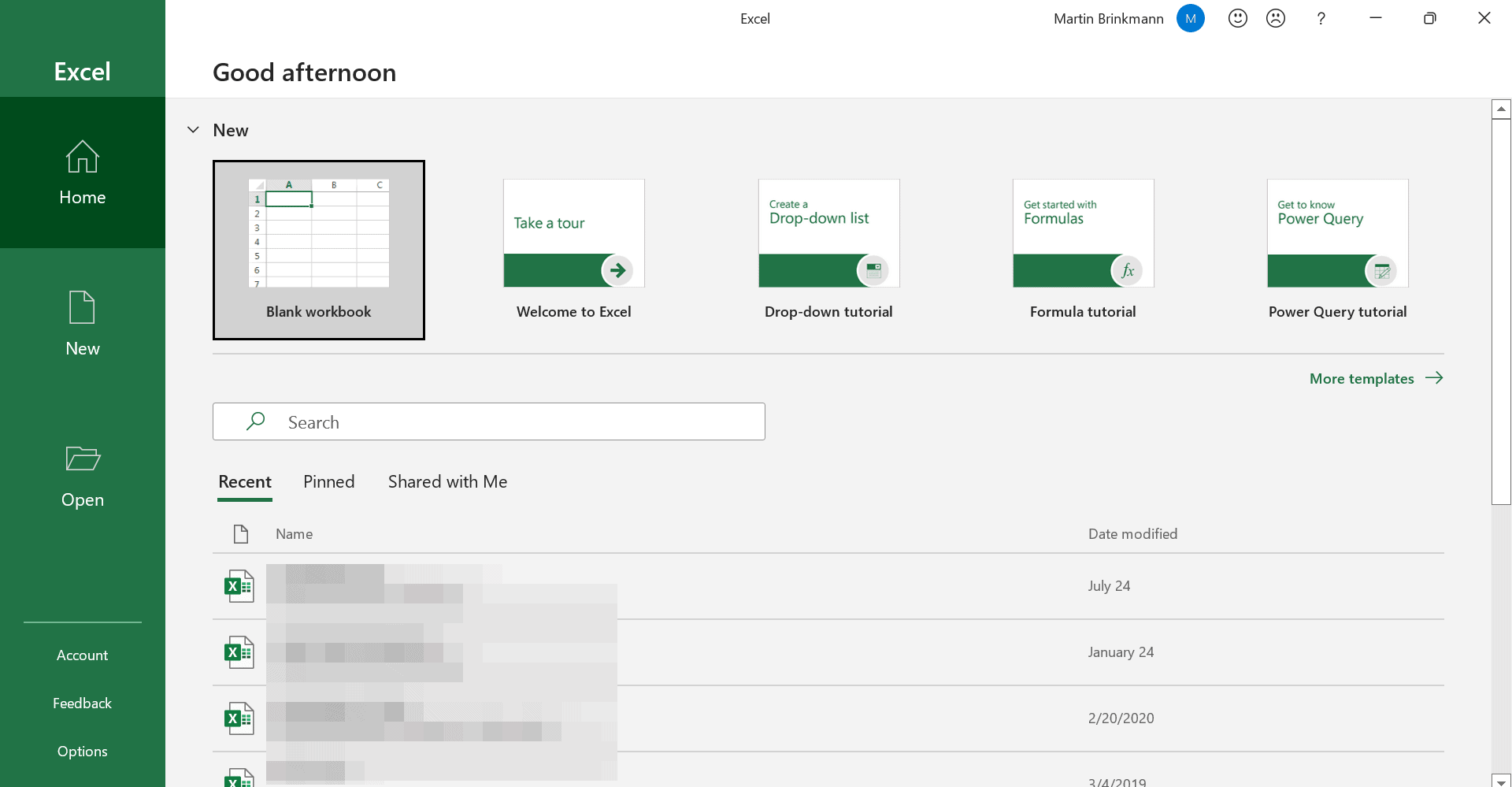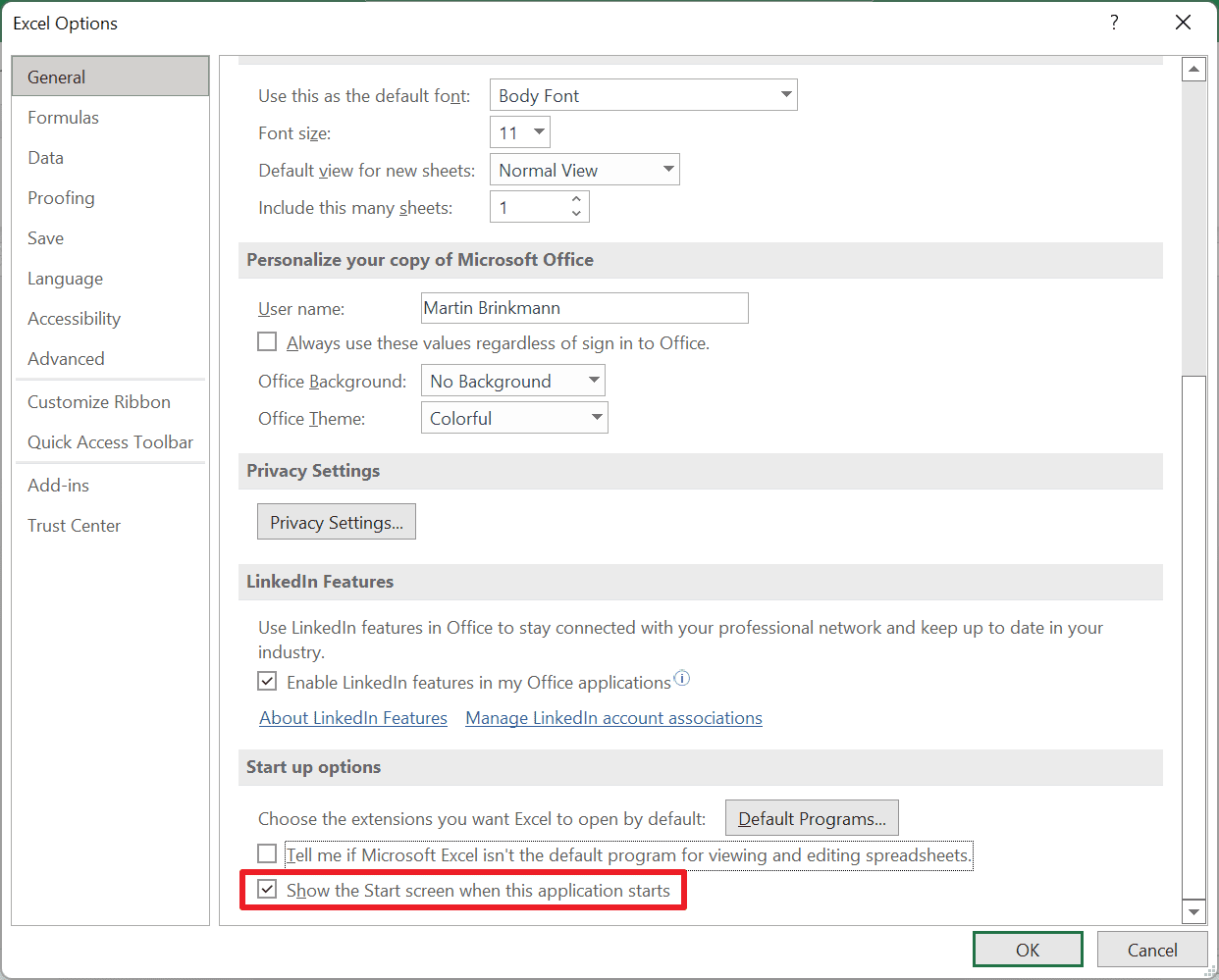- Aug 17, 2014
- 11,485
Microsoft is launching Office 2021 on October 5th, and the company is finally detailing the features and pricing today. Office 2021 will be the next standalone version of Microsoft’s Office suite, designed for businesses and consumers who want to avoid the subscription version of Office.
Office Home and Student 2021 will be priced at $149.99 and include Word, Excel, PowerPoint, OneNote, and Microsoft Teams for PC and Mac. Office Home and Business 2021 is priced at $249.99 and will include everything in the Home version and Outlook for PC and Mac, alongside the rights to use all of the Office apps for business purposes.
Office 2021 will include the collaboration features found in Microsoft 365 versions of Office, with real-time co-authoring, OneDrive support, and even Microsoft Teams integration. Office 2021 will also include the new Office design that has a refreshed ribbon interface, rounded corners, and a neutral color palette that all matches the UI changes in Windows 11.
Microsoft is also adding in some Microsoft 365 features to Office 2021, including modern Excel features, PowerPoint improvements, better inking in Office apps, and Outlook translation support. Here are all the new Office 2021 features
Office 2021 will be available on October 5th, alongside the launch of Windows 11. Microsoft says Office 2021 is supported on Windows 11, Windows 10, and the three most recent versions of macOS.
Microsoft announces Office 2021 features and pricing
Word, Excel, PowerPoint, and Outlook all get new features.