- Aug 17, 2014
- 11,114
In a recent blog post, Microsoft has announced that it's currently in the process of rolling out the much-awaited "Simple Markup view" for Word for the web. As described in the blog post, users have been asking Microsoft to add the functionality to the Word web client for some time now.
When viewing a document that contains tracked changes, many users would prefer the document to be less distracting. If you're one of those people, selecting the new "Simple Markup view" option can help you stay focused on the document itself. The new markup view option simply keeps suggestions from the document reviewers on the periphery, allowing you to focus on the document while still being aware that there are suggestions present.
The way the whole thing works is pretty simple. Click on the Review tab of any Word for the web document. Now, click the arrow to the right of the Markup view button, and then select the "Markup in margin (Simple Markup)" option from the list.
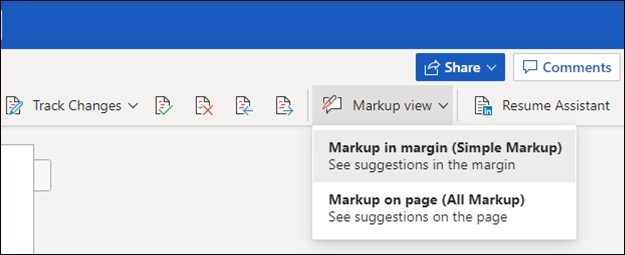
Microsoft says that it will be rolling this feature out to all web users over the next month or so.

Microsoft announces this much-awaited feature for Word for the web
Microsoft has been paying a lot of attention to Word for the web lately. After promising to bring dark mode, the company has announced another much-awaited feature to the Word web client.

