Gandalf_The_Grey
Level 84
Thread author
Verified
Honorary Member
Top Poster
Content Creator
Well-known
- Apr 24, 2016
- 7,595
Microsoft Edge 116 hidden feature made it super easy to capture YouTube screenshots with three taps – double right-click on any YouTube video and select “Copy video frame”, which captures the video frame. Capturing a video frame is better than taking screenshots as it maintains the original resolution and quality.
This feature is available to everyone in Microsoft Edge 116 (stable); as mentioned above, it is easy to start. Microsoft tells us the feature copies the frame to the clipboard, similar to taking a screenshot. Still, the resolution and quality are significant differences between the two features.
Our tests showed that Edge’s “Copy video frame” is a better option than taking screenshots of the browser or screen itself. That’s because when you take a screenshot of a YouTube video, the device’s display and settings determine the image’s resolution.
On the other hand, when you directly copy a frame to the clipboard using Microsoft Edge, you are capturing or saving that particular still image from the flow of frames. For example, if your device supports 1080p, but the video is in 4K, and you copy the frame to the clipboard, the copied frame will also be in 4K.
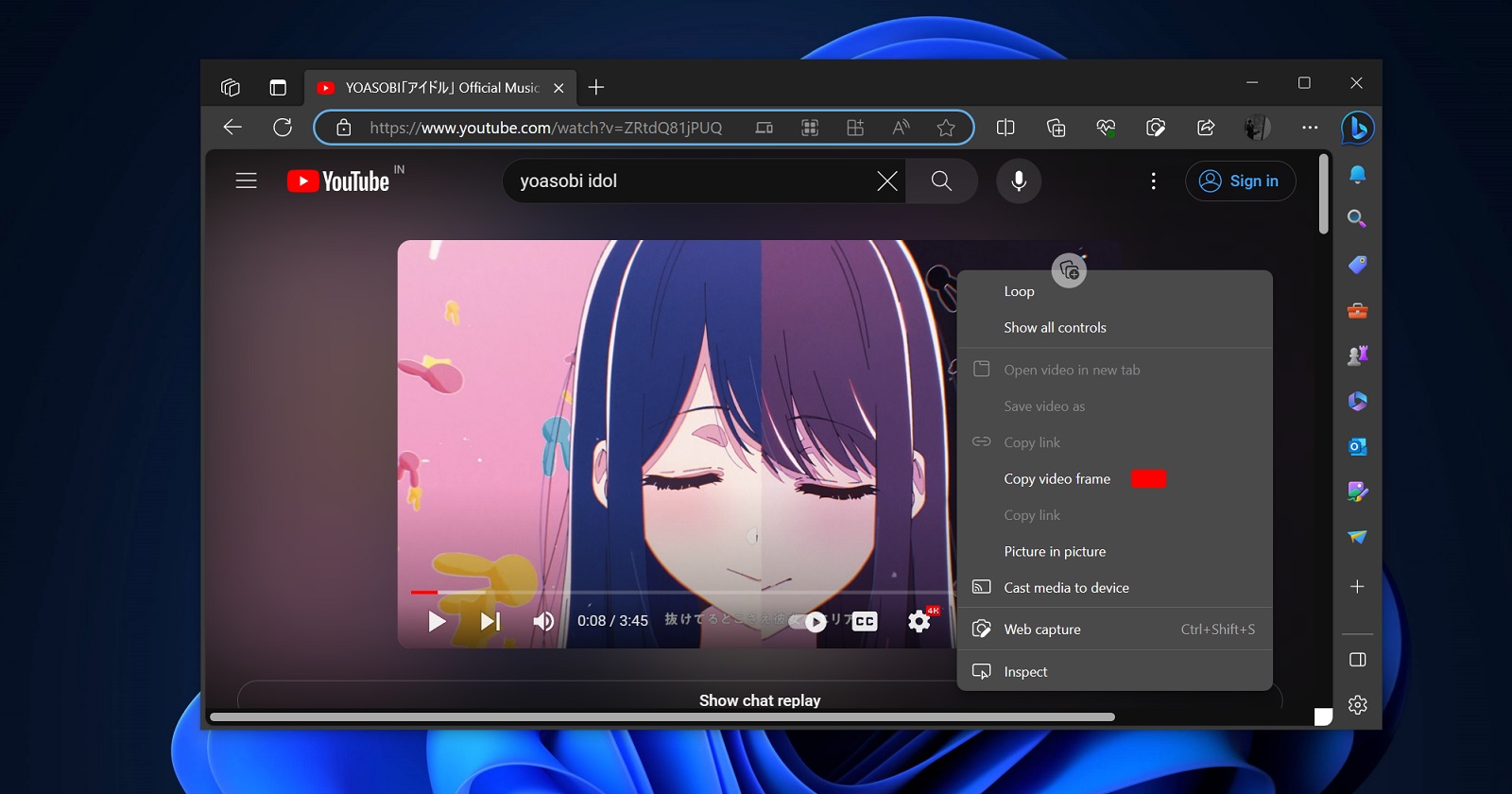
Microsoft Edge's 'Copy Frame' feature lets you easily capture YouTube screenshots
Microsoft Edge 116 hidden feature made it super easy to capture YouTube screenshots with three taps – double right-click on any YouTube video and select “Copy video frame”, which captures the video frame. Capturing a video frame is better than taking screenshots as it maintains the original...
 www.windowslatest.com
www.windowslatest.com