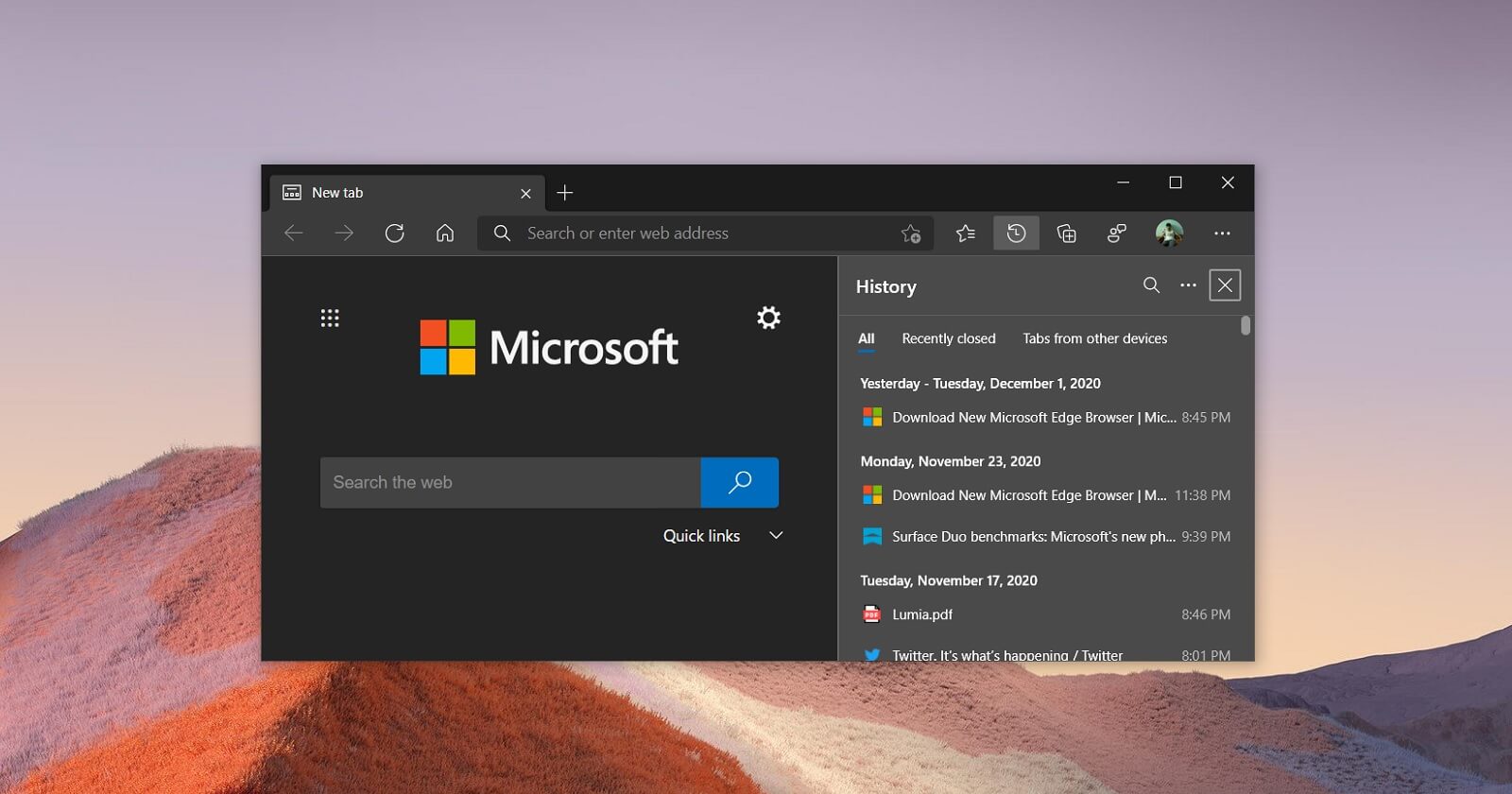silversurfer
Super Moderator
Thread author
Verified
Top Poster
Staff Member
Malware Hunter
Forum Veteran
- Aug 17, 2014
- 12,743
- 123,908
- 8,399
Microsoft Edge's Feature Roadmap provides users of the browser, developers, and Enterprise administrators, with information on upcoming features.
Microsoft notes that the roadmap "provides estimated release dates and descriptions for upcoming browser features".
The page is updated regularly by Microsoft and includes features, descriptions, the status, and the estimate arrival in Microsoft Edge Stable.
A feature's status reveals the Edge version it is included in currently. Launched indicates availability in the Stable version of Edge, Rolling Out that it is in Beta, and In Development that it is in Edge Dev, Canary or even not included in a public version of the browser at the time.
The roadmap gives you a 3-4 months glimpse at features that will make it into the Edge web browser in that time period. There is a chance that the integration gets delayed though.
The Edge feature roadmap lists the stable version of Edge that is getting the feature and the release month. A tap on a feature displays a description of it as well as tags and when it has been added.
The page features a search and filters to display features based on their status, tags or dates. An option to sort features by version or month is missing at the time, and would be a useful addition to the site as the current listing is not sorted by Edge version, date, or even feature name.
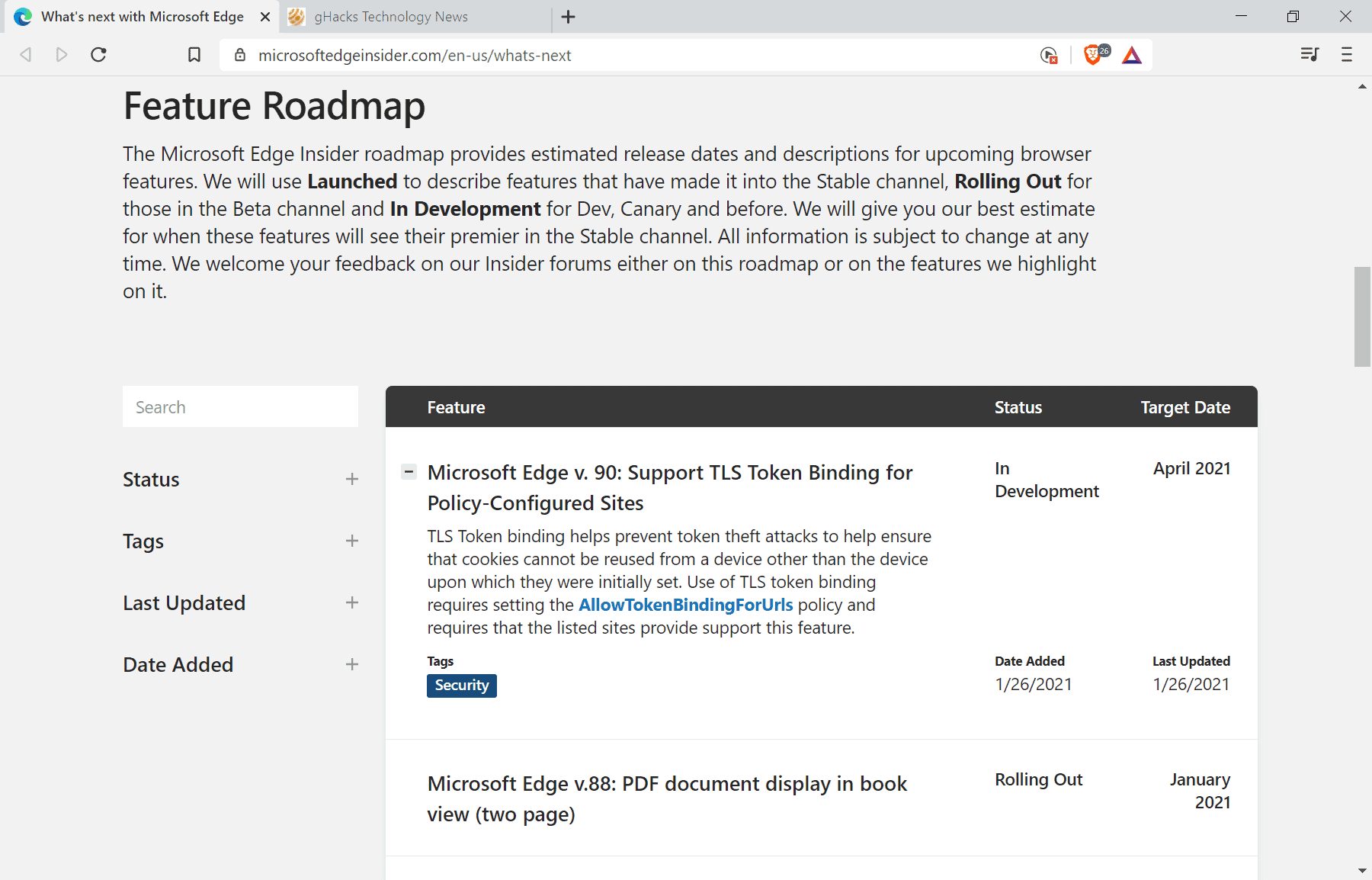
Want to know what is coming up for Microsoft Edge? A roadmap has you covered - gHacks Tech News
Microsoft Edge's Feature Roadmap provides users of the browser, developers, and Enterprise administrators, with information on upcoming features.