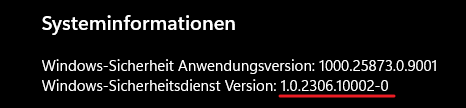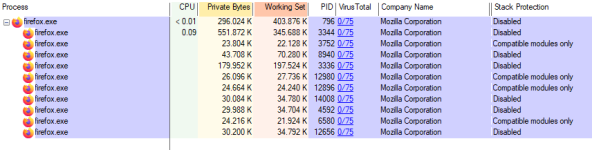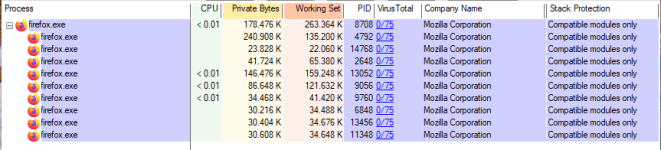Gandalf_The_Grey
Level 85
Thread author
Verified
Honorary Member
Top Poster
Content Creator
Well-known
- Apr 24, 2016
- 7,871
It is somewhat common for the Patch Tuesday OS security updates to break something, and the ones for March were no different. The updates introduced an issue with the Windows Security app wherein Microsoft Defender would wrongly report that the Local Security Authority (LSA) protection was off. It affected both Windows 11 22H2 as well as 21H2.
Microsoft provided a workaround for the issue at that time as it was still investigating the bug. After a month passed since then, the company announced that it was able to resolve the issue and the solution was to update to Defender version 1.0.2303.27001.
However, this victory of Microsoft was short-lived as the issue returned, as it never left for some, including one of Neowin forum members kiddingguy. Today, the Windows health dashboard issues section was updated by the tech giant as it claims that the LSA off issue has been finally resolved.
Microsoft says that the Defender version 1.0.2306.10002. Essentially, all you need to do is update to the latest version of Windows Security app via the Windows Update, and the issue should go away.
Microsoft writes:
Resolution: This issue was resolved in an update for Windows Security platform antimalware platform KB5007651 (Version 1.0.2306.10002). If you would like to install the update before it is installed automatically, you will need to check for updates.

Microsoft finally manages to fix Windows 11 Defender Local Security Authority protection off
Microsoft suggests that it finally managed to, once and for all, resolve the Defender Local Security Authority (LSA) protection off issue, which has been plaguing Windows 11 systems since March.