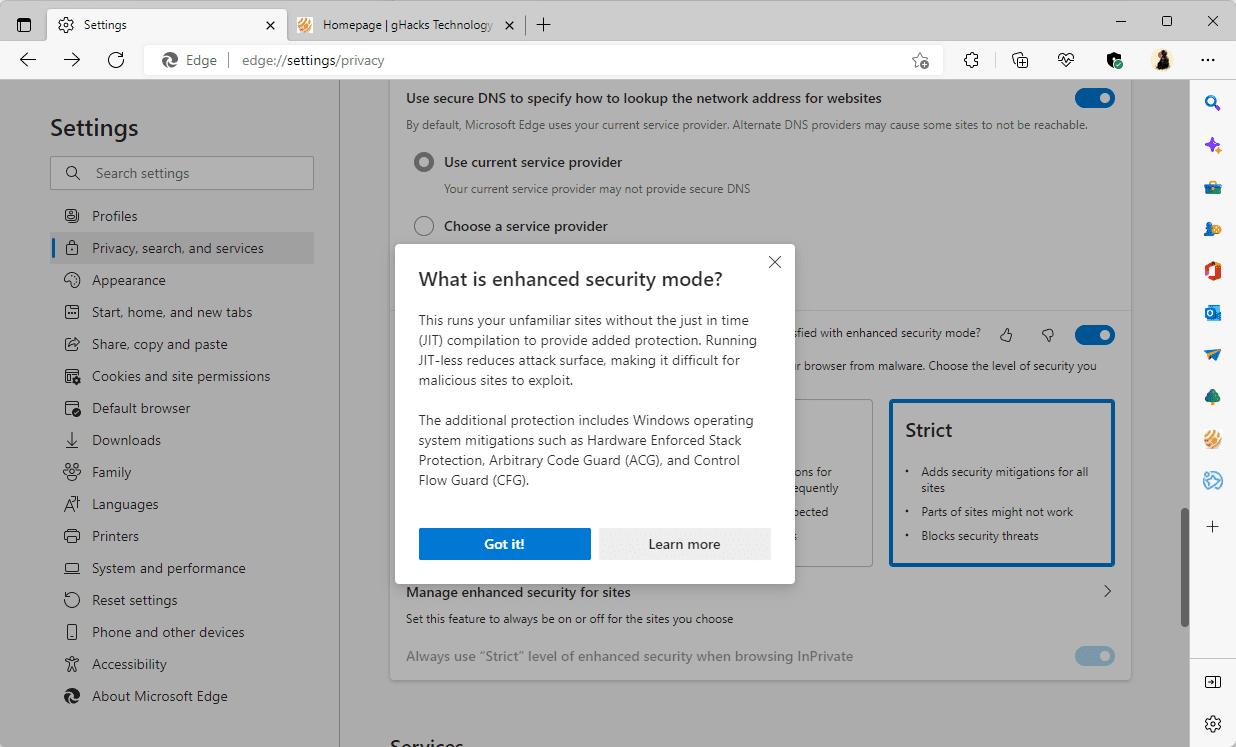Gandalf_The_Grey
Level 84
Thread author
Verified
Honorary Member
Top Poster
Content Creator
Well-known
- Apr 24, 2016
- 7,595
Super Duper Secure Mode helps improve browser security, though it can affect the performance of some websites.
What you need to know
Microsoft recently rolled out an update to the stable version of its Edge browser. The update brings Edge to version 96.0.1054.29 and includes several new features. Microsoft outlined most of these improvements in a changelog, but that page does not list the addition of Super Duper Secure Mode support. The quiet rollout of that feature was confirmed by Microsoft Edge Vulnerability Research Lead Jonathan Norman.
- The stable version of Microsoft Edge recently received an update to version 96.0.154.29.
- The update includes a long list of features, including the ability to launch Progressive Web Apps directly via protocol links.
- Edge now supports Super Duper Secure Mode, which helps improve browser security.
Super Duper Secure Mode disables the "Just-in-Time-Compilation" (JIT) engine to improve security when browsing. The JIT engine can improve the performance of websites, but those improvements may come at the cost of security. Norman explains Super Duper Secure Mode in more technical detail.
The mode has two different options; balanced and strict. The balanced option adds security mitigations for sites people don't visit as often. When switched to balanced, Super Duper Secure Mode shouldn't affect the performance of most websites. The strict setting adds security mitigations for all sites. The drawback is that this option can prevent parts of certain websites from working.
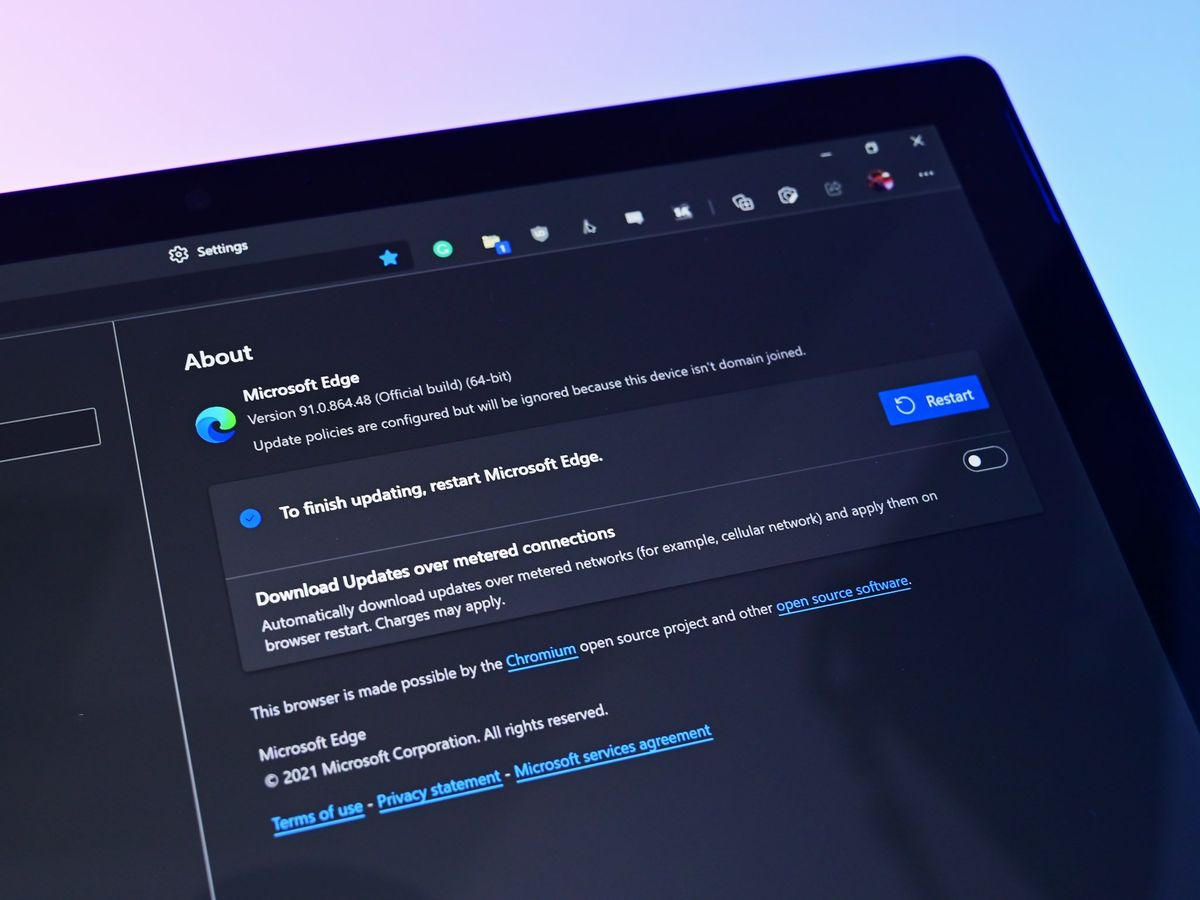
Microsoft just secretly added this feature to its Edge browser
Super Duper Secure Mode helps improve browser security, though it can affect the performance of some websites.
 www.windowscentral.com
www.windowscentral.com