This post is related to Microsoft's support for managing documents online. Anyway, any highly reputable and free such a service, which is also highly compatible with MS Office documents, is also welcome here.
Many users on Windows 10 do not install MS Office and try to use OneDrive which has Microsoft Office support online (by Microsoft).
Download file to disk and show it in the Downloads folder:
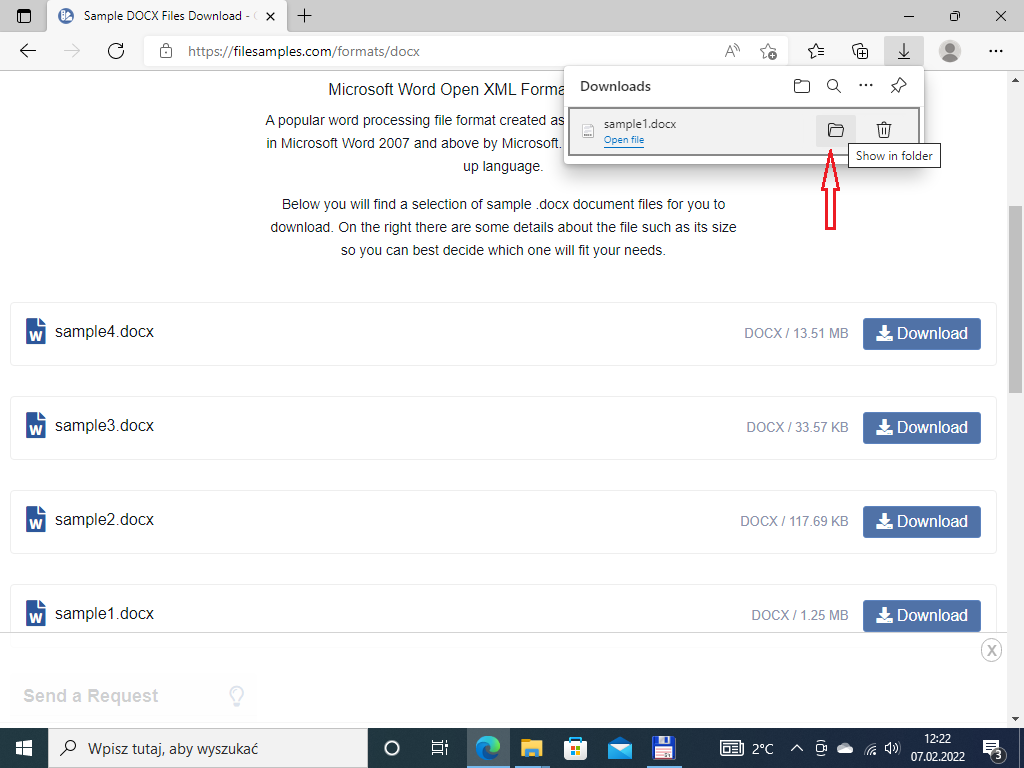
Use the right-click Explorer context menu and move the file to OneDrive
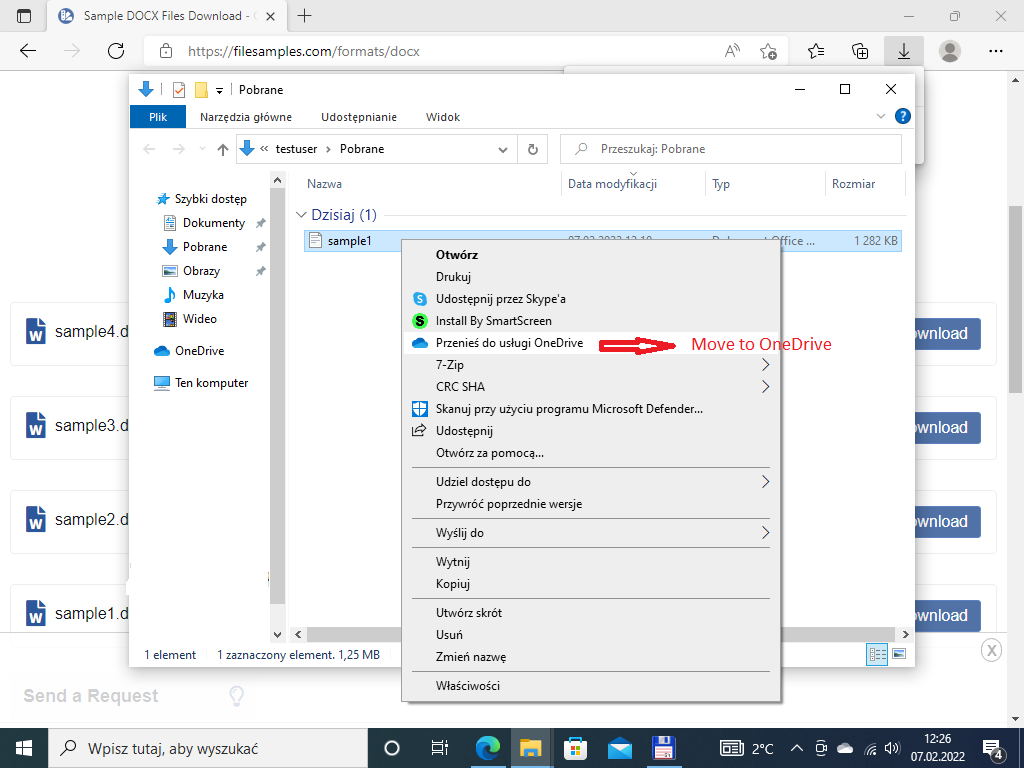
Use the right-click Explorer context menu to view file online.
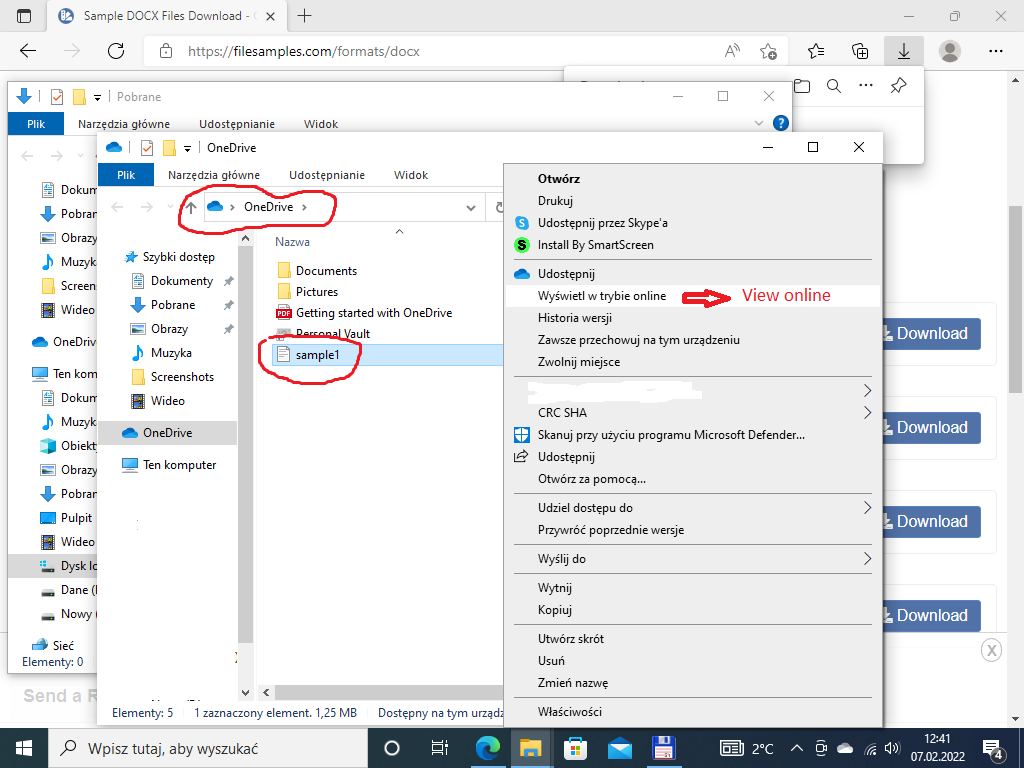
View/Edit/Save the file.
The changes made on the file in the cloud will be synced with the initial file on disk (in the OneDrive folder).
One cal also convert the file to PDF from the Office online.
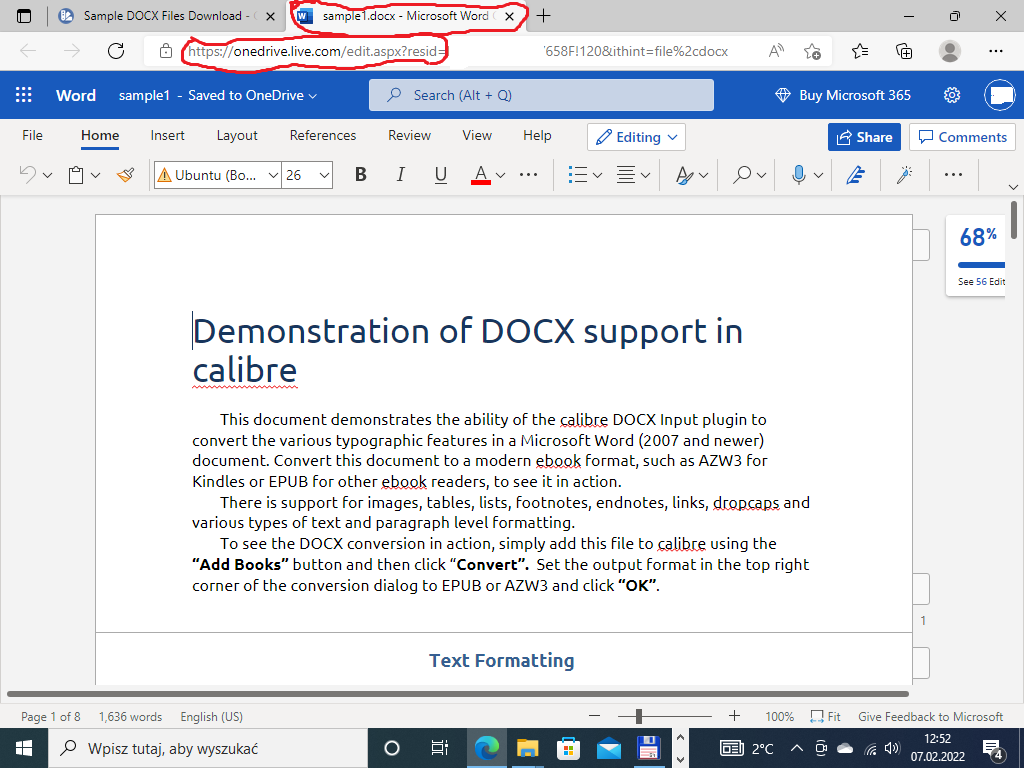
Post edited.
Many users on Windows 10 do not install MS Office and try to use OneDrive which has Microsoft Office support online (by Microsoft).
- It is possible to open MS Office documents from OneDrive without installing MS Office.
- This is possible even when the user is logged into the Local account.
- Anyway, the user has to use (or create) some Microsoft account and use it to sign in OneDrive.
- OneDrive has to start with Windows and sync the files in OneDrive's root folder. The user optionally can sync some folders like Desktop, Documents, etc.
Download file to disk and show it in the Downloads folder:
Use the right-click Explorer context menu and move the file to OneDrive
Use the right-click Explorer context menu to view file online.
View/Edit/Save the file.
The changes made on the file in the cloud will be synced with the initial file on disk (in the OneDrive folder).
One cal also convert the file to PDF from the Office online.
Post edited.
Last edited: