Gandalf_The_Grey
Level 84
Thread author
Verified
Honorary Member
Top Poster
Content Creator
Well-known
- Apr 24, 2016
- 7,595
Support for Customer Lockbox ensures that Microsoft can't access your organization's data without permission, even when it's troubleshooting and fixing issues.
What you need to know
- Microsoft Teams now supports Customer Lockbox, which can be enabled through the Microsoft 365 admin center.
- The Customer Lockbox ensures that Microsoft has permission to access any content when troubleshooting or fixing issues with a service.
- Customer Lockbox is already available for Exchange Online, SharePoint Online, and OneDrive for Business.
Microsoft recently rolled out support for Customer Lockbox for Teams. The feature ensures that an organization grants Microsoft permission to have access to content when troubleshooting and fixing an issue with a service. Customer Lockbox was already available for Exchange Online, SharePoint Online, and OneDrive for Business and arrived for Teams in March 2022.
Customer Lockbox can be enabled through the Microsoft 365 admin center. When it's on, Microsoft has to obtain explicit permission to gain access to any content from an organization, even when troubleshooting and fixing a problem with a service.
A Microsoft Mechanics video explains how Customer Lockbox works. While the video was created before the feature rolled out to Teams, the concept of Customer Lockbox hasn't changed.
Microsoft announced the addition of Customer Lockbox support in teams within a Tech Community post breaking down the service's new features from March 2022. That post also details a new Search results page in Teams and several new features for meetings and calls.
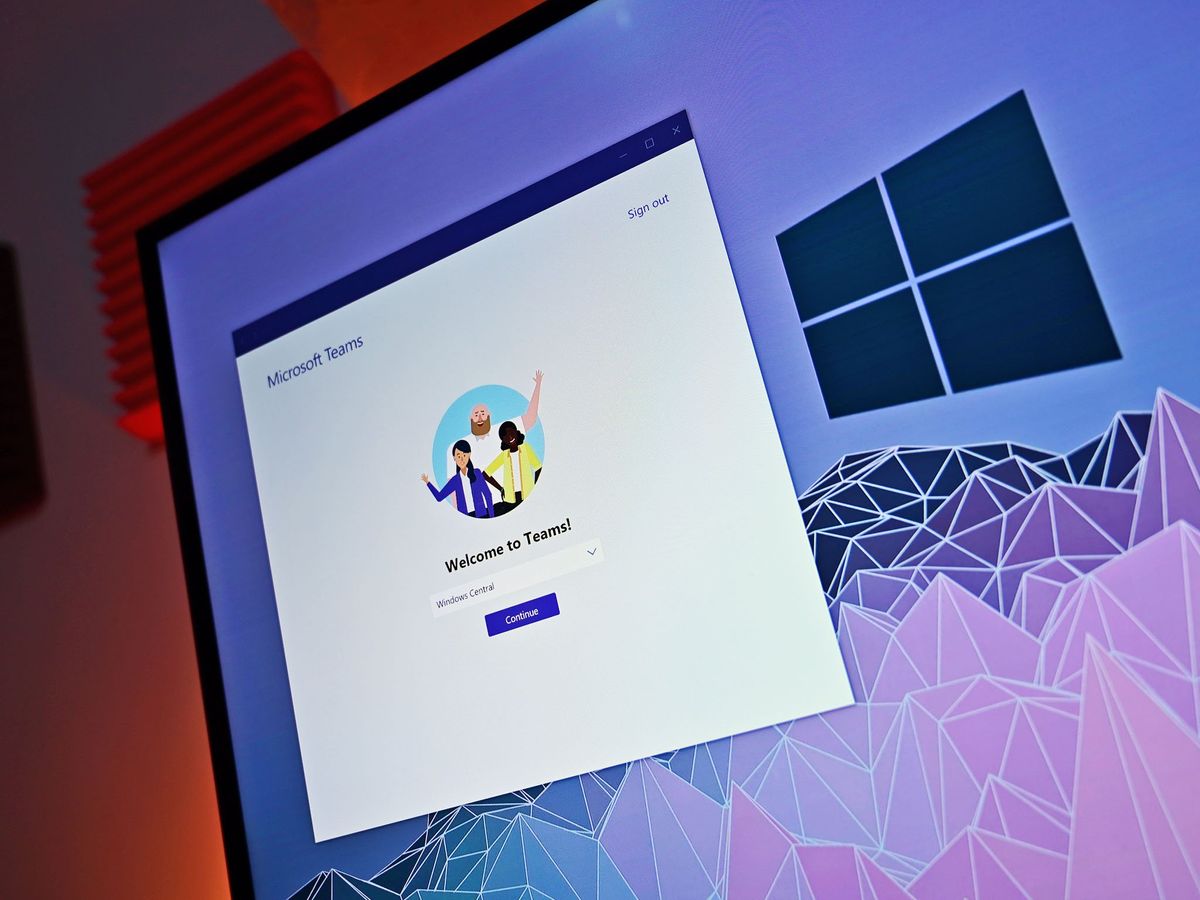
Microsoft Teams gains a Customer Lockbox to ensure your data is secure
Support for Customer Lockbox ensures that Microsoft can't access your organization's data without permission, even when it's troubleshooting and fixing issues.
 www.windowscentral.com
www.windowscentral.com
