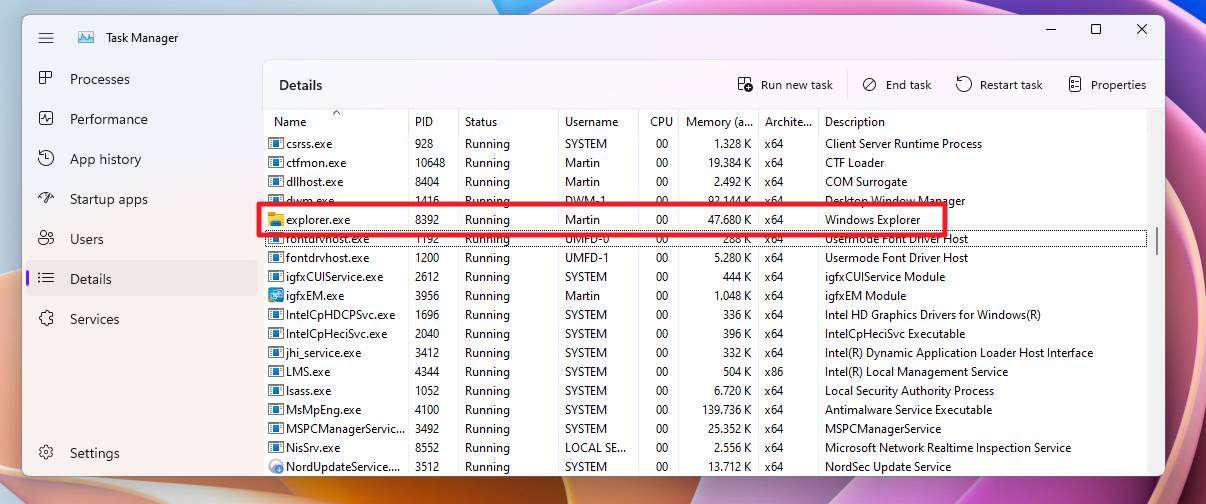Gandalf_The_Grey
Level 85
Thread author
Verified
Honorary Member
Top Poster
Content Creator
Well-known
- Apr 24, 2016
- 7,822
If you’re a long-time Windows user, you’re aware that several processes or features in the operating system are linked to File Explorer. While explorer.exe should be associated with file management only, it’s also associated with other parts of the Windows experience, like the Taskbar, which isn’t exactly a good thing for performance.
Microsoft has been taking steps to decouple features like the taskbar, notification center and others from File Explorer (explorer.exe). The integration between the desktop and explorer.exe is one of the bottlenecks in the operating system as a heavy and resource-intensive file operation can make unrelated features like the taskbar unresponsive.
Worse, if your explorer.exe process crashes, it also crashes the desktop and several other features. Of course, this can be fixed if you restart the process itself, but it’s likely that Windows 11 desktop crashes can be reduced significantly if features are decoupled from explorer.exe.
Microsoft has now started to separate “Impressive Shell” from File Explorer.
For those unfamiliar with Windows development, Impressive Shell was added to Windows with Windows 8 and it was initially responsible for features like the Charms Bar. Impressive Shell is associated with a process called “ShellAppRuntime.exe” which is linked to explorer.exe.
In the latest preview builds, Microsoft has been trying out moving the Immersive shell out of File Explorer.
This was first spotted by developers of “Start Is All Back” who observed: “Interesting feature in dev 25252: ImmersiveShellInShellAppRuntime (id:39319758). Moves immersive shell out of explorer. Does not start ShellAppRuntime.exe yet, but finally, all this metro hodgepodge may be a bit more reliable”.
At that time, Windows couldn’t start the ShellAppRuntime.exe, but it seems to have been fixed in the latest releases.
In newer builds, it is now possible to start ShellAppRuntime.exe independently. The ShellAppRuntime.exe, which was previously linked to explorer.exe, now starts and works independently without Explorer.exe. In fact, Search UI won’t open until ShellAppRuntime is started as well.
Of course, the experience is buggy and other areas of the operating system are still deeply integrated into the file management process.
In the near future, Windows 11 features will live in a different software process, making it easier for Windows to run the features without having to rely on File Explorer. It should also reduce crashes and make the operating system faster. For example, File Explorer crashes won’t take down the entire desktop.
It is important to understand that the “decoupling of features from explorer.exe” is in the early stage and users won’t see or feel any change anytime soon. In addition to performance, this move also paves the way to make the development process much faster and easier.
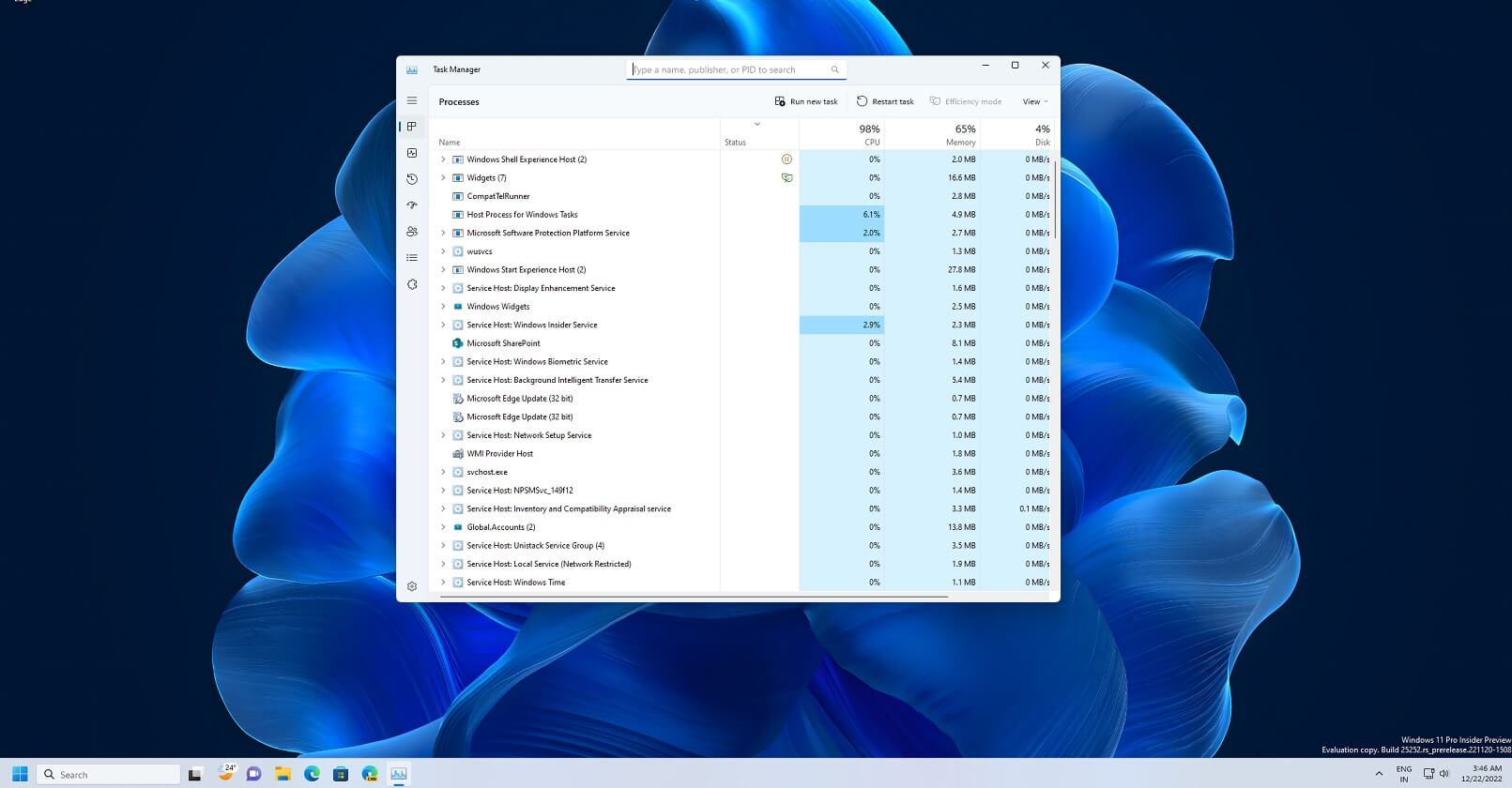
Microsoft wants to make Windows 11 faster by decoupling features from explorer.exe
If you’re a long-time Windows user, you’re aware that several processes or features in the operating system are linked to File Explorer. While explorer.exe should be associated with file management only, it’s also associated with other parts of the Windows experience, like the Taskbar, which...
 www.windowslatest.com
www.windowslatest.com