- Aug 30, 2012
- 6,598
Well let me introduce my beast  Vostro 1015 Laptop | Dell
Vostro 1015 Laptop | Dell
It's an old laptop, that served me well through all these years. I bought it in 2010.
Dual Core Celeron on 1.8GHz, 2GB of RAM, HDD 320GB (last year replaced with Silicon Power SSD 240GB - the best investment of my life )
)
Battery half-dead from 2013 due to some electricity malfunction in apartment I lived in... Battery lasts for kinda ~ 3-5 minutes when fully charged.
Problem :
It starts randomly with

Power adapter is fine, I checked the voltages and wattage with multimeter.
When this happens, I strike F1 and boot to Windows. System is running slower, main symptom/sign is that Celeron's Cores speed drops to 1.36 GHz. So the combinations are :
I tried to pull out the battery, and uninstall
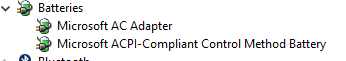
Windows reinstalls it when system boots again, but no changes to core speeds, nor battery charging changes.
So the mystery part is : THAT SOMETIMES, ONE OF THE STEPS I TOOK TO FIX THIS PROBLEM, OR COMBINATION OF STEPS, ACTUALLY WORKS!

and sometimes no matter how I try, and do the same I did before, nothing helps...
_____________________________________________________________________________________
It would be very appreciated if someone knows what's going on

It's an old laptop, that served me well through all these years. I bought it in 2010.
Dual Core Celeron on 1.8GHz, 2GB of RAM, HDD 320GB (last year replaced with Silicon Power SSD 240GB - the best investment of my life
Battery half-dead from 2013 due to some electricity malfunction in apartment I lived in... Battery lasts for kinda ~ 3-5 minutes when fully charged.
Problem :
It starts randomly with

Power adapter is fine, I checked the voltages and wattage with multimeter.
When this happens, I strike F1 and boot to Windows. System is running slower, main symptom/sign is that Celeron's Cores speed drops to 1.36 GHz. So the combinations are :
- When this happens I pull out the supply cord out of laptop, monitor the core speed, and it elevates to it's nominal 1, 79GHz (sometimes to 1,65GHz due to Intel's Speed Step). I insert the power again it drops again to 1,36GHz
- Power plans are set to Maximum Performance (but I tried other plans also)
- I reseat the battery, same happens.
- I pull out the battery, same happens
- I drain the battery until system shuts down, and power it on again, the same happens
I tried to pull out the battery, and uninstall
Windows reinstalls it when system boots again, but no changes to core speeds, nor battery charging changes.
So the mystery part is : THAT SOMETIMES, ONE OF THE STEPS I TOOK TO FIX THIS PROBLEM, OR COMBINATION OF STEPS, ACTUALLY WORKS!

and sometimes no matter how I try, and do the same I did before, nothing helps...
_____________________________________________________________________________________
It would be very appreciated if someone knows what's going on
