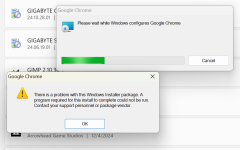Hello,
I noticed some weird redirect behavior in Edge with search results, and then tried the same search in Chrome with identical behavior. After some research, it looks like a known hijacker has gotten into my system, but unlike most of the descriptions for removing it, mine is pretty securely embedded. I can't even do registry edits to remove the keys for it (access denied) despite using an administrator account. I've seen a similar case brought up in these forums with the advisor (nasdaq) requesting the user to run Farbar and post the results. I have done so, and am attaching the Addition.txt file to this message.
Thanks for any help,
-JW
I noticed some weird redirect behavior in Edge with search results, and then tried the same search in Chrome with identical behavior. After some research, it looks like a known hijacker has gotten into my system, but unlike most of the descriptions for removing it, mine is pretty securely embedded. I can't even do registry edits to remove the keys for it (access denied) despite using an administrator account. I've seen a similar case brought up in these forums with the advisor (nasdaq) requesting the user to run Farbar and post the results. I have done so, and am attaching the Addition.txt file to this message.
Thanks for any help,
-JW