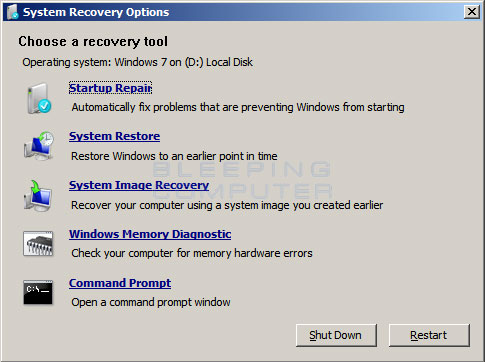Hi Fiery, please see the log.
Scan result of Farbar Recovery Scan Tool (FRST.txt) (x64) Version: 14-05-2013
Ran by SYSTEM on 15-05-2013 22:20:22
Running from H:\
Windows 7 Professional (X64) OS Language: English(US)
Internet Explorer Version 9
Boot Mode: Recovery
The current controlset is ControlSet001
ATTENTION!:=====> FRST is updated to run from normal or Safe mode to produce a full FRST.txt log and an extra Addition.txt log.
==================== Registry (Whitelisted) ==================
HKLM\...\RunOnce: [*Restore] C:\Windows\system32\rstrui.exe /RUNONCE [296960 2010-11-20] (Microsoft Corporation)
HKLM-x32\...\Winlogon: [Userinit] [x]
HKLM-x32\...\Winlogon: [Shell] [x ] ()
HKLM\...D6A79037F57F\InprocServer32: [Default-fastprox] C:\$Recycle.Bin\S-1-5-18\$ddd85ca5843ad1758edfaf3b85a27c37\n. ATTENTION! ====> ZeroAccess
HKU\Chris\...\Run: [LightScribe Control Panel] C:\Program Files (x86)\Common Files\LightScribe\LightScribeControlPanel.exe -hidden [2736128 2010-06-16] (Hewlett-Packard Company)
Lsa: [Notification Packages] DPPassFilter scecli
Startup: C:\Users\Chris\AppData\Roaming\Microsoft\Windows\Start Menu\Programs\Startup\OneNote 2007 Screen Clipper and Launcher.lnk
ShortcutTarget: OneNote 2007 Screen Clipper and Launcher.lnk -> C:\Program Files (x86)\Microsoft Office\Office12\ONENOTEM.EXE (Microsoft Corporation)
BootExecute: autocheck autochk * C:\PROGRA~2\AVG\AVG2012\avgrsa.exe /sync /restart
==================== Services (Whitelisted) =================
S2 ac.sharedstore; C:\Program Files\Common Files\ActivIdentity\ac.sharedstore.exe [277032 2009-06-03] (ActivIdentity)
S2 avgfws; C:\Program Files (x86)\AVG\AVG2012\avgfws.exe [2321560 2012-12-05] (AVG Technologies CZ, s.r.o.)
S2 AVGIDSAgent; C:\Program Files (x86)\AVG\AVG2012\avgidsagent.exe [5174392 2012-11-02] (AVG Technologies CZ, s.r.o.)
S2 avgwd; C:\Program Files (x86)\AVG\AVG2012\avgwdsvc.exe [193288 2012-02-14] (AVG Technologies CZ, s.r.o.)
S2 DpHost; C:\Program Files\Hewlett-Packard\HP ProtectTools Security Manager\Bin\DpHostW.exe [462088 2009-11-13] (DigitalPersona, Inc.)
S3 FLCDLOCK; C:\Windows\SysWOW64\flcdlock.exe [362040 2009-11-17] (Hewlett-Packard Ltd)
S2 HP ProtectTools Service; C:\Program Files (x86)\Hewlett-Packard\2009 Password Filter for HP ProtectTools\PTChangeFilterService.exe [36864 2009-09-11] (Hewlett-Packard Development Company, L.P)
S2 MBAMScheduler; C:\Program Files (x86)\Malwarebytes' Anti-Malware\mbamscheduler.exe [418376 2013-04-04] (Malwarebytes Corporation)
S2 MBAMService; C:\Program Files (x86)\Malwarebytes' Anti-Malware\mbamservice.exe [701512 2013-04-04] (Malwarebytes Corporation)
S2 Mcx2Svc; C:\Windows\SysWOW64\Mcx2Svc.dll [1873408 2012-12-13] ()
S2 pdfcDispatcher; C:\Program Files (x86)\PDF Complete\pdfsvc.exe [635416 2009-10-23] (PDF Complete Inc)
S2 ServicepointService; C:\Program Files (x86)\Bell\Internet Service Advisor\ServicepointService.exe [689464 2011-01-06] (Radialpoint Inc.)
S2 tvnserver; C:\Program Files\TightVNC\tvnserver.exe [1696824 2012-11-20] (GlavSoft LLC.)
S2 vToolbarUpdater14.2.0; C:\Program Files (x86)\Common Files\AVG Secure Search\vToolbarUpdater\14.2.0\ToolbarUpdater.exe [968880 2013-02-18] ()
S4 RemoteAccess; %SystemRoot%\SysWOW64\mpreim.dll [x]
==================== Drivers (Whitelisted) ====================
S1 Avgfwfd; C:\Windows\System32\DRIVERS\avgfwd6a.sys [48992 2011-05-22] (AVG Technologies CZ, s.r.o.)
S3 AVGIDSDriver; C:\Windows\System32\DRIVERS\avgidsdrivera.sys [127328 2012-12-10] (AVG Technologies CZ, s.r.o. )
S3 AVGIDSFilter; C:\Windows\System32\DRIVERS\avgidsfiltera.sys [29776 2011-12-23] (AVG Technologies CZ, s.r.o. )
S0 AVGIDSHA; C:\Windows\System32\DRIVERS\avgidsha.sys [28480 2012-04-19] (AVG Technologies CZ, s.r.o. )
S1 Avgldx64; C:\Windows\System32\DRIVERS\avgldx64.sys [307040 2012-11-08] (AVG Technologies CZ, s.r.o.)
S1 Avgmfx64; C:\Windows\System32\DRIVERS\avgmfx64.sys [47696 2011-12-23] (AVG Technologies CZ, s.r.o.)
S0 Avgrkx64; C:\Windows\System32\DRIVERS\avgrkx64.sys [36944 2012-01-31] (AVG Technologies CZ, s.r.o.)
S1 Avgtdia; C:\Windows\System32\DRIVERS\avgtdia.sys [384800 2013-04-10] (AVG Technologies CZ, s.r.o.)
S1 avgtp; C:\Windows\system32\drivers\avgtpx64.sys [39768 2013-02-18] (AVG Technologies)
S3 DAMDrv; C:\Windows\System32\DRIVERS\DAMDrv64.sys [40760 2009-10-21] (Hewlett-Packard Development Company L.P.)
S3 MBAMProtector; C:\Windows\system32\drivers\mbam.sys [25928 2013-04-04] (Malwarebytes Corporation)
S3 RimUsb; C:\Windows\System32\Drivers\RimUsb_AMD64.sys [74752 2011-07-25] (Research In Motion Limited)
S3 RimVSerPort; C:\Windows\System32\DRIVERS\RimSerial_AMD64.sys [44032 2011-07-20] (Research in Motion Ltd)
==================== NetSvcs (Whitelisted) ===================
==================== One Month Created Files and Folders ========
2013-05-15 22:20 - 2013-05-15 22:20 - 00000000 ____D C:\FRST
2013-05-12 03:11 - 2013-05-12 03:11 - 00000069 ____A C:\.directory
2013-05-12 03:11 - 2013-05-12 03:11 - 00000068 ____A C:\Program Files\.directory
2013-05-11 10:42 - 2013-05-11 09:45 - 00000000 ___AD C:\Users\Chris\Desktop\mbam-chameleon-1.62.1.1000
2013-05-11 10:39 - 2013-05-11 14:46 - 331023414 ____A C:\Windows\MEMORY.DMP
2013-05-09 20:05 - 2013-05-09 20:05 - 71565312 ____A C:\Windows\System32\config\SOFTWARE.bhv
2013-05-09 20:05 - 2013-05-09 20:05 - 21757952 ____A C:\Windows\System32\config\SYSTEM.bhv
2013-05-09 20:05 - 2013-05-09 20:05 - 00262144 ____A C:\Windows\System32\config\SECURITY.bhv
2013-05-09 20:05 - 2013-05-09 20:05 - 00262144 ____A C:\Windows\System32\config\SAM.bhv
2013-05-09 20:05 - 2013-05-09 20:05 - 00262144 ____A C:\Windows\System32\config\DEFAULT.bhv
2013-05-09 19:36 - 2013-05-09 19:36 - 00000000 ___AD C:\$Anvi Rescue Disk$
2013-05-08 18:41 - 2013-05-08 18:41 - 00147791 ____A C:\ProgramData\2433f433
2013-05-08 18:41 - 2013-05-08 18:41 - 00147761 ____A C:\Users\Chris\AppData\Local\2433f433
2013-05-08 18:41 - 2013-05-08 18:41 - 00147755 ____A C:\Users\Chris\AppData\Roaming\2433f433
2013-04-23 19:34 - 2013-04-12 06:45 - 01656680 ____A (Microsoft Corporation) C:\Windows\System32\Drivers\ntfs.sys
2013-04-17 17:08 - 2013-04-17 17:08 - 00000000 ____D C:\Windows\System32\appmgmt
==================== One Month Modified Files and Folders =======
2013-05-15 22:20 - 2013-05-15 22:20 - 00000000 ____D C:\FRST
2013-05-12 03:11 - 2013-05-12 03:11 - 00000069 ____A C:\.directory
2013-05-12 03:11 - 2013-05-12 03:11 - 00000068 ____A C:\Program Files\.directory
2013-05-12 03:10 - 2012-08-15 18:30 - 00000000 ____D C:\Program Files\Hewlett-Packard
2013-05-11 14:46 - 2013-05-11 10:39 - 331023414 ____A C:\Windows\MEMORY.DMP
2013-05-11 14:37 - 2012-10-14 08:51 - 00000000 ____D C:\Users\Chris\AppData\Local\Nero_AG
2013-05-11 14:37 - 2012-09-06 10:22 - 00000000 ____D C:\Users\Chris\AppData\Roaming\Azureus
2013-05-11 14:37 - 2012-09-06 10:20 - 00000000 ____D C:\Users\Chris\AppData\Local\Conduit
2013-05-11 14:37 - 2012-09-04 13:16 - 00000000 ____D C:\ProgramData\Skype
2013-05-11 14:37 - 2012-08-16 19:46 - 00000000 ____D C:\Users\Chris\AppData\Roaming\vlc
2013-05-11 14:37 - 2012-08-16 18:39 - 00000000 ____D C:\Users\Chris\AppData\Roaming\AVG2012
2013-05-11 14:37 - 2012-08-16 18:37 - 00000000 ____D C:\Windows\System32\Drivers\AVG
2013-05-11 14:37 - 2012-08-15 18:40 - 00000000 ____D C:\users\Chris
2013-05-11 14:37 - 2009-07-13 19:20 - 00000000 ____D C:\Windows\registration
2013-05-11 14:36 - 2012-09-04 13:16 - 00000000 ___RD C:\Program Files (x86)\Skype
2013-05-11 14:36 - 2012-08-19 18:49 - 00000000 __RHD C:\MSOCache
2013-05-11 10:24 - 2009-07-13 23:45 - 00000000 ___RD C:\Users\Public\Recorded TV
2013-05-11 09:45 - 2013-05-11 10:42 - 00000000 ___AD C:\Users\Chris\Desktop\mbam-chameleon-1.62.1.1000
2013-05-10 21:26 - 2012-09-04 17:25 - 00000000 ____D C:\ProgramData\HPQLOG
2013-05-10 21:07 - 2012-08-15 21:26 - 00000000 ____D C:\ProgramData\PDFC
2013-05-09 20:05 - 2013-05-09 20:05 - 71565312 ____A C:\Windows\System32\config\SOFTWARE.bhv
2013-05-09 20:05 - 2013-05-09 20:05 - 21757952 ____A C:\Windows\System32\config\SYSTEM.bhv
2013-05-09 20:05 - 2013-05-09 20:05 - 00262144 ____A C:\Windows\System32\config\SECURITY.bhv
2013-05-09 20:05 - 2013-05-09 20:05 - 00262144 ____A C:\Windows\System32\config\SAM.bhv
2013-05-09 20:05 - 2013-05-09 20:05 - 00262144 ____A C:\Windows\System32\config\DEFAULT.bhv
2013-05-09 19:36 - 2013-05-09 19:36 - 00000000 ___AD C:\$Anvi Rescue Disk$
2013-05-08 18:41 - 2013-05-08 18:41 - 00147791 ____A C:\ProgramData\2433f433
2013-05-08 18:41 - 2013-05-08 18:41 - 00147761 ____A C:\Users\Chris\AppData\Local\2433f433
2013-05-08 18:41 - 2013-05-08 18:41 - 00147755 ____A C:\Users\Chris\AppData\Roaming\2433f433
2013-05-01 20:13 - 2013-04-10 16:49 - 00000830 ____A C:\Windows\Tasks\Adobe Flash Player Updater.job
2013-05-01 19:42 - 2012-08-16 19:56 - 00000896 ____A C:\Windows\Tasks\GoogleUpdateTaskMachineUA.job
2013-05-01 15:19 - 2012-08-15 18:29 - 01260133 ____A C:\Windows\WindowsUpdate.log
2013-05-01 02:42 - 2012-08-16 19:56 - 00000892 ____A C:\Windows\Tasks\GoogleUpdateTaskMachineCore.job
2013-04-30 19:22 - 2009-07-13 21:13 - 00730320 ____A C:\Windows\System32\PerfStringBackup.INI
2013-04-26 08:16 - 2012-08-24 19:55 - 00000052 ____A C:\Windows\SysWOW64\DOErrors.log
2013-04-25 07:47 - 2009-07-13 20:45 - 00009920 ___AH C:\Windows\System32\7B296FB0-376B-497e-B012-9C450E1B7327-5P-1.C7483456-A289-439d-8115-601632D005A0
2013-04-25 07:47 - 2009-07-13 20:45 - 00009920 ___AH C:\Windows\System32\7B296FB0-376B-497e-B012-9C450E1B7327-5P-0.C7483456-A289-439d-8115-601632D005A0
2013-04-23 23:16 - 2009-07-13 21:08 - 00032612 ____A C:\Windows\Tasks\SCHEDLGU.TXT
2013-04-23 23:16 - 2009-07-13 21:08 - 00000006 ___AH C:\Windows\Tasks\SA.DAT
2013-04-23 23:16 - 2009-07-13 20:51 - 00046538 ____A C:\Windows\setupact.log
2013-04-23 10:02 - 2012-08-24 21:48 - 00000000 ____D C:\Program Files (x86)\Mozilla Firefox
2013-04-20 06:24 - 2012-08-17 13:48 - 00000000 ____D C:\Users\Chris\AppData\Roaming\dvdcss
2013-04-17 17:08 - 2013-04-17 17:08 - 00000000 ____D C:\Windows\System32\appmgmt
2013-04-17 17:01 - 2012-08-15 18:34 - 00054066 ____A C:\Windows\PFRO.log
2013-04-17 05:23 - 2012-08-16 18:34 - 00000000 ____D C:\ProgramData\MFAData
2013-04-17 05:22 - 2012-08-16 18:38 - 00000967 ____A C:\Users\Public\Desktop\AVG 2012.lnk
ZeroAccess:
C:\$Recycle.Bin\S-1-5-21-601097968-3376715065-3952815089-1001\$ddd85ca5843ad1758edfaf3b85a27c37
ZeroAccess:
C:\$Recycle.Bin\S-1-5-18\$ddd85ca5843ad1758edfaf3b85a27c37
==================== Known DLLs (Whitelisted) ================
==================== Bamital & volsnap Check =================
C:\Windows\System32\winlogon.exe => MD5 is legit
C:\Windows\System32\wininit.exe => MD5 is legit
C:\Windows\SysWOW64\wininit.exe => MD5 is legit
C:\Windows\explorer.exe => MD5 is legit
C:\Windows\SysWOW64\explorer.exe => MD5 is legit
C:\Windows\System32\svchost.exe => MD5 is legit
C:\Windows\SysWOW64\svchost.exe => MD5 is legit
C:\Windows\System32\services.exe => MD5 is legit
C:\Windows\System32\User32.dll => MD5 is legit
C:\Windows\SysWOW64\User32.dll => MD5 is legit
C:\Windows\System32\userinit.exe => MD5 is legit
C:\Windows\SysWOW64\userinit.exe => MD5 is legit
C:\Windows\System32\Drivers\volsnap.sys => MD5 is legit
==================== EXE ASSOCIATION =====================
HKLM\...\.exe: exefile => OK
HKLM\...\exefile\DefaultIcon: %1 => OK
HKLM\...\exefile\open\command: "%1" %* => OK
==================== Restore Points =========================
Restore point made on: 2013-04-08 19:40:40
Restore point made on: 2013-04-10 16:39:08
Restore point made on: 2013-04-15 21:10:27
Restore point made on: 2013-04-17 17:09:29
Restore point made on: 2013-04-23 23:00:20
Restore point made on: 2013-05-01 20:27:17
Restore point made on: 2013-05-10 14:48:29
==================== Memory info ===========================
Percentage of memory in use: 9%
Total physical RAM: 12087.25 MB
Available physical RAM: 10972.74 MB
Total Pagefile: 12085.4 MB
Available Pagefile: 10969.18 MB
Total Virtual: 8192 MB
Available Virtual: 8191.88 MB
==================== Drives ================================
Drive c: (OS) (Fixed) (Total:97.66 GB) (Free:26.87 GB) NTFS (Disk=0 Partition=2)
Drive e: (Data) (Fixed) (Total:143.59 GB) (Free:103.81 GB) NTFS (Disk=0 Partition=3)
Drive f: (Chris) (Fixed) (Total:54.84 GB) (Free:24.42 GB) NTFS (Disk=0 Partition=4)
Drive h: (KINGSTON) (Removable) (Total:15.01 GB) (Free:15.01 GB) FAT32 (Disk=1 Partition=1)
Drive x: (Boot) (Fixed) (Total:0.03 GB) (Free:0.03 GB) NTFS
Drive y: (SYSTEM) (Fixed) (Total:2 GB) (Free:1.46 GB) NTFS (Disk=0 Partition=1) ==>[System with boot components (obtained from reading drive)]
==================== MBR & Partition Table ==================
========================================================
Disk: 0 (MBR Code: Windows 7 or 8) (Size: 298 GB) (Disk ID: CF95AB5F)
Partition 1: (Active) - (Size=2 GB) - (Type=07 NTFS)
Partition 2: (Not Active) - (Size=98 GB) - (Type=07 NTFS)
Partition 3: (Not Active) - (Size=144 GB) - (Type=07 NTFS)
Partition 4: (Not Active) - (Size=55 GB) - (Type=07 NTFS)
========================================================
Disk: 1 (Size: 15 GB) (Disk ID: 04030201)
Partition 1: (Active) - (Size=15 GB) - (Type=0C)
Last Boot: 2013-05-03 20:17
==================== End Of Log ============================