avast! Account now linked to avast! Forums
A recent discovery, although it was mentioned in their FAQ that they would soon integrate the avast! account with their Forums. It is now live.
See avast! Account FAQs here:
https://my.avast.com/en-gb/#faq
If you have an avast! account linked to your avast antivirus security products, you can now access the avast! forums without creating a new account. If you wish to start posting on their boards, remember you can change your display name, or you can remain to use the default.
You can create a new username by clicking the link below:
https://forum.avast.com/index.php?action=profile;area=account
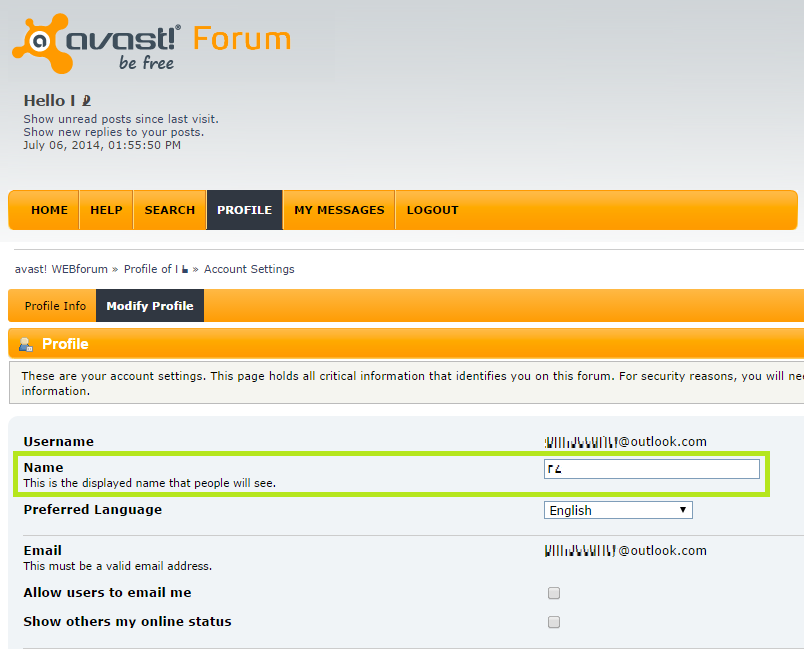
Testing the new avast! Account
This was announced in May 2014, to Beta Test the new Avast! Portal / Account.
Find out more: https://forum.avast.com/index.php?topic=149991.0
Login to your Avast! Account
- https://id.avast.com/en-gb/login
Remotely manage your avast! secured devices
- https://my.avast.com/en-gb/
Beta Test the new avast! Account
- https://my-new.avast.com/en-gb/#home
Initial impressions of the new avast! account.
+ Design is very similar to that of Apple's iCloud.com
+ Addition of social media protection; Facebook Security
+ Easy to leave feedback (Visit, https://feedback.avast.com )
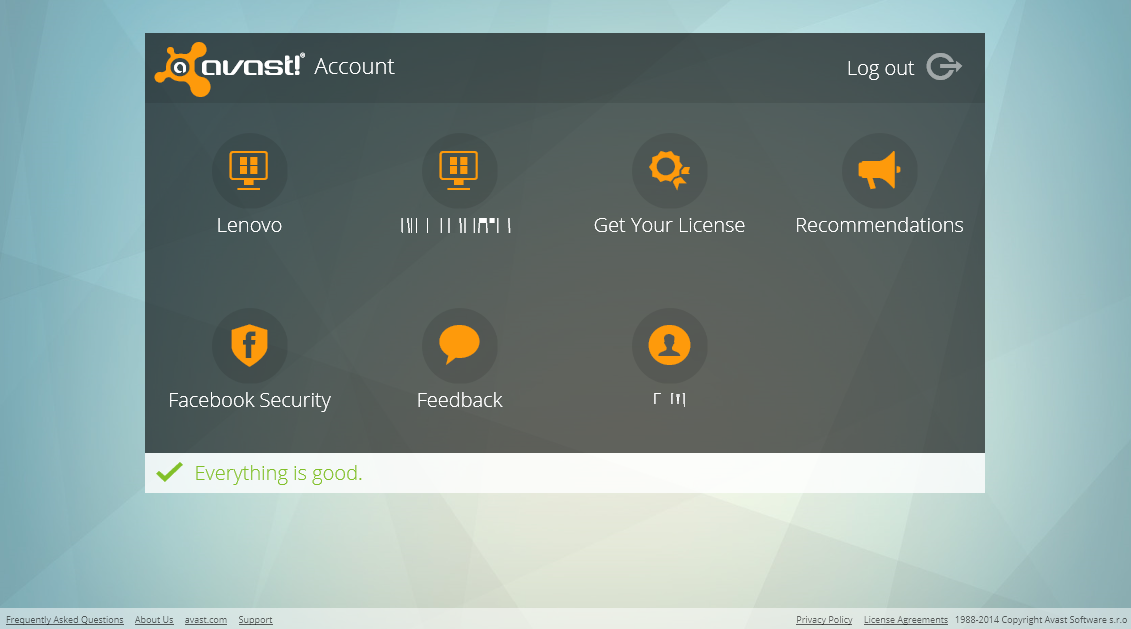
Managing your devices.
+ Web-based UI app
+ Easily upgrade your security package
+ One-click to add another device
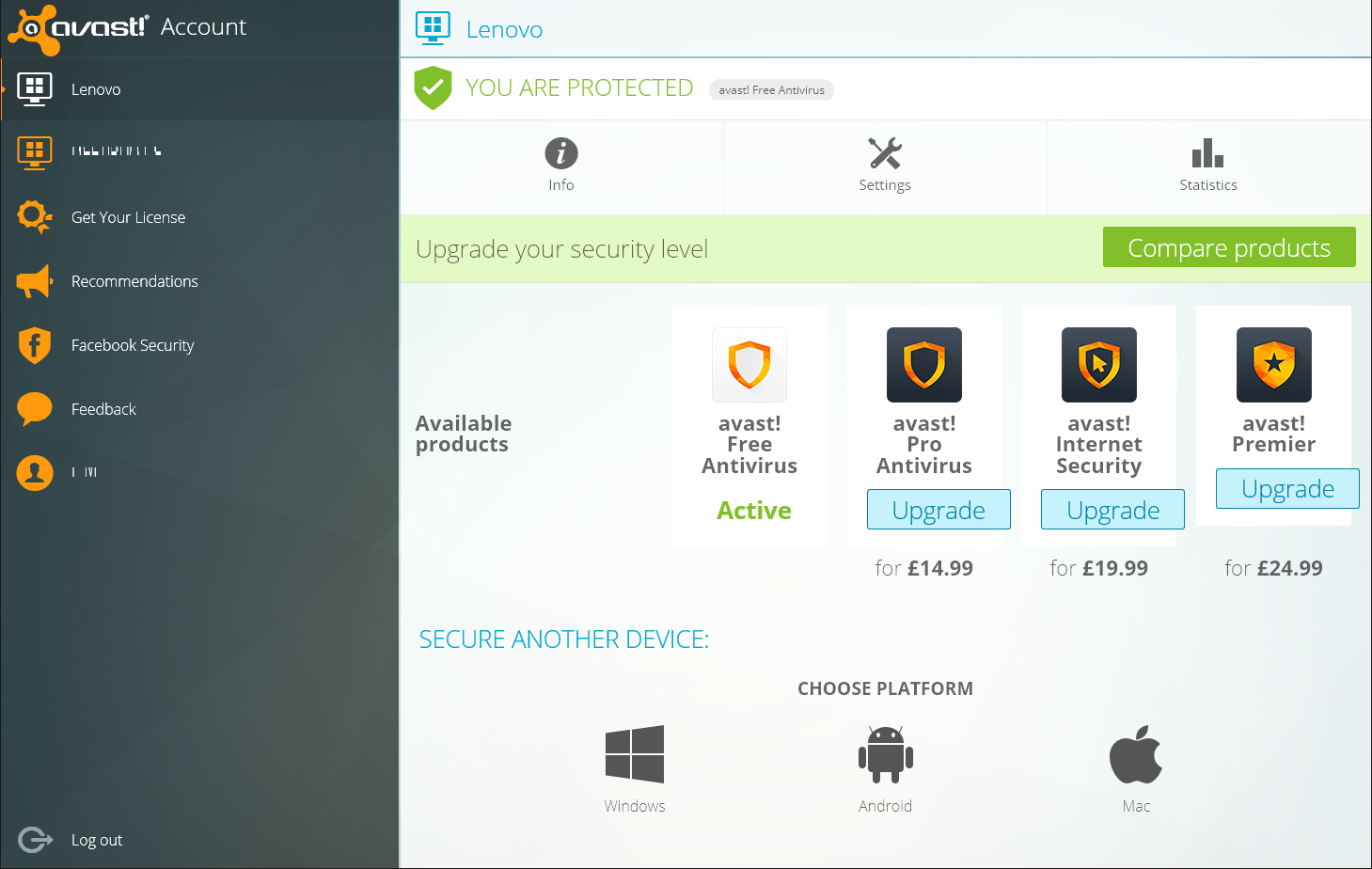
Rack up recommendations for a free Internet Security license.
Please visit my thread, http://malwaretips.com/threads/avast-internet-security-for-free.11728/
(Do not post your referral URLs on the boards, use the social links on avast! to share with your friends and family over social media or email).
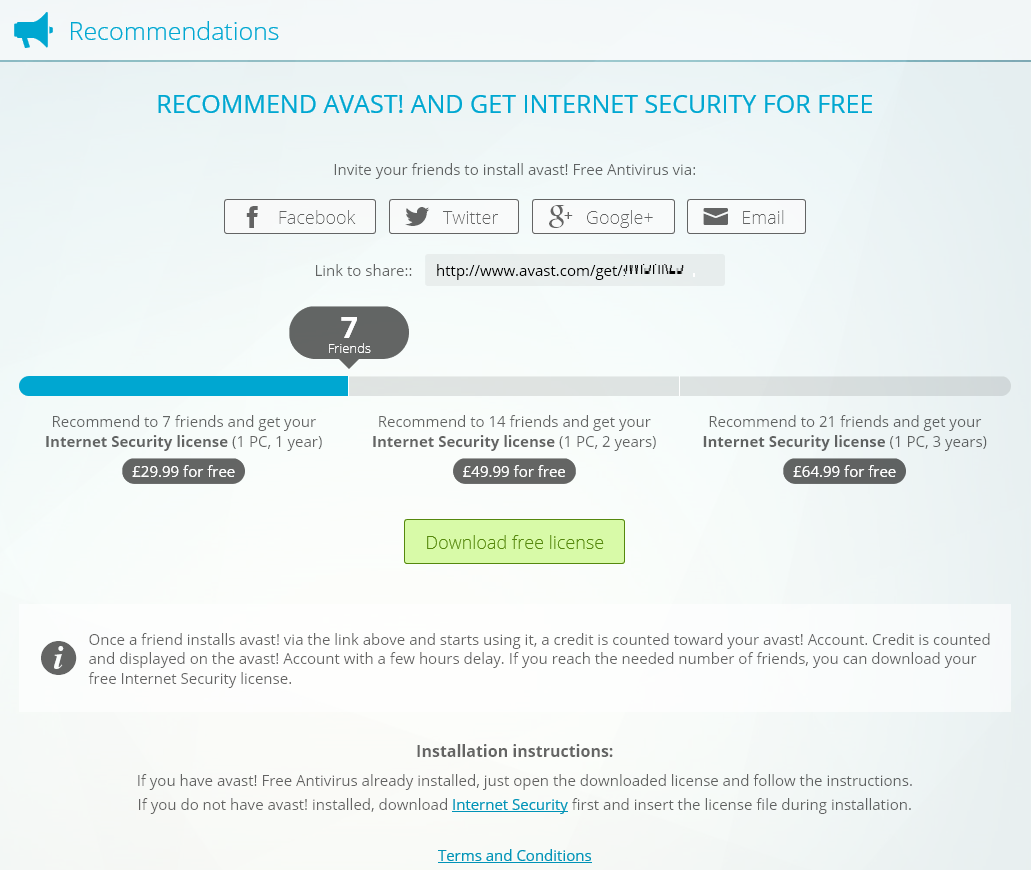
Facebook Security by avast!
+ Little is known, but requires permissions to a lot of your information. Got any privacy concerns?
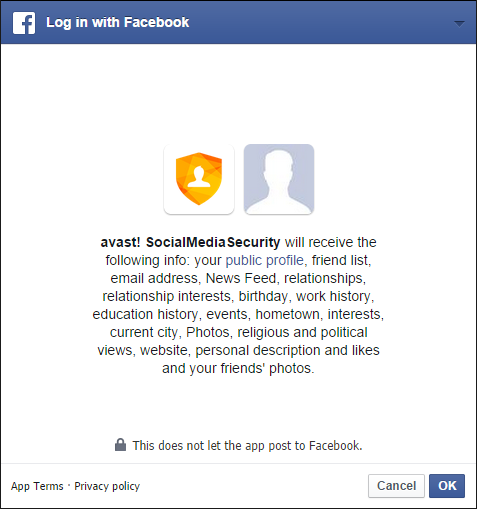
Google Drive, Account Settings and Connect with Social Media sites.
+ Notifications and Google Drive settings are associated with your Android device (for Antivrius and Anti-Theft Premium).
Else, "Email notification settings are disabled because you have no Android devices" and "Google Drive settings are disabled because you have no Android devices".
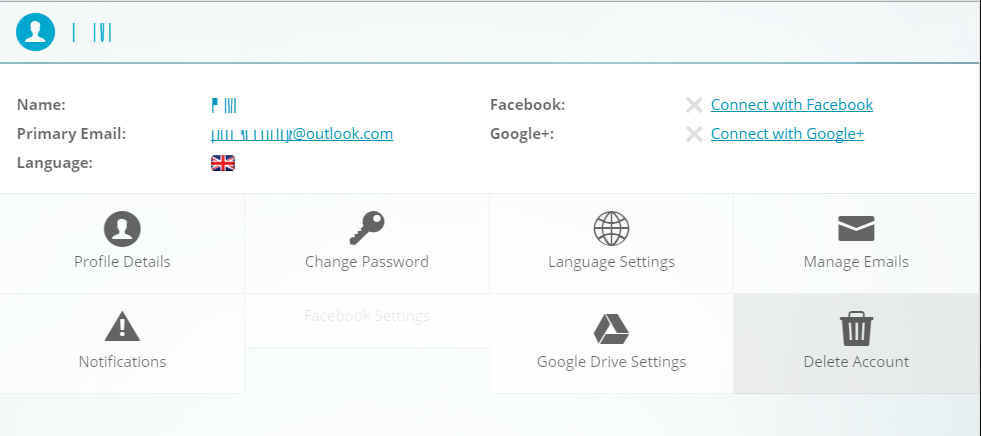
A recent discovery, although it was mentioned in their FAQ that they would soon integrate the avast! account with their Forums. It is now live.
See avast! Account FAQs here:
https://my.avast.com/en-gb/#faq
If you have an avast! account linked to your avast antivirus security products, you can now access the avast! forums without creating a new account. If you wish to start posting on their boards, remember you can change your display name, or you can remain to use the default.
You can create a new username by clicking the link below:
https://forum.avast.com/index.php?action=profile;area=account
Testing the new avast! Account
This was announced in May 2014, to Beta Test the new Avast! Portal / Account.
Hi everyone!
After some time, we are beta testing new my.avast.com and we are interested in your feedback.
Please, be aware that it is still a beta and some parts are still under development.
- We have completely redesigned the UI to meet desktop as well as mobile needs.
- There's a brand new section called Facebook security which may help with Facebook privacy issues.
We would appreciate your feedback and suggestions which can influence the final version.
If you are interested in giving it a go you can find the new beta running here:
https://my-new.avast.com/
For the power geeks we have prepared sort of a "command line mode". Just press SPACEBAR anywhere in the site.
There are some known bugs we are still aware of:
Sincerely yours.
- FB security:
If you use filters, your threats may not be sorted from latest to oldest properly.- Incomplete localizations:
New UI for my.avast is currently ready only in English. We are working on other languages.- Browsers:
IE, FF, Safari on Mac - icons may not be aligned properly in these browsers.- Safari on Mac:
On device info page, Commands and Notifications tabs have layout issues.- Spacebar search:
Still work in progress.
my.avast.com team
Find out more: https://forum.avast.com/index.php?topic=149991.0
Login to your Avast! Account
- https://id.avast.com/en-gb/login
Remotely manage your avast! secured devices
- https://my.avast.com/en-gb/
Beta Test the new avast! Account
- https://my-new.avast.com/en-gb/#home
Initial impressions of the new avast! account.
+ Design is very similar to that of Apple's iCloud.com
+ Addition of social media protection; Facebook Security
+ Easy to leave feedback (Visit, https://feedback.avast.com )
Managing your devices.
+ Web-based UI app
+ Easily upgrade your security package
+ One-click to add another device
Rack up recommendations for a free Internet Security license.
Please visit my thread, http://malwaretips.com/threads/avast-internet-security-for-free.11728/
(Do not post your referral URLs on the boards, use the social links on avast! to share with your friends and family over social media or email).
Facebook Security by avast!
+ Little is known, but requires permissions to a lot of your information. Got any privacy concerns?
Google Drive, Account Settings and Connect with Social Media sites.
+ Notifications and Google Drive settings are associated with your Android device (for Antivrius and Anti-Theft Premium).
Else, "Email notification settings are disabled because you have no Android devices" and "Google Drive settings are disabled because you have no Android devices".