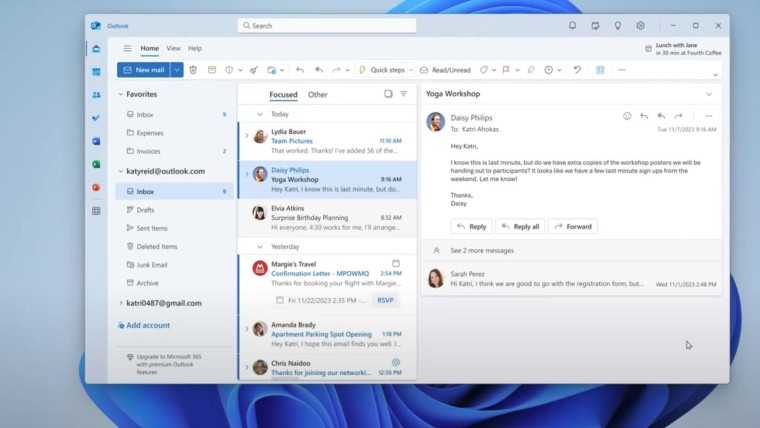- Aug 17, 2014
- 11,673
Microsoft reveals future plans for updating the new Outlook for Windows app
Today, Microsoft posted a blog update with a long list of features that it says will be added to the new Outlook app over the course of the next year. A few of these upcoming features have already been revealed including offline support for the app.
Here is the list, which Microsoft says is just some of the new features they are working on for Outlook updates:
- Auto capitalization
- Collapsible headers in the message list
- Conditional formatting
- Copilot
- Drag and drop emails and attachments to the desktop
- Dictation
- Preserve declined meetings
- EML file support
- File tab in Outlook search
- Folder reordering
- Inking (Draw tab) while composing an email
- MSG file support
- Offline support
- Outbox folder
- Picture formatting
- POP3 account support
- PST file support
- Message Recall
- S/MIME
- Save as for attachments (choose folder to save to)
- Share local files from Word, Excel, and PowerPoint
- Shared calendar notifications for work accounts
- Teams tab in search
The blog also points out some recent improvements that are already in the new Outlook for Windows app:
- Gmail, Yahoo, iCloud, and IMAP account support
- ICS file support
- Message list selection improvements
- Quick steps
- Sort by sender or subject line
- Scheduling across different time zones
- Table styling improvements
- Folder list experience improvements
- Search folders (unread mail, flagged, or sent directly to me)
- Reminders window
- Find related messages (from this sender, in this conversation)

Microsoft reveals future plans for updating the new Outlook for Windows app
Microsoft has revealed a list of new features that it plans to add in the new Outlook for Windows ap for the next year, including offline support, dictation, an Outbox folder, and more.