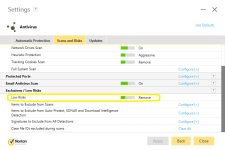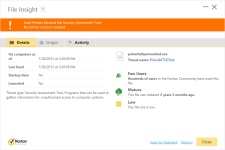These two products are commonly known to be included in OEM laptop/desktop.
- Both have mediocre protection from their collection of older version before where technology enhancement are not totally evolved.
- They experience unstable performance/unoptimize for computer before.
But today they took the different way but still one of them can lead to be a winner in the pick.
- McAfee's Artemis technology totally improved a lot but as per aggressiveness then FP rates are occurred at any chances, their flagship Siteadvisor also revamped compare from older version. However its stability on the system varies where lots of processes running and lots of accumulate resources gathered. HIPS and other components are primarily from business products concern.
- Meanwhile Norton Security strong points are from their Sonar and Cloud reputation which they mostly rely thus reducing the possible FP rates, however FN (False negative) may increase since it can flag either mistake or not enough information. Fine tune on the stability of the system both boot up and shutdown times, and such capable to be an OEM for computer.
Therefore the overall, in such angle Norton may gather the most capable on the categories meet however McAfee can do it but sometimes they both binds of bad experience even though they improve due to the way they advertise the products to include on all OEM computers.