I dont know when this issue starts happening but i recently recognized that when my idle ram usage is so high, it was caused by nslookup as i have found in task manager
I also already found threads complaining about the same issue, and i already scanned my pc with FRST as other already mentioned
Most probably from what i've read this issue is about bitcoin miner or something
I also attached with this thread the txt file from FRST after i scanned my pc
After this step, i dont know what to do, please anyone can help me with this issue?
Thanks in advance
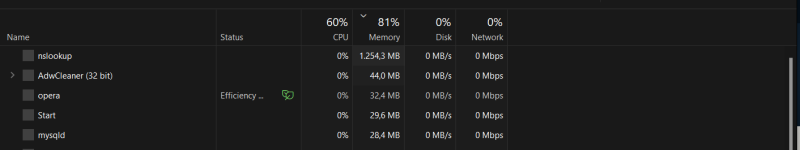
I also already found threads complaining about the same issue, and i already scanned my pc with FRST as other already mentioned
Most probably from what i've read this issue is about bitcoin miner or something
I also attached with this thread the txt file from FRST after i scanned my pc
After this step, i dont know what to do, please anyone can help me with this issue?
Thanks in advance
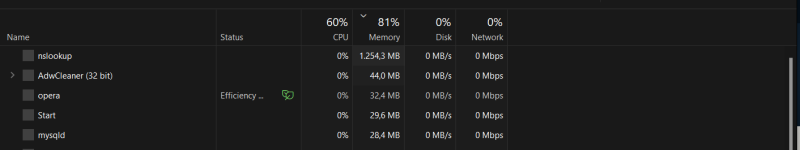
Attachments
Last edited:
