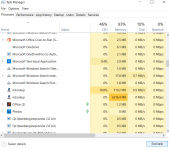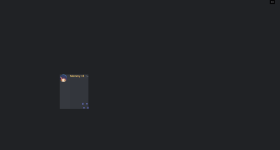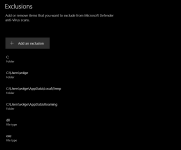I'm pretty sure this is a virus or trojan that came with some sketchy file I downloaded.
Every say 2 minutes, two 2 nslookup.exe's will open in task manager and start using up a huge deal of CPU and memory. I've ran Windows Defender full scans multiple times with no results. This is likely due to the fact that the virus has added exclusions to the scan that prevent it from being detected, because every time I removed an item off the list, it is readded. Additionally, the entire screen has occasionally blacked out and programs such as Discord have been affected.
If I'm missing any attachments, let me now.
Every say 2 minutes, two 2 nslookup.exe's will open in task manager and start using up a huge deal of CPU and memory. I've ran Windows Defender full scans multiple times with no results. This is likely due to the fact that the virus has added exclusions to the scan that prevent it from being detected, because every time I removed an item off the list, it is readded. Additionally, the entire screen has occasionally blacked out and programs such as Discord have been affected.
If I'm missing any attachments, let me now.