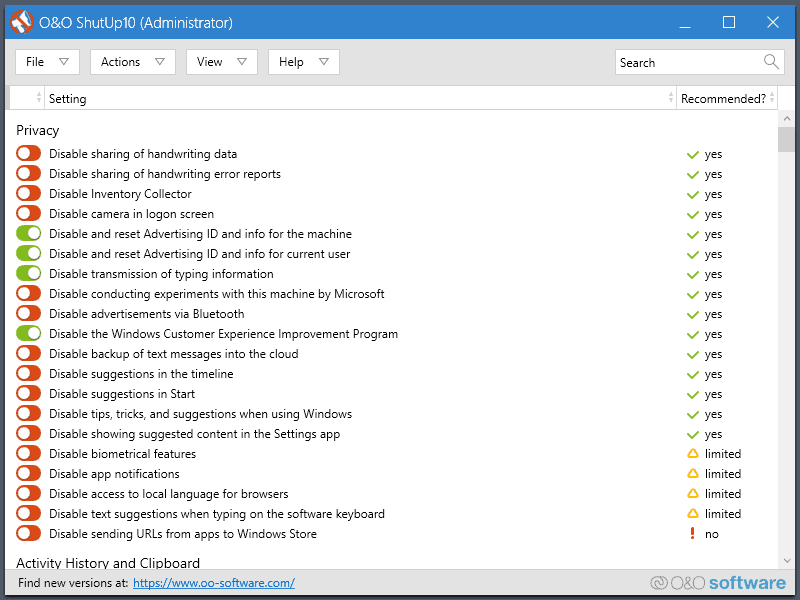Gandalf_The_Grey
Level 85
Thread author
Verified
Honorary Member
Top Poster
Content Creator
Well-known
- Apr 24, 2016
- 7,871
NEW: O&O ShutUp10 1.8.1412! Disable search and website suggestions, form suggestions and much more! Protect your privacy under Windows 10!
 www.oo-software.com
More options for the new Edge and a clear distinction between the legacy and the new Edge.
www.oo-software.com
More options for the new Edge and a clear distinction between the legacy and the new Edge.
1.8.1412 – released June 9, 2020
- NEW: Disable tracking in the web
- NEW: Disable search and website suggestions
- NEW: Disable SmartScreen Filter
- NEW: Disable automatic completion of web addresses in address bar
- NEW: Disable form suggestions
- NEW: Disable user feedback in toolbar
- NEW: Disable storing and autocompleting of credit card data on websites
- NEW: Disable check for saved payment methods by sites
- NEW: Disable sending info about websites visited
- NEW: Disable sending data about browser usage
- NEW: Disable personalizing advertising, search, news and other services
- NEW: Disable use of web service to resolve navigation errors
- NEW: Disable suggestion of similar sites when website cannot be found
- NEW: Disable suggestions from local providers
- NEW: Disable preload of pages for faster browsing and searching
- NEW: Disable suggestions in the timeline
- NEW: Disable suggestions in Start
- NEW: Disable tips, tricks, and suggestions when using Windows
- NEW: Disable showing suggested content in the Settings app
- NEW: Disable text suggestions when typing on the software keyboard
- FIX: Malformed configuration files will be handled by the application
- FIX: Description of Microsoft Edge for new and legacy version changed
- Available in German, English, French, Italian, Spanish, Russian and Chinese (simplified)
Changelog - O&O Software GmbH
O&O ShutUp10++:Free antispy tool for Windows 10 and 11 Changelog for the recent versions Version 1.9 1.9.1444 – released February 12, 2025 Changed: If no configuration file is present in the application’s startup directory, it will be stored in the … Continue reading →