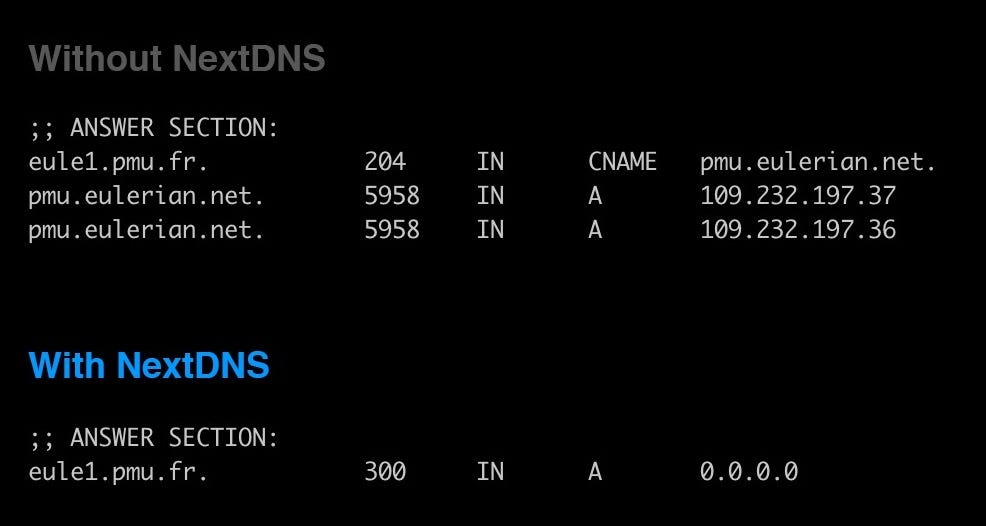- Oct 1, 2019
- 1,120
Considering that i can add an incognito chrome app shortcut to my starpage and reduce data tracking as much as possible by checking all options and features of Chrome for privacy related issues and adding a more privacy respecting search engine?
I know I will still be providing Google with data because Android, like Windows and iOS will still send "telemetry" data to their makers.
Point is that when using another browser, this browser wont be able to prevent the underlaying OS from phoning home.
I know I will still be providing Google with data because Android, like Windows and iOS will still send "telemetry" data to their makers.
Point is that when using another browser, this browser wont be able to prevent the underlaying OS from phoning home.