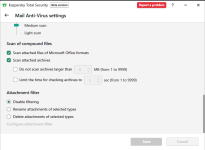Hi all.
I've recently noticed that attachments that's come through the Outlook app have an underscore after them. It means I have to save, remove the underscore and then open them.
Found a thread on MS and it seems to be Kaspersky related?

Anyone else have this?
I've recently noticed that attachments that's come through the Outlook app have an underscore after them. It means I have to save, remove the underscore and then open them.
Found a thread on MS and it seems to be Kaspersky related?
Outlook attachment's file extension changing
Hi, I have recently come across 2 users from different organization complaining that their outlook 2016/2019 attachment's can not open. upon checking I noticed this: .xls showing as .xl_ .pdf showing
answers.microsoft.com
Anyone else have this?