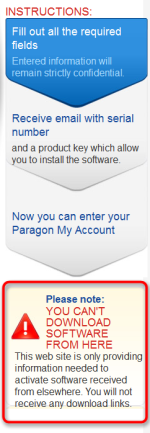- Jun 18, 2014
- 1,403
Paragon Drive Copy 14 Compact (English) - Free
promo page:http://registration.paragon-software.com/dc14compact.html
How it works:
1.Download Paragon Drive Copy 14 Compact (105 MB / 196 MB x64, English version). Supported systems: Windows XP / Vista / 7/8 / 8.1 (x32/x64);
Drive Compact 14 x64 Installer
Drive Compact 14 x32 Installer
2.Save and run the file to start the installation. Register your program by pressing the Registration.
3.You will receive registration information by e-mail to be made in the program.
About:
Paragon Disk Copy 14 offers the most effective way to migrate any software and equipment from any source and any new car. The program offers a wide choice of migration and support for most systems
Key features:
1.Rapid migration to the new drives HDD, SSD, a new car and the virtual system;
2.Plenty of options for migration (P2P, P2V, V2P and V2V);
3.Support for AFD (Advanced Format Drive) and SSD, support sectors drivers over 2TB;
4.Full support uEFI;
5.Backup / restore a sector size different from the original;
6.Supports storage memory Windows;
7.New intuitive interface.
Restrictions:
Additions Paragon Boot Media Builder and Paragon Recovery Media Builder (some tools that help prepare a boot environment based on WinPE) is not available, but you can create and use media-based recovery Linux/DOS.
promo page:http://registration.paragon-software.com/dc14compact.html
How it works:
1.Download Paragon Drive Copy 14 Compact (105 MB / 196 MB x64, English version). Supported systems: Windows XP / Vista / 7/8 / 8.1 (x32/x64);
Drive Compact 14 x64 Installer
Drive Compact 14 x32 Installer
2.Save and run the file to start the installation. Register your program by pressing the Registration.
3.You will receive registration information by e-mail to be made in the program.
About:
Paragon Disk Copy 14 offers the most effective way to migrate any software and equipment from any source and any new car. The program offers a wide choice of migration and support for most systems
Key features:
1.Rapid migration to the new drives HDD, SSD, a new car and the virtual system;
2.Plenty of options for migration (P2P, P2V, V2P and V2V);
3.Support for AFD (Advanced Format Drive) and SSD, support sectors drivers over 2TB;
4.Full support uEFI;
5.Backup / restore a sector size different from the original;
6.Supports storage memory Windows;
7.New intuitive interface.
Restrictions:
Additions Paragon Boot Media Builder and Paragon Recovery Media Builder (some tools that help prepare a boot environment based on WinPE) is not available, but you can create and use media-based recovery Linux/DOS.
Last edited by a moderator: