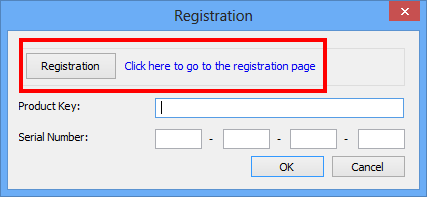Translation: (
link)
Paragon Disk Copy 14 offers the most effective way to migrate any software and equipment from any source and any new car. The program offers a wide choice of migration and support for most systems
Key features:
Rapid migration to the new drives HDD, SSD, a new car and the virtual system;
Plenty of options for migration (P2P, P2V, V2P and V2V);
Support for AFD (Advanced Format Drive) and SSD, support sectors drivers over 2TB;
Full support uEFI;
Backup / restore a sector size different from the original;
Supports storage memory Windows;
New intuitive interface.
Restrictions: Additions Paragon Boot Media Builder and Paragon Recovery Media Builder (some tools that help prepare a boot environment based on WinPE) is not available, but you can create and use media-based recovery Linux / DOS.
Download Paragon Recovery Media Builder - create a bootable USB / CD / DVD media based on Linux / DOS.
1. Download Paragon Drive Copy 14 Compact (105 MB / 196 MB x64, English version). Supported systems: Windows XP / Vista / 7/8 / 8.1 (x32/x64);
2. Save and run the file to start the installation. Register your program by pressing the Registration.
3. Registration you will be sent by e-mail to be made in the program.
Attention! The program that you download and install for a limited period, has the following limitations:
- Is NOT covered by free technical support
- It was not covered ability to upgrade to future versions
- The program is intended only for personal use
Comments and reviews
Adding a comment to check out the community