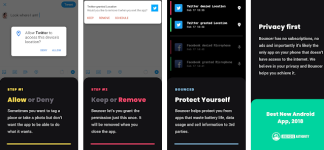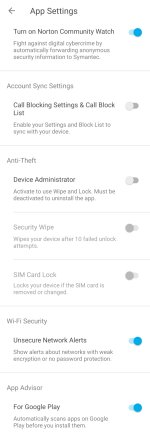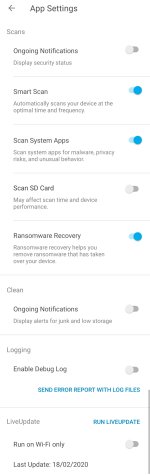OS provisions in use
More pointers
- Secure folder
- Permissions usage monitor
- Install unknown apps (allowed only for Samsung My Files)
- Careful when granting Device Admin rights to apps
- Careful when giving apps permission to Appear On Top (Screen Overlay)
- Careful when granting Usage Access rights to apps
- Careful when allowing Accessibility to apps
- Careful when installing certificates
- Google smart lock (disabled)
- Verify apps over USB enabled in Developer Options
- Have set Mobile Hotspot password (WPA2 PSK)
- Disabled Background Activity + Background Data access when deemed unnecessary for some apps
More pointers
- OEM-locked bootloader (default, untampered)
- Avoiding less rated and less installed utilities from Play Store (for genuinity and privacy concerns)
- Using VPN for non-secure WiFi Hotspots
- Important data is manually periodically backed up - in case device gets lost/destroyed
- Disabled unnecessary in-built apps
- Removing unused apps periodically (there was a time when I had 250 apps on my phone

- Blocked Mobile Data access for apps that I believe don't require/shouldn't use it
- Un-checked multiple options from Google app & Google Assistant (privacy)
Last edited: